HamCube
Terrarian
- Steam or GOG
- Steam
- Single Player/Multiplayer
- Single
- Operating System
- Windows 10
- Terraria Version
- 1.4.1.2
- Controls Used
- Keyboard/Mouse
When I click play on Terraria, it opens but half the time it just closes and the other half it'll open. However, all I can see is an incredibly dark version of the title screen. I can read out relogic but I can't see anything else. After a few seconds, it just closes again. Sometimes, when the latter happens, I get an error log looking thing. I also entered "-logerrors -logfile" into the special startup options on Steam, so I have that log.
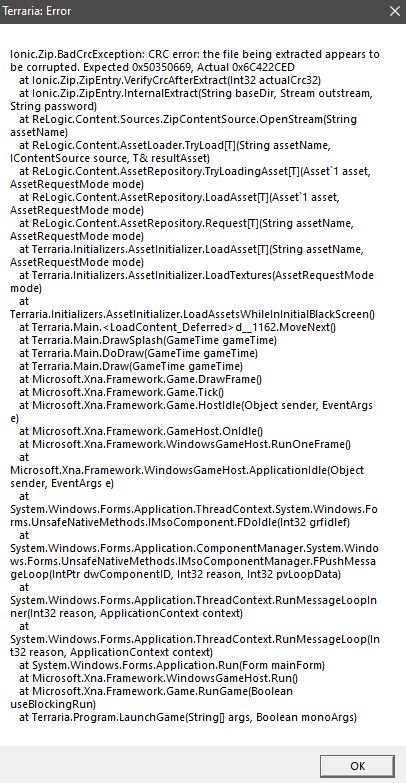
Disabling and adding an exception to my AV hasn't worked, restarting my pc hasn't worked, and uninstall & reinstall hasn't worked. I also googled some solutions which didn't work either. Anyone able to help?
Disabling and adding an exception to my AV hasn't worked, restarting my pc hasn't worked, and uninstall & reinstall hasn't worked. I also googled some solutions which didn't work either. Anyone able to help?
