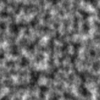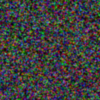aleislost
Terrarian
@Leinfors sorry for the bother, but can we get a way to use transparent assets in the game without the lightning system breaking? I was trying to give the biome waters different colors and stuff, changing the transparency on the sprites, but I noticed the way it started to break when playing
It was made before on the workshop, and it addresses the problem as well, if you want the example check HERE
Sorry if it's too much, I was hoping for a solution that was in the vanilla game rather than using mods
Hope you can check and hopefully fix it.
It was made before on the workshop, and it addresses the problem as well, if you want the example check HERE
Sorry if it's too much, I was hoping for a solution that was in the vanilla game rather than using mods
Hope you can check and hopefully fix it.