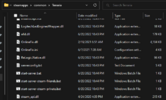ShinyShinx
Steampunker
I'm having trouble getting the game to start up after installation.
When I first tried installing the game, I didn't have tModLoader or anything related to Terraria installed on my computer (Windows 11).
I downloaded through Steam, and this is the error it's giving me:
6/21/2022 10:49:25 PM
System.DllNotFoundException: Unable to load DLL 'steam_api': The specified module could not be found. (Exception from HRESULT: 0x8007007E)
at Steamworks.NativeMethods.SteamAPI_RestartAppIfNecessary(AppId_t unOwnAppID)
at Terraria.Social.Steam.CoreSocialModule.Initialize()
at Terraria.Social.SocialAPI.Initialize(Nullable`1 mode)
at Terraria.Program.LaunchGame(String[] args, Boolean monoArgs)
From what I've read, quite a few forum posts around the internet talk about this particular error being related to piracy, but I've bought the game on both Steam and GOG. See the attached image, the file it's complaining about is sitting right there.
Things I've done to attempt fixing the issue:
- re-installing Terraria
- re-installing Steam
- re-starting the computer after installation
- re-installing the required pre-installation files
- copying another steam_api.dll from another game I have
- verifying game integrity / deleting steam_api.dll and verifying game integrity
- clearing and disabling cloud data
- re-installing the game's .exe file
Now, here comes the weird part... The GOG version of the game works flawlessly, as does tModLoader on Steam. It's specifically the Steam version of Terraria that I'm having issues with. I think it's DRM related, as when I replaced the Steam .exe with the GOG .exe, Steam can launch it without issue.
Is there anything that I can do (outside of contacting Steam support) to fix this problem? I have over 600 hours in these saves, but I really don't mind losing them if it means I can play Terraria with my girlfriend again.
SOLUTION: Terraria was installed on my D: drive. Uninstalled and reinstalled to C: drive fixed the issue.
When I first tried installing the game, I didn't have tModLoader or anything related to Terraria installed on my computer (Windows 11).
I downloaded through Steam, and this is the error it's giving me:
6/21/2022 10:49:25 PM
System.DllNotFoundException: Unable to load DLL 'steam_api': The specified module could not be found. (Exception from HRESULT: 0x8007007E)
at Steamworks.NativeMethods.SteamAPI_RestartAppIfNecessary(AppId_t unOwnAppID)
at Terraria.Social.Steam.CoreSocialModule.Initialize()
at Terraria.Social.SocialAPI.Initialize(Nullable`1 mode)
at Terraria.Program.LaunchGame(String[] args, Boolean monoArgs)
From what I've read, quite a few forum posts around the internet talk about this particular error being related to piracy, but I've bought the game on both Steam and GOG. See the attached image, the file it's complaining about is sitting right there.
Things I've done to attempt fixing the issue:
- re-installing Terraria
- re-installing Steam
- re-starting the computer after installation
- re-installing the required pre-installation files
- copying another steam_api.dll from another game I have
- verifying game integrity / deleting steam_api.dll and verifying game integrity
- clearing and disabling cloud data
- re-installing the game's .exe file
Now, here comes the weird part... The GOG version of the game works flawlessly, as does tModLoader on Steam. It's specifically the Steam version of Terraria that I'm having issues with. I think it's DRM related, as when I replaced the Steam .exe with the GOG .exe, Steam can launch it without issue.
Is there anything that I can do (outside of contacting Steam support) to fix this problem? I have over 600 hours in these saves, but I really don't mind losing them if it means I can play Terraria with my girlfriend again.
SOLUTION: Terraria was installed on my D: drive. Uninstalled and reinstalled to C: drive fixed the issue.
Attachments
Last edited: