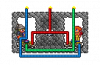You are using an out of date browser. It may not display this or other websites correctly.
You should upgrade or use an alternative browser.
You should upgrade or use an alternative browser.
1.3.1 Feedback and Bugs Section
- Thread starter Loki
- Start date
- Status
- Not open for further replies.
Yvori
Terrarian
I would rather not resort to downloading another program and messing around with inis for the sole purpose of possibly fixing this (this fix seems to be to stop it from detecting a gamepad that IS there - with mine there isn't, and never was, a gamepad. I think I'll wait a while and see if something they do fixes it in the next bugfix version or two (my metaphorical money's on simply being able to toggle between gamepad and keyboard instead of auto-selecting based on what it deems is there). It's really only a minor inconvenience anyway.I was able to rename a chest without the virtual keyboard just fine. I have a Logitech G300 gaming mouse...
You know what, it can't hurt to try it. Try this:
http://forums.terraria.org/index.ph...ack-and-bugs-section.43644/page-7#post-982421
And see if that doesn't fix it. Seems like this much vaunted controller support is only really half functional.
I know I can come off sounding rude at times, and I do not intend it this time, only to be factual about it. But whether or not you have one actually connected is irrelevant. It thinks you have one, for whatever reason.
You don't even need the program itself, you only need a couple files it generates. One is a DLL file and one is a 0-byte INI file (you open it up and delete everything in it.) Take it from me, I use this workaround to disable their half-baked gamepad "support" and it works just like it always did in the past, with Xpadder inputs.
If they add a toggle, so much the better; I don't know why they thought forcing this was a good idea. We've used our own gamepad setups for years.
You don't even need the program itself, you only need a couple files it generates. One is a DLL file and one is a 0-byte INI file (you open it up and delete everything in it.) Take it from me, I use this workaround to disable their half-baked gamepad "support" and it works just like it always did in the past, with Xpadder inputs.
If they add a toggle, so much the better; I don't know why they thought forcing this was a good idea. We've used our own gamepad setups for years.
Yvori
Terrarian
I know I can come off sounding rude at times, and I do not intend it this time, only to be factual about it. But whether or not you have one actually connected is irrelevant. It thinks you have one, for whatever reason.
You don't even need the program itself, you only need a couple files it generates. One is a DLL file and one is a 0-byte INI file (you open it up and delete everything in it.) Take it from me, I use this workaround to disable their half-baked gamepad "support" and it works just like it always did in the past, with Xpadder inputs.
If they add a toggle, so much the better; I don't know why they thought forcing this was a good idea. We've used our own gamepad setups for years.
Fair enough. Perhaps I'll try it out later, but it really isn't a big enough deal for me to bother right now. I've never used a gamepad so I can't say for sure why they did this, but I imagine they wanted to provide native support so that people didn't have to use 3rd party applications and the like. Just seems the kinks between different systems haven't quite been worked out yet.
Incinerate
Official Terrarian
I would rather not resort to downloading another program and messing around with inis for the sole purpose of possibly fixing this (this fix seems to be to stop it from detecting a gamepad that IS there - with mine there isn't, and never was, a gamepad. I think I'll wait a while and see if something they do fixes it in the next bugfix version or two (my metaphorical money's on simply being able to toggle between gamepad and keyboard instead of auto-selecting based on what it deems is there). It's really only a minor inconvenience anyway.
Okay, this goes for me trying to make Terraria recognize my PS2 controller as well?
It's not even that. I tried their homegrown thing without Xpadder to give it a fair shot. I can open my inventory and not close it (I still need the ESC button on the keyboard for that.) I can't move with the inventory open, the D-pad only highlights between items. pressing the "auto use item" button "shift on the keyboard, to auto-place torches and mine as needed) only auto-trashes items. I'm not sure what is more infuriating: the fact they clearly did not finish or polish this huge feature they bragged about for months, or the fact that they made it auto-detect your controller "so that it works just by pushing the buttons, no selection necessary" and removed all choice from us about it. I wouldn't call it "kinks" at this point; they had months to get this right and they bombed it. I have other words for that, none of them flattering.
Zero Dozer, you're not even supposed to be able to officially connect a PS2 controller to a PC so I wouldn't expect any kind of support. The game recognizes Xinput based controllers which is mostly Microsoft stuff and if you insist on a PS2controller you are going to have to work around that. There's x360ce and there's xpadder, take your pick.
Zero Dozer, you're not even supposed to be able to officially connect a PS2 controller to a PC so I wouldn't expect any kind of support. The game recognizes Xinput based controllers which is mostly Microsoft stuff and if you insist on a PS2controller you are going to have to work around that. There's x360ce and there's xpadder, take your pick.
Sinxar
Skeletron Prime
There is still the issue of jumping from slopes.
If you are standing on a slope and try to jump left or right (common while underground) you will fail to jump. Been in since slopes were introduced. Would really love to see this fixed as it is very annoying and makes the game controls feel sloppy (sloppy as in not accurate).
If you are standing on a slope and try to jump left or right (common while underground) you will fail to jump. Been in since slopes were introduced. Would really love to see this fixed as it is very annoying and makes the game controls feel sloppy (sloppy as in not accurate).
The Warlocke
Skeletron Prime
I too am unable to rename chests with the keyboard.
I cannot...
This does not seem to apply to any other similar items in the game, like signs, announcement boxes, and the like.
For the record, I have a Logitech G105, but I doubt that matters much in this instance.
---
I also experienced three crashes to desktop while exiting/saving a world.
Pretty sure they're all the exact same thing.
I cannot...
- Type in new text, using the keyboard, after initiating the renaming.
- Delete the current text.
- Save the new name by hitting Enter... but since I can't type one, it goes back to the default name.
- Ctrl+V paste previously copied text.
- Rename the chest using the X-Box controller.
This does not seem to apply to any other similar items in the game, like signs, announcement boxes, and the like.
For the record, I have a Logitech G105, but I doubt that matters much in this instance.
---
I also experienced three crashes to desktop while exiting/saving a world.
Faulting application name: Terraria.exe, version: 1.3.1.0, time stamp: 0x5741a9c3
Faulting module name: KERNELBASE.dll, version: 6.1.7601.23418, time stamp: 0x5708a7e4
Exception code: 0xe0434352
Fault offset: 0x0000c54f
Faulting process id: 0x1ec8
Faulting application start time: 0x01d1b440fabc9b29
Faulting application path: E:\Steam\steamapps\common\Terraria\Terraria.exe
Faulting module path: C:\Windows\syswow64\KERNELBASE.dll
Faulting module name: KERNELBASE.dll, version: 6.1.7601.23418, time stamp: 0x5708a7e4
Exception code: 0xe0434352
Fault offset: 0x0000c54f
Faulting process id: 0x1ec8
Faulting application start time: 0x01d1b440fabc9b29
Faulting application path: E:\Steam\steamapps\common\Terraria\Terraria.exe
Faulting module path: C:\Windows\syswow64\KERNELBASE.dll
Faulting application name: Terraria.exe, version: 1.3.1.0, time stamp: 0x5741a9c3
Faulting module name: KERNELBASE.dll, version: 6.1.7601.23418, time stamp: 0x5708a7e4
Exception code: 0xe0434352
Fault offset: 0x0000c54f
Faulting process id: 0x1c44
Faulting application start time: 0x01d1b473a2f4422f
Faulting application path: E:\Steam\steamapps\common\Terraria\Terraria.exe
Faulting module path: C:\Windows\syswow64\KERNELBASE.dll
Faulting module name: KERNELBASE.dll, version: 6.1.7601.23418, time stamp: 0x5708a7e4
Exception code: 0xe0434352
Fault offset: 0x0000c54f
Faulting process id: 0x1c44
Faulting application start time: 0x01d1b473a2f4422f
Faulting application path: E:\Steam\steamapps\common\Terraria\Terraria.exe
Faulting module path: C:\Windows\syswow64\KERNELBASE.dll
Faulting application name: Terraria.exe, version: 1.3.1.0, time stamp: 0x5741a9c3
Faulting module name: KERNELBASE.dll, version: 6.1.7601.23418, time stamp: 0x5708a7e4
Exception code: 0xe0434352
Fault offset: 0x0000c54f
Faulting process id: 0x38c
Faulting application start time: 0x01d1b5924fc7636f
Faulting application path: E:\Steam\steamapps\common\Terraria\Terraria.exe
Faulting module path: C:\Windows\syswow64\KERNELBASE.dll
Faulting module name: KERNELBASE.dll, version: 6.1.7601.23418, time stamp: 0x5708a7e4
Exception code: 0xe0434352
Fault offset: 0x0000c54f
Faulting process id: 0x38c
Faulting application start time: 0x01d1b5924fc7636f
Faulting application path: E:\Steam\steamapps\common\Terraria\Terraria.exe
Faulting module path: C:\Windows\syswow64\KERNELBASE.dll
Pretty sure they're all the exact same thing.
Last edited:
With the exception of teal pressure pad, new trigger devices seem to make teleporter ignore you when triggering teleporter in most cases(exception being weighted pressure plate, but only in some pretty specific cases). I'm having these issues with player above sensor, liquid sensor, night sensor, and 3 of the 4 weighted pressure plates(just haven't crafted 4th one to test).
I've built this test rig(see attachment). Teleporters both have a pink weighted pressure plate in the middle. There's an 'old' switch in the middle on the red wire. Torches on the top to try to estimate activations.
When I hop up and down on the left pad, mechanic is teleported back and forth between teleporters as I expect from description of the weighted pressure plate. Except that it does not teleport me(hook is not released when I grapple from ceiling down to the teleporter). If I flick the switch from the left chamber, I do get teleported to the right, and mechanic stays on the right, presumably teleporting to the left when I flick the switch, and teleporting back to right chamber when I leave the weighted pressure plate. Hopping up and down in the right chamber does the same as in the left one, mechanic is teleported back and forth and I stay in place. The thing that makes me think that it's a bug and not a feature happens next. If I flick the switch, I will be teleported(grapple is released) but get immediately backteleported, presumable from leaving the weighted pressure plate. But it's not happening from the left chamber.
Can someone please build similar contraption and tell if they get similar results, and/or try to explain what is happening, and/or devs explain if this was meant to be a new game mechanic and everything is working as intended?
Edit1: Removing either one of the pink pressure plates doesn't change the backteleportation behavior, which confuses me even more. Also realized that unlike regular pressure plates, weighted ones seem to trigger also when teleporting into them, but that doesn't seem to explain it. I recall only being able to trigger one pressure plate per tick, but that doesn't seem to explain this either. I am still very much confused.
Edit2: Might not actually be a bug, just my misunderstanding because of assuming teleporting into weighted pressure plate wouldn't trigger it. Hooked them up to this binary counter and still trying to decipher results, but my initial post seems to be invalidated.
Anyway, this super-simple setup makes for a very compact and effective binary counter: just a string of flip-flops, each dividing by 2.

Attachments
Last edited:
CathodeCat
Terrarian
Like that?Didn't read whole thread, but when I start the game, it doesn't respond to mouse clicks for some time.
http://forums.terraria.org/index.ph...ack-and-bugs-section.43644/page-4#post-981892
[doublepost=1464072248,1464072054][/doublepost]@Arenthor @Zero Dozer
There is a cheap USB adapter to connect PS2 controller to PC. I'm also using that, and playing some games with x360ce.
@Yvori
Though I'm not sure about your issue, it can't hurt to try x360ce, as @Arenthor said. That's not a solution but is a workaround until the devs kindly add a feature to choose whether or not to use gamepad.
I'm not good at WASD-style moving, so I'm using gamepad with Xpadder-ish tool (but using mouse for aiming) so far.
I want to use gamepad AND mouse, but this new feature gives me a feeling as if it forces to use gamepad OR mouse(+keyboard)...
That's how I do it. D-pad to move, LB to grapple, LT is "quick use item". Left stick in is inventory. Right hand on the mouse to aim and shoot. I can't do that with their setup.I'm not good at WASD-style moving, so I'm using gamepad with Xpadder-ish tool (but using mouse for aiming) so far.
I want to use gamepad AND mouse, but this new feature gives me a feeling as if it forces to use gamepad OR mouse(+keyboard)...
Necrius
Skeletron Prime
NanoPi
Steampunker
I had some trouble starting Terraria in Steam while my internet was offline.
the bottom of Steam's window says "NO CONNECTION" when internet is offline.
I click play, Terraria.exe starts in the background and Terraria window does not appear.
in this situation I had to restart Steam in offline mode to play Terraria.
the bottom of Steam's window says "NO CONNECTION" when internet is offline.
I click play, Terraria.exe starts in the background and Terraria window does not appear.
in this situation I had to restart Steam in offline mode to play Terraria.
BOT Eric
Terrarian
My friend has had this "bug" since August 22nd 2015, When he tries to host through steam (multiplayer, host and play, allow friends of friends "disabled") When he attempts to host it shows "connecting to sever" for 1 second and Instantly comes up "Found server" he then waits for a good 5 minutes. He tries again and goes through the same process . He then goes into his steam library right clicks "Terraria" goes to "properties" then to "local files" then "verify integrity of game cache",
which that doesn't work, he will then uninstall terraria, that will of course not work.
If you could please find away to fix this i will love you .
.
which that doesn't work, he will then uninstall terraria, that will of course not work.
If you could please find away to fix this i will love you
 .
.PartyRockVamp
Skeletron Prime
The 43 FPS frame skip. Without frame skip it goes over 2000FPS which is ultra fast and laggs. 43FPS is unplayable. VSync on has mouse lag. So what about fixing it?
Aerion
Steampunker
I second the bug report about the new sensors/plates not working with teleporters. I've tried all the weighted ones, and day/night/player sensors; none of them teleport you when you activate them.
I wanted to make a fast teleporter to collect loot from a trapped arena (thanks for the conveyor belts btw), but instead of teleporting me when it's pressed and teleporting me back when it gets released, it completely ignores me. Same for the sensors, won't teleport me no matter what.
I wanted to make a fast teleporter to collect loot from a trapped arena (thanks for the conveyor belts btw), but instead of teleporting me when it's pressed and teleporting me back when it gets released, it completely ignores me. Same for the sensors, won't teleport me no matter what.
This is a Steam issue, not a Terraria issue. You'd likely have the same result with any Steam game you tried to play under those conditions.I had some trouble starting Terraria in Steam while my internet was offline.
the bottom of Steam's window says "NO CONNECTION" when internet is offline.
I click play, Terraria.exe starts in the background and Terraria window does not appear.
in this situation I had to restart Steam in offline mode to play Terraria.
I know you've mentioned this a couple of times before - it's likely a performance issue with your hardware.The 43 FPS frame skip. Without frame skip it goes over 2000FPS which is ultra fast and laggs. 43FPS is unplayable. VSync on has mouse lag. So what about fixing it?
I see that you made a Tech Support thread here quite some time ago - I suggest that we revive that discussion there. My system's specs seem quite similar to the ones you stated there, and I'm getting consistent 60 FPS with no video or mouse lag. It's quite difficult to troubleshoot a single person issue in a general feedback thread.
Cerebrum123
Terrarian
Can't hurt to try it. Me, I don't even know how you'd connect a PS2 controller to a PC.
There are special conversion devices that hook into a USB port. This is also true with other old console controllers. Then there is the Gamestop PS2/PS3 controller with a built in USB cord.
- Status
- Not open for further replies.