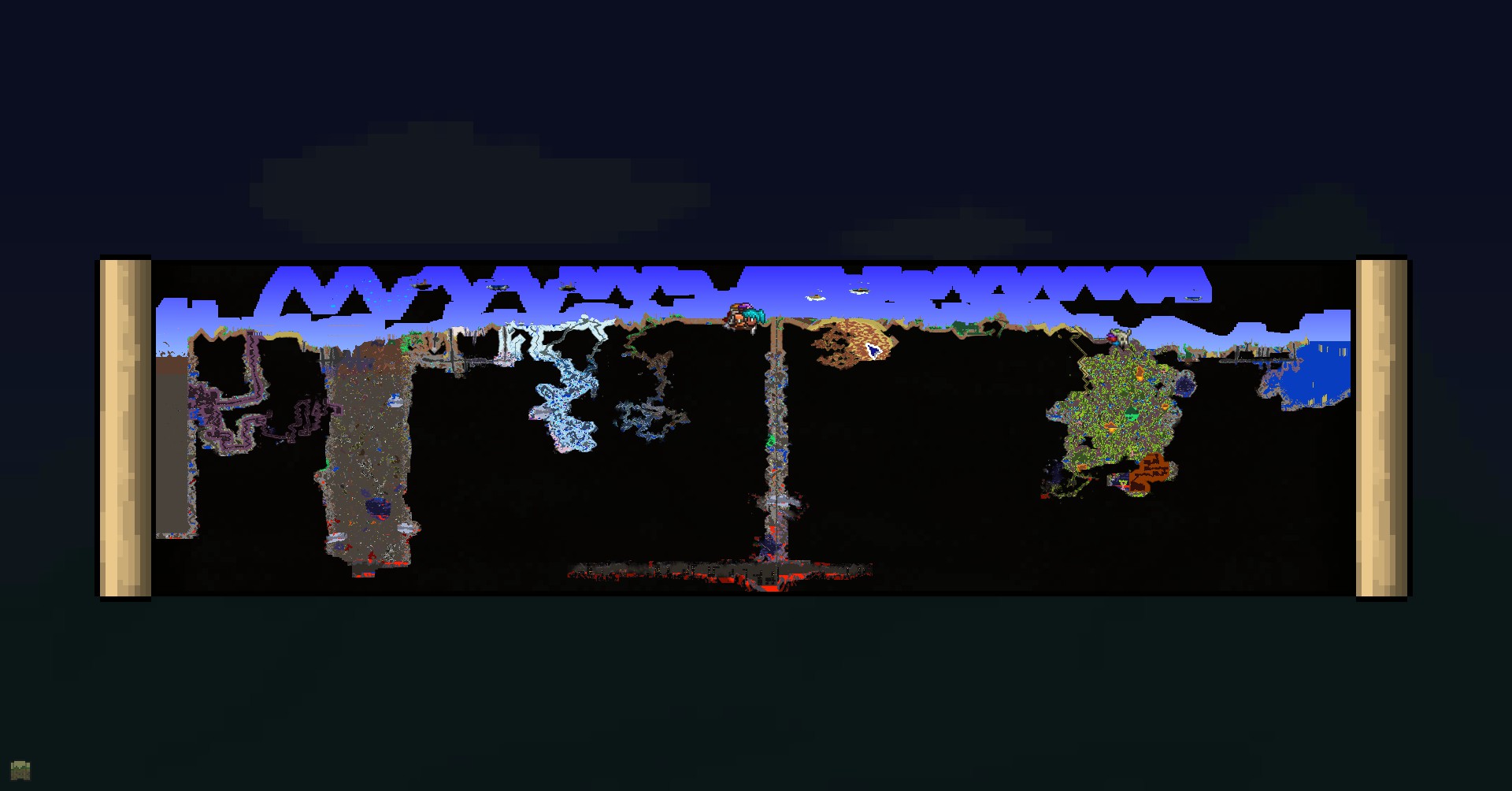SuperJason64
Terrarian
Also someone please give me the code of the Boss.
Im trying to make a custom eye of cthulhu.
Anyone?
Im trying to make a custom eye of cthulhu.
Anyone?
errrr...then i reload them?Thank you so much i fixed it
[doublepost=1525998604,1525998583][/doublepost]
m8 just hold shift when the game is loading then delete the mods
This error is because of a static reference to something like a Texture2D in the mod. Textures are disposed during unload since 0.10.1.2, so you'll have to properly set the reference to null in Mod.Unload.Don't know if this has been reported yet, so I'm going to post it anyways. When I hit 'build and reload' on a mod source, it works fine, but after the first build-reload, attempting to enter the character select/display UI crashes the game with the error:
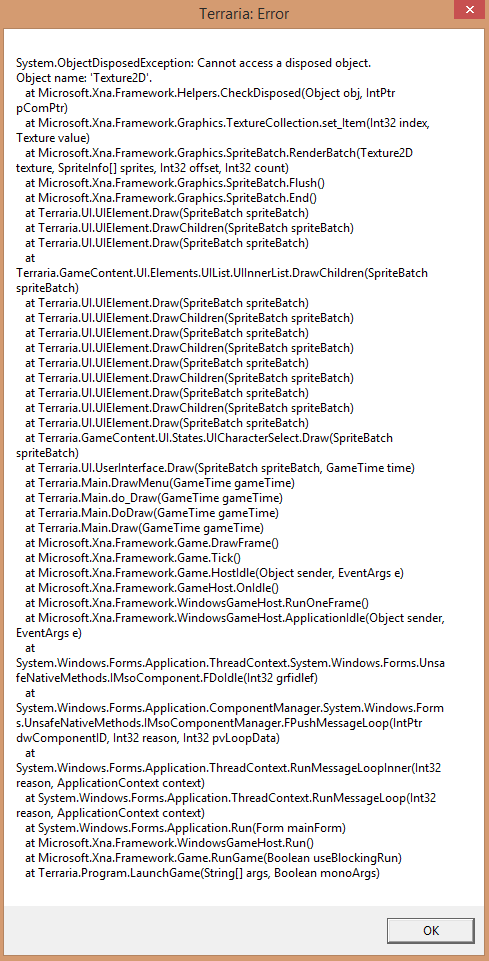
Also, there are times in which I can build and reload an infinite amount of times without this thing showing up. It's been around since 10.1.1 if I'm not mistaken.
If you can look into this error, I'll greatly appreciate it. Thanks
You can have them installed, either in the same folder or maybe a copy of the folder if the standalone you are interested in needs a downgraded terraria install, but not simultaneously as in they are both in effect while playing.Umm...I have a oration:is it possible to have tmodloader and standalone mods at the same time?
If you have the Steam version of terraria, you can put the mod in a different folder and add the exe from that mod as a non-steam game in steam. So you can have multiple mods installed at the same time and they are all playable at the same time.You can have them installed, either in the same folder or maybe a copy of the folder if the standalone you are interested in needs a downgraded terraria install, but not simultaneously as in they are both in effect while playing.
So you want tModLoader but also n terraria and vanilla terraria?Umm..I don't quite understand.i would like to have n terraria,but also other mods,so yeah.
PSration=question
It appears that I wrote something wrong and autocorrect the other stuff
Oh ok.No only tmodloader and n terraria in one application
And about what I wrote before it is without the guide face(how did I even manage to get it there?)
Oh i've never had this problem, can you maybe send a picture of your folder configuration?i have a steam version 1.3.5 for mac, and follow exactly the rules of tmodloader installation, but the game dont start. i see the logo and then, when de game suppose to start: black screen forever. any solution?
I'm pretty sure there isn't.Is there any way to simply update tmodloader without re-installing the whole thing?
I'm aware this is a double-post, I just want to make sure the notification shows up properly for you.i have a steam version 1.3.5 for mac, and follow exactly the rules of tmodloader installation, but the game dont start. i see the logo and then, when de game suppose to start: black screen forever. any solution?