Chimerabot
Skeletron Prime
SHARE YOUR BEST WORLD FILES HERE!
So, recently I was thinking about the .wld files that every world is based off of. Not just a seed, but an entire world to download. This was sort of inspired by the Terraria team's pre-made golf maps, but I thought to myself.... Does it have to be limited to golf? Why not a fun world with an example of an arena, or beautiful architecture, or advanced electronics, or some weird worldgen glitch?
Here it is. Just use the "Attach Files" button to attach your .wld file to a response. I'll provide an example below. Meanwhile, here's a link on how to find your .wld files.
To put the world(s) you download into Terraria, just follow the process in the link above backward: copy the file and put it into the worlds folder.
How To Attach Your File:
- If you don't know how to find your file(s), check this out:

PC - How To Find Player And World Files
HOW TO FIND PLAYER AND WORLD FILES Before we begin, I'd like to list two links where you can share your player and world files. This tutorial is basically to complement them. PC - Share Your Best World Files! (by me) PC - Share Your Character Files Here! (by Besndy) Now that that's out of the...forums.terraria.org
- If you're on a PC, type %USERPROFILE%\Documents\My Games\Terraria\Worlds into your file explorer's search bar.
- If your world is on Cloud Save, enter Terraria and take it off for a moment.
- Go back to the worlds folder, and it should be there. Click on the file once and do CRTL-C to copy it.
- If you want, put your world back on Cloud Save. Don't worry, this process doesn't harm the file or the world.
- Then, go back to this thread, click "Attach File" on the response, and use CRTL-V to paste it in.
- Add a description and, if you want, a screenshot, and you're done!
Larger worlds could exceed the file size limitations for posting a response. If this is the case, try to attach the file to a separate thread and provide the link in your response instead. You could also try uploading the file to Google Drive and sharing the link, which definitely works. If that somehow doesn't work either, try posting the file on a (trusted) website for file downloads, and providing the link in a response.
Another thing: When uploading my world, all map progress was deleted. I'm almost sure that this is a bug, but keep it in mind anyway.
Here's an example of a good response with a .wld file:
"23man's Brother"
-Fully functioning Pylon network
-Aboveground Mushroom biome
-Post-Moon Lord
-Skybridge with Eternia Crystal Stand
-Chest full of WEAPONS
-Every Town NPC (except Santa)
(Screenshots are advised, but optional)
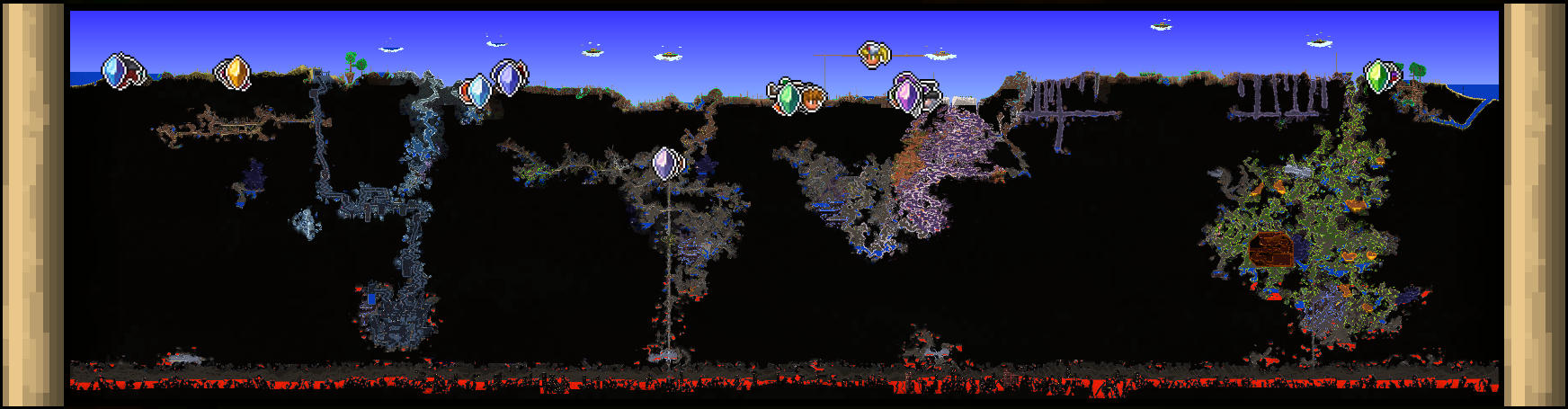
(World download file below)
"23man's Brother"
-Fully functioning Pylon network
-Aboveground Mushroom biome
-Post-Moon Lord
-Skybridge with Eternia Crystal Stand
-Chest full of WEAPONS
-Every Town NPC (except Santa)
(Screenshots are advised, but optional)
(World download file below)
- No worlds in a version earlier than 1.3.5. You can still post worlds generated then, though. They're more
interestingglitched anyway. - No modded worlds
- No worlds containing mature or profane content
- DO NOT insult another person's world on this thread
- No character files
- No golf worlds (just kidding!)
Also check out Besndy's character file sharing thread:

PC - Share Your Character Files Here!
Share Your Character Files Here. This thread is to share .plr files with other people. you can find yours by going into file explorer, and copy/pasting this into the easy access bar: C:\Users\%username%\Documents\My Games\Terraria\Players . You will then find all of your player files and you...
Oh, and by the way, that world file I shared below is actually my main world. Check it out!
Attachments
Last edited:
