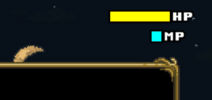emihead
Terrarian
Hi,
I've been trying to make a pretty stylized resource pack for Journey's End and I've hit a bump in the road. By default the game upscales certain sprites in a way that blurs them a bit - antialiasing. It makes the base game look kind of fuzzy and inconsistent, but looks even worse in the pack I'm making with its specific aesthetic.
I'm trying to find a way to turn it off so every sprite in the game has sharp edges, but I can't find anything at all - not in the config, nor in my graphics card's control center. Any advice?
I've attached an image that hopefully shows off what I'm talking about. The HP and MP bars are drawn with blurry edges, while the map border is not. I'd like to make every sprite display cleanly like it does.
I've been trying to make a pretty stylized resource pack for Journey's End and I've hit a bump in the road. By default the game upscales certain sprites in a way that blurs them a bit - antialiasing. It makes the base game look kind of fuzzy and inconsistent, but looks even worse in the pack I'm making with its specific aesthetic.
I'm trying to find a way to turn it off so every sprite in the game has sharp edges, but I can't find anything at all - not in the config, nor in my graphics card's control center. Any advice?
I've attached an image that hopefully shows off what I'm talking about. The HP and MP bars are drawn with blurry edges, while the map border is not. I'd like to make every sprite display cleanly like it does.