You are using an out of date browser. It may not display this or other websites correctly.
You should upgrade or use an alternative browser.
You should upgrade or use an alternative browser.
Broken Items
- Thread starter ICantThinkOfAName
- Start date
critcodedtuna
Terrarian
The error indicates that the resource image exists but can't be read. Normally this shouldn't happen, but may indicate some issues with the file system. First things first, make sure the drive and file system are in good shape. Open Explorer and go to your computer. Right click on the C: drive (or whichever drive you have Steam installed on), go to Properties, then in the window that opens go to the Tools tab. There should be a button to check the drive for errors. Click that and follow the prompts (there's a chance it will require to reboot while it's checking the drive).
Once that's done, go to your Steam library, right click Terraria in the list, go to Properies, then select the Local Files tab. Click on the Verify Integrity of Game Cache... button and it will verify the content and download any missing or damaged files. Once that's done, try launching the game again and see if the issue goes away.
Once that's done, go to your Steam library, right click Terraria in the list, go to Properies, then select the Local Files tab. Click on the Verify Integrity of Game Cache... button and it will verify the content and download any missing or damaged files. Once that's done, try launching the game again and see if the issue goes away.
ICantThinkOfAName
Terrarian
I found the steam folder, but when i checked properties, it had no tools tabThe error indicates that the resource image exists but can't be read. Normally this shouldn't happen, but may indicate some issues with the file system. First things first, make sure the drive and file system are in good shape. Open Explorer and go to your computer. Right click on the C: drive (or whichever drive you have Steam installed on), go to Properties, then in the window that opens go to the Tools tab. There should be a button to check the drive for errors. Click that and follow the prompts (there's a chance it will require to reboot while it's checking the drive).
Once that's done, go to your Steam library, right click Terraria in the list, go to Properies, then select the Local Files tab. Click on the Verify Integrity of Game Cache... button and it will verify the content and download any missing or damaged files. Once that's done, try launching the game again and see if the issue goes away.
Marcus101RR
Master of Ravens
I found the steam folder, but when i checked properties, it had no tools tab
Tools is only available on the drive itself, not the folder.
In any case, you can simply uninstall Terraria (Delete local content) and then install Terraria again via steam. This should resolve the missing files.
ICantThinkOfAName
Terrarian
nevermind, all i had to do was the last part
critcodedtuna
Terrarian
I found the steam folder, but when i checked properties, it had no tools tab
You need to check the properties of the drive, not a folder in the drive. It should look something like this:
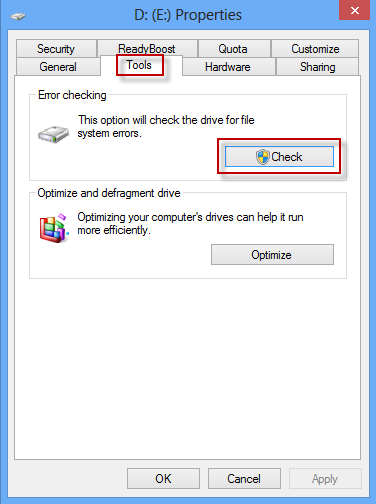
nevermind, all i had to do was the last part
Yes, you might be able to just do the check in Steam, but if regular data files that normally don't get rewritten are behaving as if they're corrupted then I STRONGLY suggest you still verify the integrity of the file system first or you may continue to have problems.

