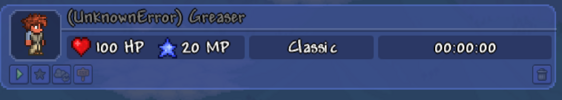You are using an out of date browser. It may not display this or other websites correctly.
You should upgrade or use an alternative browser.
You should upgrade or use an alternative browser.
Character and World (Unknown Error)
- Thread starter Hitonari
- Start date
steelfighter55
Terrarian
I'm also having this issue, and I'm not sure why but I'm looking to figure out how to fix it now. I also have tModLoader installed, but the game worked fine until I relaunched it a couple of hours later.
EDIT: I tried validating the game files, but that didn't work; however, I found that you can download your cloud files individually here and put them in your Documents/My Games/Terraria directory. I still have the corrupted versions of the characters, and I can't seem to delete them. I hope someone knows a fix for this.
EDIT: I tried validating the game files, but that didn't work; however, I found that you can download your cloud files individually here and put them in your Documents/My Games/Terraria directory. I still have the corrupted versions of the characters, and I can't seem to delete them. I hope someone knows a fix for this.
Last edited:
EvelynClover
Terrarian
Not just tmodloader people are havin this issue, im playing vanilla and this happened to me after logging off two hours after the original post was made
Atsuko-btw
Terrarian
++, такая же проблема((
Dragosjesus2
Terrarian
Anyone got a solution for this problem yet ? . Would really help me out
. Would really help me out
TheHammMann
Terrarian
Sorry I’m a bit late. If you’re on tModLoader, go to your files explorer and find the “This PC” tab. Then go to the search bar and enter “tModLoader” (caps don’t matter). There should be a folder named that. Click on it and there should be many other folders. Find the one called “Players”. If your player is corrupted, go to the ‘Backups’ folder and find the most recent one (should be near the bottom). Unzip it and copy the files into the ‘Players’ folder. If it asks you, choose the “Replace all Files” option. Then it should be fixed. For worlds it’s the same except you go to the ‘Worlds’ folder. Vanilla should be the same, except instead of “tModLoader” you just search “Terraria”. Hope this helps 
tl;dr: go to files, search for tModloader in the ‘This PC’ tab. go to the folder with the same name and go to players. go to backup and unzip the files. copy and replace those files into your ‘Players’ folder. it should be good. worlds are the same and so is vanilla.
tl;dr: go to files, search for tModloader in the ‘This PC’ tab. go to the folder with the same name and go to players. go to backup and unzip the files. copy and replace those files into your ‘Players’ folder. it should be good. worlds are the same and so is vanilla.
derisioon
Terrarian
Is there a way to get them back if you don't have backups? I got a new computer and all my backups were deleted before I lost my charactersSorry I’m a bit late. If you’re on tModLoader, go to your files explorer and find the “This PC” tab. Then go to the search bar and enter “tModLoader” (caps don’t matter). There should be a folder named that. Click on it and there should be many other folders. Find the one called “Players”. If your player is corrupted, go to the ‘Backups’ folder and find the most recent one (should be near the bottom). Unzip it and copy the files into the ‘Players’ folder. If it asks you, choose the “Replace all Files” option. Then it should be fixed. For worlds it’s the same except you go to the ‘Worlds’ folder. Vanilla should be the same, except instead of “tModLoader” you just search “Terraria”. Hope this helps
tl;dr: go to files, search for tModloader in the ‘This PC’ tab. go to the folder with the same name and go to players. go to backup and unzip the files. copy and replace those files into your ‘Players’ folder. it should be good. worlds are the same and so is vanilla.
I'm having the same issue. Did your pc crash and shut down while you were on Terraria? Because for me, my pc came unplugged and everything turned off. But when I got back on, my character was bugged. However, the world I was playing on was fine.Is there a way to get them back if you don't have backups? I got a new computer and all my backups were deleted before I lost my charactersdoes that mean they're gone forever?
Attachments
hepixar
Terrarian
same but i have same computerI'm having the same issue. Did your pc crash and shut down while you were on Terraria? Because for me, my pc came unplugged and everything turned off. But when I got back on, my character was bugged. However, the world I was playing on was fine.
Heath04🌳
Pumpking
There are a plethora of reasons files are missing or get corrupted, it could have been a hardware issue, an operating system issue, a user error, a software conflict or some other software issue. Sometimes it's just plain unavoidable. If you use cloud save please turn it off or manually back up your saves semi-regularly (Say you defeated a boss or just finished your base.) Also advised to always save and exit instead of closing the game by other means such as alt + f4
1. Check the Steam Data Folder: While sometimes the steam cloud can be the very thing to cause the issue, it might also be the very thing that ends up saving you. Navigate to C:\Program Files (x86)\Steam\userdata\STEAM ACCOUNT NUMBER\105600\remote (the steam account number is going to be a collection of random numbers and it will be different for each person. Most likely you will only see one folder so click whichever one shows up.) and see if your files are there.
2. Recover your files from the .bak files: Located in Terraria's default save location which is \Documents\My Games\Terraria you should see a worlds and player folder. Click on whichever folder that applies to you and see if there are any .bak files of your old or missing characters. Simply rename the file extension to .plr if it is a player file or .wld if it is a world file.
3. Revert to a previous version: Sometimes when your character or world gets corrupted the file remains in its respective default save folder but is simply unusable by the game. You can revert to an earlier version of the file so that you don't lose ALL your progress. Using this method some of your progress will still be lost. First navigate to either \Documents\My Games\Terraria\Worlds or \Documents\My Games\Terraria\Players depending on what kind of file was corrupted. Right click the file and select properties. Now select the "Previous Versions'' tab and see if anything is there. If so, select the version you wish to revert to, click it, and then click restore.
4.Recreating the character/world: These are 3rd party softwares not owned by Relogic but they are trusted and safe. In the event that all else has failed you can use an inventory editor to help remake your character or TEdit to help remake the world:
Remaking your character: Terrasavr, web-based Terraria profile editor This one is web based and pretty simple to use If you’re having trouble figuring it out there’s a help button in the top right to help explain it’s various features
Remaking a world: This one is a bit more complicated, you are going to need the newest version of TEdit: Releases · TEdit/Terraria-Map-Editor Simply copy the seed and get just the world file, load the file through TEdit, the app will likely inform you that it is corrupted and proceed. When a world is corrupt a chunk of it is missing from the world file like so:
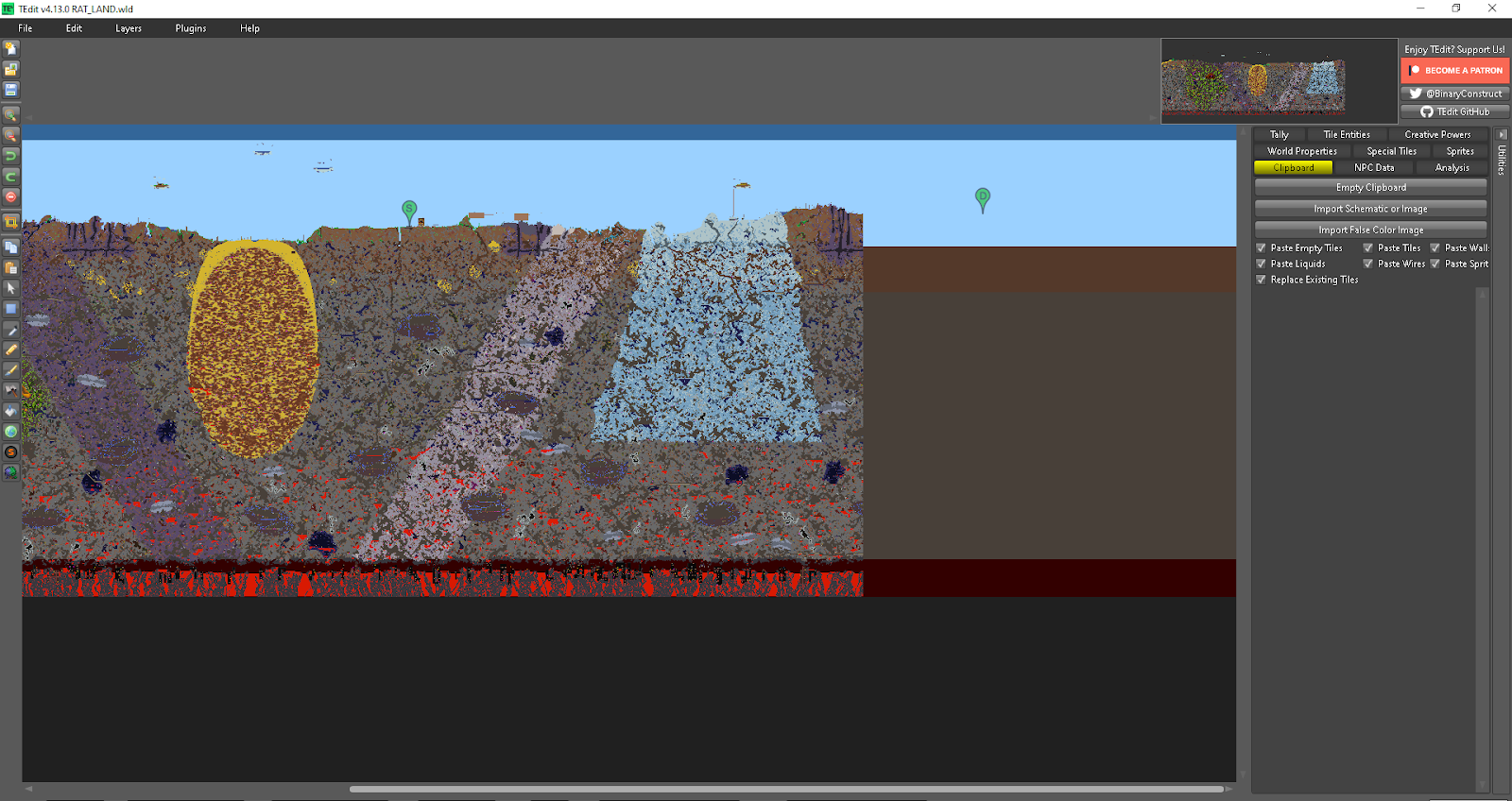
(do not close TEdit in this process) When this is the case what you can do is use TEdits select tool (it’s a blue square located on the left side) and select part of the world that still exists, you will then want to create a new world using your old world’s seed and after that load that world up in TEdit, you will then go to your clipboard and paste in the old world’s layout over the new one. When highlighting your world you will want to go from the edge of where it breaks to the top of the world on the opposite side. Just paste the new one over and select the bosses you will have killed and click “Save” in the top left side. Delete your old world files and load up your new world.
2. Recover your files from the .bak files: Located in Terraria's default save location which is \Documents\My Games\Terraria you should see a worlds and player folder. Click on whichever folder that applies to you and see if there are any .bak files of your old or missing characters. Simply rename the file extension to .plr if it is a player file or .wld if it is a world file.
3. Revert to a previous version: Sometimes when your character or world gets corrupted the file remains in its respective default save folder but is simply unusable by the game. You can revert to an earlier version of the file so that you don't lose ALL your progress. Using this method some of your progress will still be lost. First navigate to either \Documents\My Games\Terraria\Worlds or \Documents\My Games\Terraria\Players depending on what kind of file was corrupted. Right click the file and select properties. Now select the "Previous Versions'' tab and see if anything is there. If so, select the version you wish to revert to, click it, and then click restore.
4.Recreating the character/world: These are 3rd party softwares not owned by Relogic but they are trusted and safe. In the event that all else has failed you can use an inventory editor to help remake your character or TEdit to help remake the world:
Remaking your character: Terrasavr, web-based Terraria profile editor This one is web based and pretty simple to use If you’re having trouble figuring it out there’s a help button in the top right to help explain it’s various features
Remaking a world: This one is a bit more complicated, you are going to need the newest version of TEdit: Releases · TEdit/Terraria-Map-Editor Simply copy the seed and get just the world file, load the file through TEdit, the app will likely inform you that it is corrupted and proceed. When a world is corrupt a chunk of it is missing from the world file like so:
(do not close TEdit in this process) When this is the case what you can do is use TEdits select tool (it’s a blue square located on the left side) and select part of the world that still exists, you will then want to create a new world using your old world’s seed and after that load that world up in TEdit, you will then go to your clipboard and paste in the old world’s layout over the new one. When highlighting your world you will want to go from the edge of where it breaks to the top of the world on the opposite side. Just paste the new one over and select the bosses you will have killed and click “Save” in the top left side. Delete your old world files and load up your new world.
Last edited: