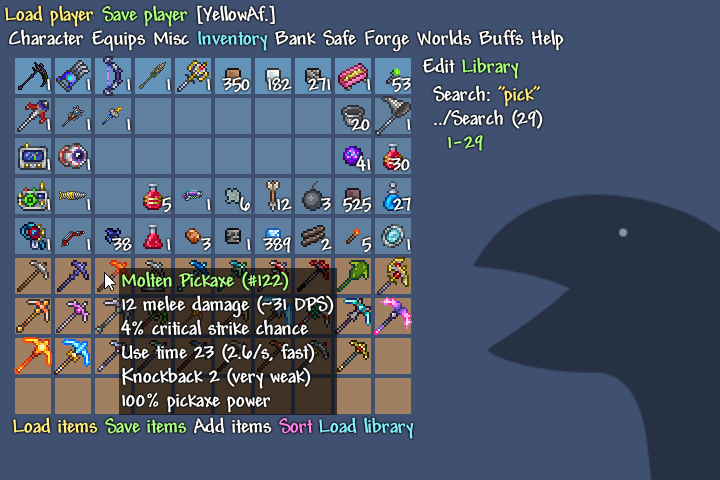Eksia
Terrarian
First post here so please bare with me:
OS: windows 10
Terraria version: 1.4.5
Mouse and keyboard
Sorry if i forgot any details but hopefully thats enough to asses the situation.
Not two hours ago i was at my parents house helping them do some work, and my friend at my house logged onto my character to open up our multiplayer world. He logged off and saved and exited like i normally would and he went to work. Literally 40 minutes later i tried to log on and my character is gone. The character files were empty. I checked the trash bin as ive read to do online, and low and behold theres my character. Altho the issue being even if i restore the files my character is still gone. Except the funny thing is when i open terraria theres a fresh character, 100 health 20 mana with no name, and it wont let me click play on it. But its there and i never made him, i only had one character. I read somewhere that occasionally the game will save your character in the trash bin? idk. went on steam and it looked like when i went in properties on terraria the cloud back up was on, which i didnt know. Anyway i put 45 hours on that character in the last 4-5 days, lots of nostalgia since i havent played in years so have been non stop playing, and this one really feels like a kidney punch, am like on the edge of just not even creating a new character......Any help would be much appreciated, altho i believe everything i saw online said there just wasnt a fix. which boggles my mind how this has been happening to people since like 2015 and theres no fix. Please god help me i do not want to start over.
Also, side note, the map is still there as i created a new character just to check.
And also sorry for spelling and grammar, am about to head to work and am in a hurry.
Please let me know if there is any more information which may be necessary to assess the problem.
Please tell me someone knows of something i can do
OS: windows 10
Terraria version: 1.4.5
Mouse and keyboard
Sorry if i forgot any details but hopefully thats enough to asses the situation.
Not two hours ago i was at my parents house helping them do some work, and my friend at my house logged onto my character to open up our multiplayer world. He logged off and saved and exited like i normally would and he went to work. Literally 40 minutes later i tried to log on and my character is gone. The character files were empty. I checked the trash bin as ive read to do online, and low and behold theres my character. Altho the issue being even if i restore the files my character is still gone. Except the funny thing is when i open terraria theres a fresh character, 100 health 20 mana with no name, and it wont let me click play on it. But its there and i never made him, i only had one character. I read somewhere that occasionally the game will save your character in the trash bin? idk. went on steam and it looked like when i went in properties on terraria the cloud back up was on, which i didnt know. Anyway i put 45 hours on that character in the last 4-5 days, lots of nostalgia since i havent played in years so have been non stop playing, and this one really feels like a kidney punch, am like on the edge of just not even creating a new character......Any help would be much appreciated, altho i believe everything i saw online said there just wasnt a fix. which boggles my mind how this has been happening to people since like 2015 and theres no fix. Please god help me i do not want to start over.
Also, side note, the map is still there as i created a new character just to check.
And also sorry for spelling and grammar, am about to head to work and am in a hurry.
Please let me know if there is any more information which may be necessary to assess the problem.
Please tell me someone knows of something i can do