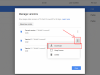Great news! Now you can do backup without rooting your device!!! (8-Jun-2016)
http://forums.terraria.org/index.ph...ws-windows-phone-fix-incoming-and-more.44431/
http://terraria.wiki.gg/Steampunk_Boiler
--------------------------------------------------------------------------------------------
Mobile Android Google Play Version: 11977
Devices: Redmi Note (rooted) -> Redmi Note 2 (rooted)
Date: 6-Jun-2016
I have a story to tell:-
Just recovered a lost cloud world save from my Android Google Play Terraria.
- The mobile 'cloud world/character' can be play even you are in airplane mode. (means no internet).
- There are 4 copies of save files in the game. (for cloud save).
- You will need to root your mobile device in order to get back the previous save. (No chance for unrooted device as far as I can tell. I'll explain).
Here is why:-
1) Start a cloud world. I'll name it "C World 1". Immediately there will be 4 copies of the world.
i) in your Android Phone Memory. (Need restart your phone to clear. Caches or whatever that I can't figure it out).
ii) in your Android rooted folder Home\#\data\data\Com.And.Games505.TerrariaPaid\files (Appear as "C World 1.csworld (2.3MB))
iii) in your Android rooted folder Home\#\data\data\Com.And.Games505.TerrariaPaid\files\google_drive (Appear as "C World 1.csworld" (1.5MB) + A Meta file "C World 1.csworldmeta (13 Bytes))
iv) in your Internet Online Google Account \\Google Drive\Terraria\ (Appear as C World 1.csworld (1.5MB))
2) Are there 2 way communication of the cloud save file? The answer is:
not really.
i) refer to A), you can play the cloud save game in airplane mode.
ii) if you delete the Internet Online Google Account \\Google Drive\Terraria\ (2 things might happen, the game will crash due to unable-to-update the save file or new save file appear in google drive. It depends if you sign-in/out of the G+ in your phone Terraria main menu and the state of your game world are for update or newly generated).
ii) The game will Not retrive save prograss from your Online Google Drive.
iii) It only sync 1 way from [your-phone] to [your-Online-Google-Drive], not the other way round. If sync not found, game crash.
3) The Sign-in G+ at the start up screen in game. Its very important!!! it clear the game/phone memory/copy of your game save files. How is this happend?
i) If you do not Sign-out from the G+, it will generate a copy of world save in (1.ii) and (1.iii). Even you manually delete it using root access file explorer [example:FX File Explorer]
4) Your original .csworld do have a name_save inside the file coding. Means if you change the filename in (1.ii) it will still be back to its original name.
5) In (1.iv) there are multiple version of the same file name world. You can actually choose which version to download. Hence provide a chance of recovery from a corrupted save file.

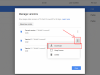
6) To restore a (1.iv) file to your game. You will have to root your device and follow these steps:-
A) Copy a (1.iv) previous version of the game file. (Refer(5)) Put in your phone extended/removable SD card.
B) Launch your game. Delete the corrupted cloud world.
C) Quit to main menu, sign out G+, sign back in. (If not perform this steps, the corrupted could world will still be there appear as NOT deleted. Remember it keeps a copy of the save in phone memory).
D) Go in game to check on your cloud save, make sure it is gone for good. (If still there, quit your game, restart your phone to 100% sure it is clear.)
E) After it is clear in game. Quit game.
F) Go to (1.iv) make download and delete the world file. (Remember to download multiple version of the particular same world, as it might be save multiple times, and could be bad a few version back.)
G) At (1.iv) empty the bin. (Yes, make sure you download multiple version of the world 1st before you move it to your bin and delete it forever. It still linkable while you move your file location out of Terraria folder in (1.iv)) Yes, you-must-delete the original old file after download various previous version.
(H to M are in offline mode: You phone have no internet connection)
H) Back to phone. Activate airplane mode (Block all internet traffic). Start the game. Sign in G+. (Yes, you can still sign in while offline)
I) Make sure the previous in-game-cloud-save-world are gone. (I have repeated many times) Create a new cloud save world. (same name as previous corrupted world). Go in game, then quit out to main menu, sign out, quit the game to phone interface. Clear it from memory. Or best restart your phone.
J) Open your root explorer. (FX File Explorer (with root extension) work best). Copy a good save from your extended/removable SD card to (1.iii). replace the newly generated .csworld file.
K) Start your game (Still Offline- Airplane mode). Don't Sign-in, and press on the cloud save (It will ask you to connect, then you press to connect). If the game ask which version of the game you want to keep, select the cloud save 'old' version. If the game does not ask you to choose which file to keep. You will have to go back to Step (6.B). Because another copy of the save file already override your just replace good save. And make sure to do phone restart on step (6.I).
L) After choosing the cloud save 'old' version of the file, you should be in the previous good save in-game. Don't celebrate just yet. Before quit the game, and a few more steps to make sure it works. Put a torch or something to indicate changes. Quit the game to main menu.
M) Do not Sign-out your G+. Quit the game to phone interface. Exit all the way. (Game still running in phone memory back-end).
N) Disable Airplane mode (or enable internet connection). Go to (1.iv) to check if your save file appear there. (Using PC or other online media) Make sure the internet connection are good. Launch phone browser to test it. or manually sync your google drive. [At phone disable the sync via wifi only option at Phone Google Drive setting.] The purpose for this is for the game to upload your file to Online Google Drive (as new save file, if old file found, it will crash, as world made un-save-able.)
O) Make 100% sure the save file are in (1.iv) before you launch you game again. Else it will freeze and you will have to start over (6.B). Try sign-in/out of the game main menu to make sure the save file are in (1.iv).
P) I presume that you success on getting your file appear at (1.iv). Then you can launch your game, go to the world and check if the "torch"/indication make is still there.
Q) If everythings is there. Then congratulation. You have your old world back. If not, please start over (6.B).
R) Don't delete the tiny meta files. Its need to be there. And if your (1.iv) got multiple world with the same name, just ignore it. Do not delete. It might render your game file link freeze...)
Sorry for my bad english. English are not my primary language. If you have any question please pm me. I will answer it as best as I could.
Note: For local save, if your world/character are corrupted, and you did not make a copy of your world/character (which only possible access via rooted devices). Its gone for good. I have try various 'android undeleter', 'file recovery' apps. Its not working.
I have lost my local world in the mid of transferring items to cloud save world, cause I'm changing to a new phone. 50% of my items lost. And I spend 2 days to figure out these steps. Call me stupid, but I'm happy that I can share this info with you and I'm able to get my world back 50%.
Edit: My save are not persistant. It crash after a while. Best option, create a local save, and in game move everything manually to local save.