BlueBolt22
Official Terrarian
This is the error:
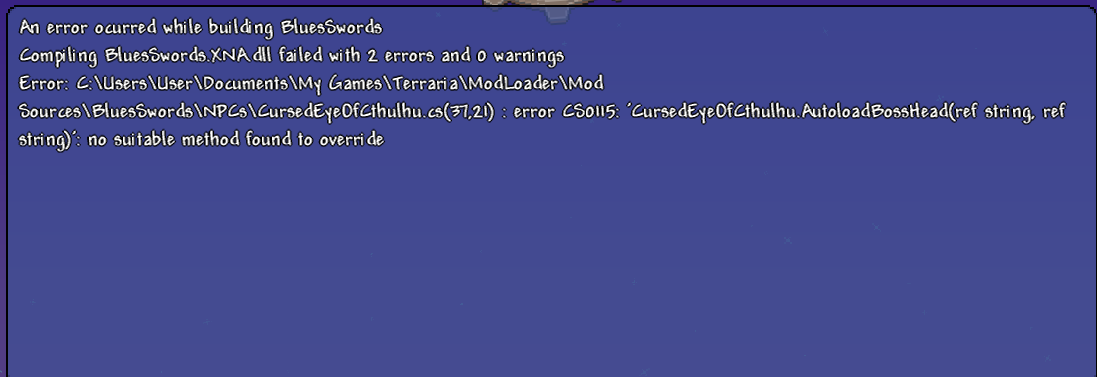
This is the code:
The bossHeadTexture ("CursedEye") exists. Also, I don't know what it's trying to "override" so I can't make a file or whatever it wants me to do.
This is the code:
Code:
using System;
using System.IO;
using Microsoft.Xna.Framework;
using Microsoft.Xna.Framework.Graphics;
using Terraria;
using Terraria.ID;
using Terraria.ModLoader;
namespace BluesSwords.NPCs.Boss
{
public class CursedEyeOfCthulhu : ModNPC
{
public override void SetStaticDefaults()
{
DisplayName.SetDefault("Cursed Eye Of Cthulhu");
}
public override void SetDefaults()
{
npc.aiStyle = 5; //5 is the flying AI
npc.lifeMax = 900690069000; //boss life
npc.damage = 140; //boss damage
npc.defense = 70; //boss defense
npc.knockBackResist = 10000f;
npc.width = 100;
npc.height = 100;
animationType = NPCID.EyeofCthulhu; //this boss will behavior like the DemonEye
npc.value = Item.buyPrice(0, 40, 75, 45);
npc.npcSlots = 1f;
npc.boss = true;
npc.lavaImmune = true;
npc.noGravity = true;
npc.noTileCollide = true;
npc.buffImmune[24] = true;
music = MusicID.Boss2;
npc.netAlways = true;
}
public override void AutoloadBossHead(ref string headTexture, ref string bossHeadTexture)
{
bossHeadTexture = "BluesSwords/NPCs/CursedEye"; //the boss head texture
}
public override void BossLoot(ref string name, ref int potionType)
{
potionType = ItemID.SuperHealingPotion; //boss drops
}
public override void ScaleExpertStats(int numPlayers, float bossLifeScale)
{
npc.lifeMax = (int)(npc.lifeMax * 0.579f * bossLifeScale); //boss life scale in expertmode
npc.damage = (int)(npc.damage * 0.6f); //boss damage increase in expermode
}
}
}