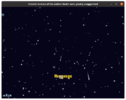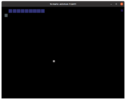- Steam or GOG
- Steam
- Single Player/Multiplayer
- Both
- Operating System
- Linux Other
- Terraria Version
- 1.4.0.3
- Controls Used
- Keyboard/Mouse
Every font in game, apart from the main menu ones, is broken. I can not make sense of the character creation screen/world gen/items in inventory.
I have ubuntu 20.04, and the problem is not present in any other applications.
I do not know which version of Terraria I am playing, because I can not read it ;p
After deleting and redownloading file called Item_Stack.xnb problem persists.
Thanks in advance for the help.
I have ubuntu 20.04, and the problem is not present in any other applications.
I do not know which version of Terraria I am playing, because I can not read it ;p
After deleting and redownloading file called Item_Stack.xnb problem persists.
Thanks in advance for the help.