@Moon-lord @Roczilla @Gabriel Figueredo Nunes @dashy68875
If you're still having problems with the game crashing while attempting to download cloud saves, are you doing trying to download while in the game?
Here is the way to download the cloud saves while you are out of the game, perhaps it will work. You DO need PS+ for this:
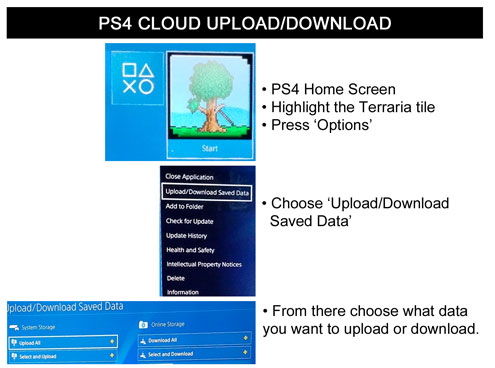
If you're still having problems with the game crashing while attempting to download cloud saves, are you doing trying to download while in the game?
Here is the way to download the cloud saves while you are out of the game, perhaps it will work. You DO need PS+ for this:
