Ryanborambo
Terrarian
- Steam or GOG
- Steam
- Single Player/Multiplayer
- Both
- Operating System
- Windows 10
- Terraria Version
- 1.4.3.6
- Controls Used
- Keyboard/Mouse
(This post might be similar? Although I haven't crashed on saving yet. )

 forums.terraria.org
forums.terraria.org
Info: This is on windows 11, not 10. Windows 11 isn't an option
Recently, the game has been crashing. So far, it's only crashed 3 times, once when I deposited all into a chest (it only moved some mushrooms), another one when I was setting up error logs, tabbed out ( this was singleplayer ), and yesterday, I think I was fighting some mobs and it crashed (but this was in multiplayer). The first crash somehow sent the world file (.wld) to the recycle bin, the 2 backup files were there. I opened the .wld file and it worked fine (can we mention how Terraria sometimes doesn't want to open the 2 options of backup files?). The second crash did save the world fine though. Right now I've set up error logs, and I can attach them if the game crashes again. The game crashed again, this time I was still tabbed out. I took a peek at the log, and I found it was trying to load some Razer Chroma DLLs. I have Synapse installed, and a Razer Viper wired mouse. (image of the lighting setting tab attached)
I guess I can try to find a way to turn off the RGB controls?
.
Edit: I looked at the log file more, and the actual crash (unhandled exception) was "Exception: System.IO.IOException: The system cannot find message text for message number 0x%1 in the message file for %2." Again, the log is attached. I'm going to try reinstalling the game, I'll update you if that works.
Edit 2: After reinstalling it ran fine, but after I magic mirrored back to spawn and opened a door, it crashed. The log is titled REINSTALL_Log for clarification. I also put all RGB controls to false in the config file.
Edit 3: The day after I made the post here, I was fighting queen bee, and it crashed. Log attached.
All of the logs have the same crash, the one in Edit 1. I found a website (Redirecting) that does have the same error code, but it seems to be a generic error code. I followed the instructions on that website and put Volume Shadow Copy to automatic. I'll edit again if it crashes.
Edit 4: Guess what happened! Was going into the dungeon. Log attached. This is after I started the service, reinstalled the game, etc.
I checked my antivirus (Norton 360) and it doesn't say that it stopped anything from saving at the time of the crash.
Edit 5: Log attached
Edit 6: Just after the other crash, it crashed on save
-- Attachments below --
Synapse Settings:
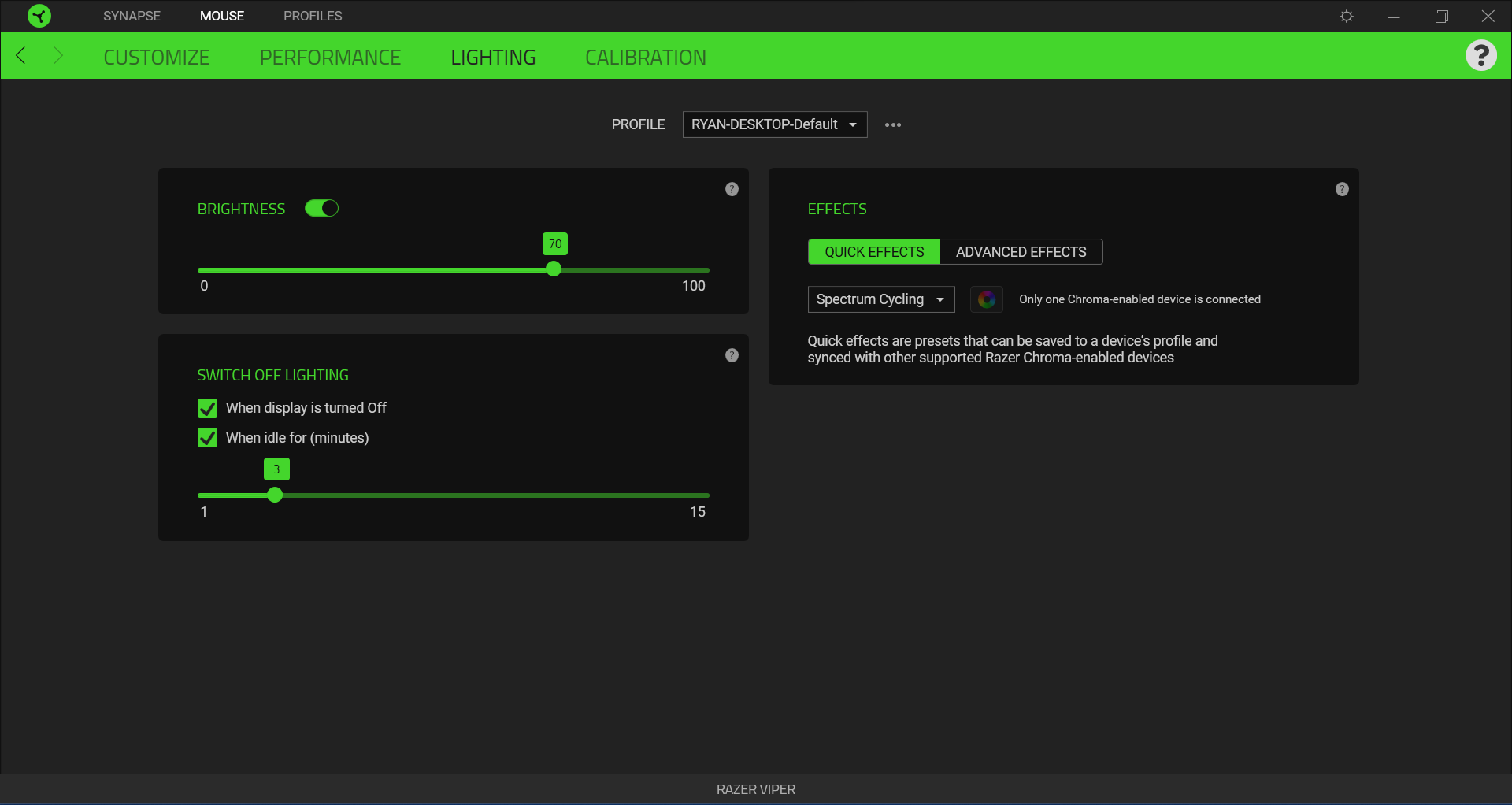
The log file generated by the crash(es) are attached as well.

Game constantly crashing either randomly or on Save and Exit.
I've been playing Terraria for years and this is the first time I have seen these types of crashes happen. To add context, I have edited my players and worlds using TEdit and Yal.cc, but to my knowledge these should not be breaking the game. I have also used these in the past and my game has not...
Info: This is on windows 11, not 10. Windows 11 isn't an option
Recently, the game has been crashing. So far, it's only crashed 3 times, once when I deposited all into a chest (it only moved some mushrooms), another one when I was setting up error logs, tabbed out ( this was singleplayer ), and yesterday, I think I was fighting some mobs and it crashed (but this was in multiplayer). The first crash somehow sent the world file (.wld) to the recycle bin, the 2 backup files were there. I opened the .wld file and it worked fine (can we mention how Terraria sometimes doesn't want to open the 2 options of backup files?). The second crash did save the world fine though. Right now I've set up error logs, and I can attach them if the game crashes again. The game crashed again, this time I was still tabbed out. I took a peek at the log, and I found it was trying to load some Razer Chroma DLLs. I have Synapse installed, and a Razer Viper wired mouse. (image of the lighting setting tab attached)
I guess I can try to find a way to turn off the RGB controls?
.
Edit: I looked at the log file more, and the actual crash (unhandled exception) was "Exception: System.IO.IOException: The system cannot find message text for message number 0x%1 in the message file for %2." Again, the log is attached. I'm going to try reinstalling the game, I'll update you if that works.
Edit 2: After reinstalling it ran fine, but after I magic mirrored back to spawn and opened a door, it crashed. The log is titled REINSTALL_Log for clarification. I also put all RGB controls to false in the config file.
Edit 3: The day after I made the post here, I was fighting queen bee, and it crashed. Log attached.
All of the logs have the same crash, the one in Edit 1. I found a website (Redirecting) that does have the same error code, but it seems to be a generic error code. I followed the instructions on that website and put Volume Shadow Copy to automatic. I'll edit again if it crashes.
Edit 4: Guess what happened! Was going into the dungeon. Log attached. This is after I started the service, reinstalled the game, etc.
I checked my antivirus (Norton 360) and it doesn't say that it stopped anything from saving at the time of the crash.
Edit 5: Log attached
Edit 6: Just after the other crash, it crashed on save
-- Attachments below --
Synapse Settings:
The log file generated by the crash(es) are attached as well.
Attachments
Last edited:
