So ever since update 1.3.5 was installed, (I was playing this morning before the update perfectly) I now get a graphics error (we have 2 computers with 2 accounts) and both get them now. I also tried the old "remove Config.json file" fix and didn't work. Anyone have a fix yet 
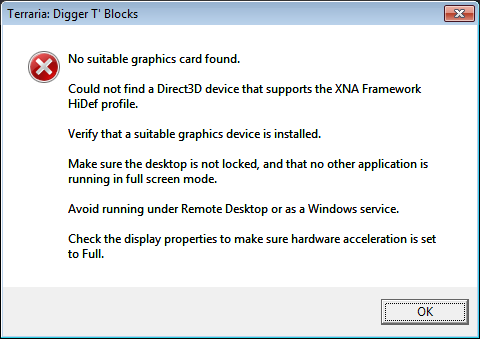
You are using an out of date browser. It may not display this or other websites correctly.
You should upgrade or use an alternative browser.
You should upgrade or use an alternative browser.
Graphic card error since 1.3.5
- Thread starter devonc80
- Start date
Unfortunately, this issue IS related to the Config.json file, but removing it won't help, as the issue is a problem that happens during the creation of the Config.json file.
We are actively looking into a solution to this on our end to prevent the bug, but we have a short-term fix for it for now.
In your config.json file, there may or may not be a line between "WaveQuality" and "MouseColor" for 4k Support.
If there is no such line, then you want to add it as shown in the picture below, and make sure it is set to false. If there is a line, it almost certainly says "true", and you will want to change it to false. This should allow your game to launch correctly in the interim.
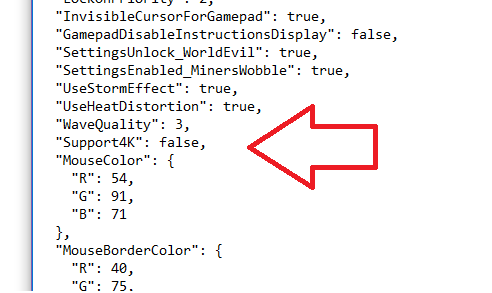
We are actively looking into a solution to this on our end to prevent the bug, but we have a short-term fix for it for now.
In your config.json file, there may or may not be a line between "WaveQuality" and "MouseColor" for 4k Support.
If there is no such line, then you want to add it as shown in the picture below, and make sure it is set to false. If there is a line, it almost certainly says "true", and you will want to change it to false. This should allow your game to launch correctly in the interim.
Last edited:
I dont have that lines.Unfortunately, this issue IS related to the Config.json file, but removing it won't help, as the issue is a problem that happens during the creation of the Config.json file.
We are actively looking into a solution to this on our end to prevent the bug, but we have a short-term fix for it for now.
In your config.json file, there may or may not be a line between "WaveQuality" and "MouseColor" for 4k Support.
If there is no such line, then you want to add it as shown in the picture below, and make sure it is set to false. If there is a line, it almost certainly says "true", and you will want to change it to false. This should allow your game to launch correctly in the interim.
View attachment 167036
holo911
Official Terrarian
Yeah, I have this SAME problem too......
But I don't have a fix or anything, and I can't use the temp. fix because I don't have any My Games folders, and no config.json files, so I am a bit out of ideas.
Any fixes?
Edit: I can't find ANY fixes as well, this is SO ANNOYING! I'm soon going to give up.
I also never even got to use it ONCE, i haven't done a first time startup... I'm so annoyed!
Please give a fix soon.
SYSTEM INFO:
OS: Windows 10 Home 64-bit (10.0, Build 16299)
System Model: HP Notebook
BIOS: F.26
Processor: AMD E2-7110 APU with AMD Radeon R2 Graphics, 4 CPUS ~1.8GHz
Memory: 4096 MB (4GB) RAM
DirectX Version: DirectX 12
DIRECTX FEATURES
DirectDraw Acc. Enabled
Direct3D Acc. Enabled
AGP Texture Acc. Enabled
Thank you in advance.
But I don't have a fix or anything, and I can't use the temp. fix because I don't have any My Games folders, and no config.json files, so I am a bit out of ideas.
Any fixes?
Edit: I can't find ANY fixes as well, this is SO ANNOYING! I'm soon going to give up.
I also never even got to use it ONCE, i haven't done a first time startup... I'm so annoyed!
Please give a fix soon.
SYSTEM INFO:
OS: Windows 10 Home 64-bit (10.0, Build 16299)
System Model: HP Notebook
BIOS: F.26
Processor: AMD E2-7110 APU with AMD Radeon R2 Graphics, 4 CPUS ~1.8GHz
Memory: 4096 MB (4GB) RAM
DirectX Version: DirectX 12
DIRECTX FEATURES
DirectDraw Acc. Enabled
Direct3D Acc. Enabled
AGP Texture Acc. Enabled
Thank you in advance.
Last edited:
If they put out a fix for this, and you're still having issues it could be because your Terraria didn't successfully update through steam. Try verifying the integrity of your game cache through steam. Lemme know if you need help on how to do this.
holo911
Official Terrarian
Ok, so funny story, but it works now!
I just wanted to see if it works, and I load it and wait, and I see the game load!
I check 'My Games' (it is there now) and I found the config.json file, maybe they did put a fix for it?
So the worry was for nothing! Perhaps they put a fix for it overnight? Not sure, but now I can play!
No need for verifying integrity, (i did that like 2.8 million times when it wasn't working) because the game works now.
Sorry for interrupting your day, thank you!
I just wanted to see if it works, and I load it and wait, and I see the game load!
I check 'My Games' (it is there now) and I found the config.json file, maybe they did put a fix for it?
So the worry was for nothing! Perhaps they put a fix for it overnight? Not sure, but now I can play!
No need for verifying integrity, (i did that like 2.8 million times when it wasn't working) because the game works now.
Sorry for interrupting your day, thank you!
Pro gamer111
Terrarian
I did what you said but it didn't work
I did what you said but it didn't work
To verify, you're saying that you still get "No suitable graphics card found" when trying to launch the game, correct?
Could you please provide your hardware specifications? If you need to know how to get this let me know
CurseFlame
Terrarian
I'm having this issue suddenly, as well. I looked at the config.json and it is correct (there is a line and 4k is set to false). I'm on Windows 7. Any ideas? Thanks!
