Hello there everyone!
We hear that some folks have been having a few issues locating the Terraria items (including those amazing animated Lunatic Cultist and Queen Bee stickers!) on the new Steam Points Store.

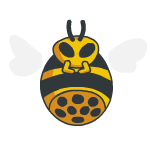
We wanted to take a couple of minutes to walk you through how to find all of the Terraria items the Points Store has to offer!

If you want the TLDR, skip to the end method:

GETTING TO THE POINTS STOREFirst off, here is a link to the points shop:
Steam Points Shop
You earn points for spending money on Steam (100p/$1), and you may find that at least some of this is retroactive and that you have a starting balance. Let’s use that to pick up some Terraria awesomeness!
From the Steam Points Shop homepage, you will see a number of ways in which you can browse the available-for-points items. These include featured items, by item category (stickers, emotes, avatars, etc), and even items by games you own.
It’s this last category that is where we will head to find all of the Terraria goodies in one place!
IMPORTANT: YOU MUST BE SIGNED INTO YOUR STEAM ACCOUNT TO SEE ITEMS BY GAMES YOU OWN
Once you are on this page, you will see what you might expect to see - all of the items available from all of the games that you own. The most popular items are shown for each game, but you can click “see all” next to any game to check out everything. Let’s click on See All for Terraria!
What have we here?
We hear that some folks have been having a few issues locating the Terraria items (including those amazing animated Lunatic Cultist and Queen Bee stickers!) on the new Steam Points Store.

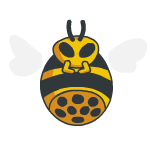
We wanted to take a couple of minutes to walk you through how to find all of the Terraria items the Points Store has to offer!
If you want the TLDR, skip to the end method:
- Earn Points by buying games
- Click this link: Steam Points Shop for Terraria
- Spend your points on Terraria goodies on Steam.
GETTING TO THE POINTS STORE
Steam Points Shop
You earn points for spending money on Steam (100p/$1), and you may find that at least some of this is retroactive and that you have a starting balance. Let’s use that to pick up some Terraria awesomeness!
From the Steam Points Shop homepage, you will see a number of ways in which you can browse the available-for-points items. These include featured items, by item category (stickers, emotes, avatars, etc), and even items by games you own.
It’s this last category that is where we will head to find all of the Terraria goodies in one place!
IMPORTANT: YOU MUST BE SIGNED INTO YOUR STEAM ACCOUNT TO SEE ITEMS BY GAMES YOU OWN
Once you are on this page, you will see what you might expect to see - all of the items available from all of the games that you own. The most popular items are shown for each game, but you can click “see all” next to any game to check out everything. Let’s click on See All for Terraria!
What have we here?
- The two animated stickers are here! 1,000 points will net you the sticker of your choice!
- 5 Profile Backgrounds showing off a few of Terraria’s Biomes for 500 points each
- A handful of Terraria-based emotes for use in your Steam chats for 100 points each.
Last edited:
