You are using an out of date browser. It may not display this or other websites correctly.
You should upgrade or use an alternative browser.
You should upgrade or use an alternative browser.
How to install tConfig alongside 1.2 with Terraria Game Launcher (2015)
- Thread starter shotnick21
- Start date
jackiechan600
Terrarian
but I was playing on tConfig before the 1.3.0.8 update also I had anouther friend who can play it in 1.3.0.7He said that we're gonna have to wait until GameLauncher updates to 1.3.
orliminecraft
Terrarian
i have a problem with config when i open it on gamelauncher
See the end of this message for details on invoking
just-in-time (JIT) debugging instead of this dialog box.
************** Exception Text **************
System.InvalidOperationException: No process is associated with this object.
at System.Diagnostics.Process.EnsureState(State state)
at System.Diagnostics.Process.EnsureState(State state)
at System.Diagnostics.Process.GetProcessHandle(Int32 access, Boolean throwIfExited)
at System.Diagnostics.Process.Kill()
at Game_Launcher_3.Form1.StopBuilder()
at Game_Launcher_3.Form1.Form1_FormClosing(Object sender, FormClosingEventArgs e)
at System.Windows.Forms.Form.OnFormClosing(FormClosingEventArgs e)
at System.Windows.Forms.Form.WmClose(Message& m)
at System.Windows.Forms.Form.WndProc(Message& m)
at System.Windows.Forms.Control.ControlNativeWindow.OnMessage(Message& m)
at System.Windows.Forms.Control.ControlNativeWindow.WndProc(Message& m)
at System.Windows.Forms.NativeWindow.Callback(IntPtr hWnd, Int32 msg, IntPtr wparam, IntPtr lparam)
************** Loaded Assemblies **************
mscorlib
Assembly Version: 4.0.0.0
Win32 Version: 4.0.30319.34209 built by: FX452RTMGDR
CodeBase: file:///C:/Windows/Microsoft.NET/Framework/v4.0.30319/mscorlib.dll
----------------------------------------
Game Launcher
Assembly Version: 3.2.1.7
Win32 Version: 3.2.1.7
CodeBase: file:///C:/Program%20Files%20(x86)/Steam/steamapps/common/Terraria/Terraria.exe
----------------------------------------
System.Windows.Forms
Assembly Version: 4.0.0.0
Win32 Version: 4.0.30319.34251 built by: FX452RTMGDR
CodeBase: file:///C:/Windows/Microsoft.Net/assembly/GAC_MSIL/System.Windows.Forms/v4.0_4.0.0.0__b77a5c561934e089/System.Windows.Forms.dll
----------------------------------------
System.Drawing
Assembly Version: 4.0.0.0
Win32 Version: 4.0.30319.34209 built by: FX452RTMGDR
CodeBase: file:///C:/Windows/Microsoft.Net/assembly/GAC_MSIL/System.Drawing/v4.0_4.0.0.0__b03f5f7f11d50a3a/System.Drawing.dll
----------------------------------------
System
Assembly Version: 4.0.0.0
Win32 Version: 4.0.30319.34238 built by: FX452RTMGDR
CodeBase: file:///C:/Windows/Microsoft.Net/assembly/GAC_MSIL/System/v4.0_4.0.0.0__b77a5c561934e089/System.dll
----------------------------------------
System.Configuration
Assembly Version: 4.0.0.0
Win32 Version: 4.0.30319.34209 built by: FX452RTMGDR
CodeBase: file:///C:/Windows/Microsoft.Net/assembly/GAC_MSIL/System.Configuration/v4.0_4.0.0.0__b03f5f7f11d50a3a/System.Configuration.dll
----------------------------------------
System.Xml
Assembly Version: 4.0.0.0
Win32 Version: 4.0.30319.34234 built by: FX452RTMGDR
CodeBase: file:///C:/Windows/Microsoft.Net/assembly/GAC_MSIL/System.Xml/v4.0_4.0.0.0__b77a5c561934e089/System.Xml.dll
----------------------------------------
System.Core
Assembly Version: 4.0.0.0
Win32 Version: 4.0.30319.34209 built by: FX452RTMGDR
CodeBase: file:///C:/Windows/Microsoft.Net/assembly/GAC_MSIL/System.Core/v4.0_4.0.0.0__b77a5c561934e089/System.Core.dll
----------------------------------------
System.Runtime.Serialization
Assembly Version: 4.0.0.0
Win32 Version: 4.0.30319.34234 built by: FX452RTMGDR
CodeBase: file:///C:/Windows/Microsoft.Net/assembly/GAC_MSIL/System.Runtime.Serialization/v4.0_4.0.0.0__b77a5c561934e089/System.Runtime.Serialization.dll
----------------------------------------
SMDiagnostics
Assembly Version: 4.0.0.0
Win32 Version: 4.0.30319.34234 built by: FX452RTMGDR
CodeBase: file:///C:/Windows/Microsoft.Net/assembly/GAC_MSIL/SMDiagnostics/v4.0_4.0.0.0__b77a5c561934e089/SMDiagnostics.dll
----------------------------------------
System.ServiceModel.Internals
Assembly Version: 4.0.0.0
Win32 Version: 4.0.30319.34234 built by: FX452RTMGDR
CodeBase: file:///C:/Windows/Microsoft.Net/assembly/GAC_MSIL/System.ServiceModel.Internals/v4.0_4.0.0.0__31bf3856ad364e35/System.ServiceModel.Internals.dll
----------------------------------------
Terraria Launcher
Assembly Version: 1.0.0.1
Win32 Version: 1.0.0.1
CodeBase: file:///C:/Program%20Files%20(x86)/Steam/steamapps/common/Terraria/Older%20Versions/Terraria%20122/Terraria%20Launcher.exe
----------------------------------------
Terraria
Assembly Version: 1.3.0.7
Win32 Version: 1.3.0.7
CodeBase: file:///C:/Program%20Files%20(x86)/Steam/steamapps/common/Terraria/TerrariaOriginalBackup.exe
----------------------------------------
Microsoft.Xna.Framework.Game
Assembly Version: 4.0.0.0
Win32 Version: 4.0.20823.0
CodeBase: file:///C:/Windows/Microsoft.Net/assembly/GAC_32/Microsoft.Xna.Framework.Game/v4.0_4.0.0.0__842cf8be1de50553/Microsoft.Xna.Framework.Game.dll
----------------------------------------
Microsoft.Xna.Framework
Assembly Version: 4.0.0.0
Win32 Version: 4.0.20823.0 built by: xnabldr
CodeBase: file:///C:/Windows/Microsoft.Net/assembly/GAC_32/Microsoft.Xna.Framework/v4.0_4.0.0.0__842cf8be1de50553/Microsoft.Xna.Framework.dll
----------------------------------------
Microsoft.Xna.Framework.Graphics
Assembly Version: 4.0.0.0
Win32 Version: 4.0.20823.0 built by: xnabldr
CodeBase: file:///C:/Windows/Microsoft.Net/assembly/GAC_32/Microsoft.Xna.Framework.Graphics/v4.0_4.0.0.0__842cf8be1de50553/Microsoft.Xna.Framework.Graphics.dll
----------------------------------------
TerrariaServer
Assembly Version: 1.3.0.7
Win32 Version: 1.3.0.7
CodeBase: file:///C:/Program%20Files%20(x86)/Steam/steamapps/common/Terraria/TerrariaServer.EXE
----------------------------------------
tConfig
Assembly Version: 0.0.0.0
Win32 Version: 0.0.0.0
CodeBase: file:///C:/Program%20Files%20(x86)/Steam/SteamApps/common/Terraria/Older%20Versions/Terraria%20122/tconfig.exe
----------------------------------------
************** JIT Debugging **************
To enable just-in-time (JIT) debugging, the .config file for this
application or computer (machine.config) must have the
jitDebugging value set in the system.windows.forms section.
The application must also be compiled with debugging
enabled.
For example:
<configuration>
<system.windows.forms jitDebugging="true" />
</configuration>
When JIT debugging is enabled, any unhandled exception
will be sent to the JIT debugger registered on the computer
rather than be handled by this dialog box.
See the end of this message for details on invoking
just-in-time (JIT) debugging instead of this dialog box.
************** Exception Text **************
System.InvalidOperationException: No process is associated with this object.
at System.Diagnostics.Process.EnsureState(State state)
at System.Diagnostics.Process.EnsureState(State state)
at System.Diagnostics.Process.GetProcessHandle(Int32 access, Boolean throwIfExited)
at System.Diagnostics.Process.Kill()
at Game_Launcher_3.Form1.StopBuilder()
at Game_Launcher_3.Form1.Form1_FormClosing(Object sender, FormClosingEventArgs e)
at System.Windows.Forms.Form.OnFormClosing(FormClosingEventArgs e)
at System.Windows.Forms.Form.WmClose(Message& m)
at System.Windows.Forms.Form.WndProc(Message& m)
at System.Windows.Forms.Control.ControlNativeWindow.OnMessage(Message& m)
at System.Windows.Forms.Control.ControlNativeWindow.WndProc(Message& m)
at System.Windows.Forms.NativeWindow.Callback(IntPtr hWnd, Int32 msg, IntPtr wparam, IntPtr lparam)
************** Loaded Assemblies **************
mscorlib
Assembly Version: 4.0.0.0
Win32 Version: 4.0.30319.34209 built by: FX452RTMGDR
CodeBase: file:///C:/Windows/Microsoft.NET/Framework/v4.0.30319/mscorlib.dll
----------------------------------------
Game Launcher
Assembly Version: 3.2.1.7
Win32 Version: 3.2.1.7
CodeBase: file:///C:/Program%20Files%20(x86)/Steam/steamapps/common/Terraria/Terraria.exe
----------------------------------------
System.Windows.Forms
Assembly Version: 4.0.0.0
Win32 Version: 4.0.30319.34251 built by: FX452RTMGDR
CodeBase: file:///C:/Windows/Microsoft.Net/assembly/GAC_MSIL/System.Windows.Forms/v4.0_4.0.0.0__b77a5c561934e089/System.Windows.Forms.dll
----------------------------------------
System.Drawing
Assembly Version: 4.0.0.0
Win32 Version: 4.0.30319.34209 built by: FX452RTMGDR
CodeBase: file:///C:/Windows/Microsoft.Net/assembly/GAC_MSIL/System.Drawing/v4.0_4.0.0.0__b03f5f7f11d50a3a/System.Drawing.dll
----------------------------------------
System
Assembly Version: 4.0.0.0
Win32 Version: 4.0.30319.34238 built by: FX452RTMGDR
CodeBase: file:///C:/Windows/Microsoft.Net/assembly/GAC_MSIL/System/v4.0_4.0.0.0__b77a5c561934e089/System.dll
----------------------------------------
System.Configuration
Assembly Version: 4.0.0.0
Win32 Version: 4.0.30319.34209 built by: FX452RTMGDR
CodeBase: file:///C:/Windows/Microsoft.Net/assembly/GAC_MSIL/System.Configuration/v4.0_4.0.0.0__b03f5f7f11d50a3a/System.Configuration.dll
----------------------------------------
System.Xml
Assembly Version: 4.0.0.0
Win32 Version: 4.0.30319.34234 built by: FX452RTMGDR
CodeBase: file:///C:/Windows/Microsoft.Net/assembly/GAC_MSIL/System.Xml/v4.0_4.0.0.0__b77a5c561934e089/System.Xml.dll
----------------------------------------
System.Core
Assembly Version: 4.0.0.0
Win32 Version: 4.0.30319.34209 built by: FX452RTMGDR
CodeBase: file:///C:/Windows/Microsoft.Net/assembly/GAC_MSIL/System.Core/v4.0_4.0.0.0__b77a5c561934e089/System.Core.dll
----------------------------------------
System.Runtime.Serialization
Assembly Version: 4.0.0.0
Win32 Version: 4.0.30319.34234 built by: FX452RTMGDR
CodeBase: file:///C:/Windows/Microsoft.Net/assembly/GAC_MSIL/System.Runtime.Serialization/v4.0_4.0.0.0__b77a5c561934e089/System.Runtime.Serialization.dll
----------------------------------------
SMDiagnostics
Assembly Version: 4.0.0.0
Win32 Version: 4.0.30319.34234 built by: FX452RTMGDR
CodeBase: file:///C:/Windows/Microsoft.Net/assembly/GAC_MSIL/SMDiagnostics/v4.0_4.0.0.0__b77a5c561934e089/SMDiagnostics.dll
----------------------------------------
System.ServiceModel.Internals
Assembly Version: 4.0.0.0
Win32 Version: 4.0.30319.34234 built by: FX452RTMGDR
CodeBase: file:///C:/Windows/Microsoft.Net/assembly/GAC_MSIL/System.ServiceModel.Internals/v4.0_4.0.0.0__31bf3856ad364e35/System.ServiceModel.Internals.dll
----------------------------------------
Terraria Launcher
Assembly Version: 1.0.0.1
Win32 Version: 1.0.0.1
CodeBase: file:///C:/Program%20Files%20(x86)/Steam/steamapps/common/Terraria/Older%20Versions/Terraria%20122/Terraria%20Launcher.exe
----------------------------------------
Terraria
Assembly Version: 1.3.0.7
Win32 Version: 1.3.0.7
CodeBase: file:///C:/Program%20Files%20(x86)/Steam/steamapps/common/Terraria/TerrariaOriginalBackup.exe
----------------------------------------
Microsoft.Xna.Framework.Game
Assembly Version: 4.0.0.0
Win32 Version: 4.0.20823.0
CodeBase: file:///C:/Windows/Microsoft.Net/assembly/GAC_32/Microsoft.Xna.Framework.Game/v4.0_4.0.0.0__842cf8be1de50553/Microsoft.Xna.Framework.Game.dll
----------------------------------------
Microsoft.Xna.Framework
Assembly Version: 4.0.0.0
Win32 Version: 4.0.20823.0 built by: xnabldr
CodeBase: file:///C:/Windows/Microsoft.Net/assembly/GAC_32/Microsoft.Xna.Framework/v4.0_4.0.0.0__842cf8be1de50553/Microsoft.Xna.Framework.dll
----------------------------------------
Microsoft.Xna.Framework.Graphics
Assembly Version: 4.0.0.0
Win32 Version: 4.0.20823.0 built by: xnabldr
CodeBase: file:///C:/Windows/Microsoft.Net/assembly/GAC_32/Microsoft.Xna.Framework.Graphics/v4.0_4.0.0.0__842cf8be1de50553/Microsoft.Xna.Framework.Graphics.dll
----------------------------------------
TerrariaServer
Assembly Version: 1.3.0.7
Win32 Version: 1.3.0.7
CodeBase: file:///C:/Program%20Files%20(x86)/Steam/steamapps/common/Terraria/TerrariaServer.EXE
----------------------------------------
tConfig
Assembly Version: 0.0.0.0
Win32 Version: 0.0.0.0
CodeBase: file:///C:/Program%20Files%20(x86)/Steam/SteamApps/common/Terraria/Older%20Versions/Terraria%20122/tconfig.exe
----------------------------------------
************** JIT Debugging **************
To enable just-in-time (JIT) debugging, the .config file for this
application or computer (machine.config) must have the
jitDebugging value set in the system.windows.forms section.
The application must also be compiled with debugging
enabled.
For example:
<configuration>
<system.windows.forms jitDebugging="true" />
</configuration>
When JIT debugging is enabled, any unhandled exception
will be sent to the JIT debugger registered on the computer
rather than be handled by this dialog box.
Zombie6678
Steampunker
I am having trouble even getting it to launch. I can install patches and stuff fine, but when I press launch the launcher will disappear for maybe 10 - 20 seconds and then reappear. If I go to log it states:
12:37:07 PM Start() - Starting: tAPI.exe
12:37:07 PM Start() - Process started
12:37:16 PM Start() - Process exited
Can anybody help? I would really like to mod my terraria, I really would like a few certain mods!
12:37:07 PM Start() - Starting: tAPI.exe
12:37:07 PM Start() - Process started
12:37:16 PM Start() - Process exited
Can anybody help? I would really like to mod my terraria, I really would like a few certain mods!
Starwarsfan1011
Golem
Texan Nationalist
Skeletron Prime
I get this crap every time I open tConfig
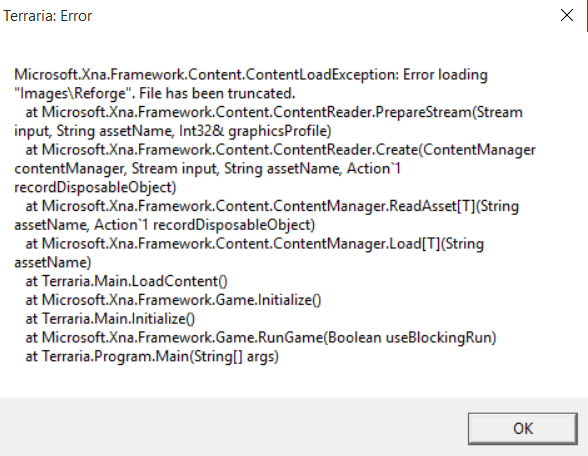
Starwarsfan1011
Golem
Same hereI get this crap every time I open tConfigView attachment 88517
Texan Nationalist
Skeletron Prime
I'm resetting the game to try and fix it
Edit: Well that did all
all
Edit: Well that did
Last edited:
Starwarsfan1011
Golem
That did what all?I'm resetting the game to try and fix it
Edit: Well that didall
Texan Nationalist
Skeletron Prime
F-all, basically just means nothing
Starwarsfan1011
Golem
how did you fix it?It's okay I have fixed this error now, But for some reason I can't launch the modbuilder.exe
nobody.important
Terrarian
When i tried the "Please launch the game from your steam client" it gave me an error that I don't understand
nobody.important
Terrarian
I think the answer is you don't, this site may be outdatedhow did you fix it?
Jadeygaming
Terrarian
I can launch 1.1.2 or tconfig but nothing happens and the launch button is clickable again. I don't get it.
Texan Nationalist
Skeletron Prime
same happens for me with any backdatesI can launch 1.1.2 or tconfig but nothing happens and the launch button is clickable again. I don't get it.
Same over here, would be great if someone smarter than us could help..I get this crap every time I open tConfigView attachment 88517
Texan Nationalist
Skeletron Prime
it would also be rather nice if headless horseman would reply back about how he fixed it
TheToxicMenace
Terrarian
I can't seem to find the Terraria.exe folder. The set up program won't let me use light shot to take screen shots. so I'll walt you through my steps.
1) Clicked "Browse . . .
2)Went to "Documents\My Games\Terraria"
3)Clicked on the "Terraria" folder
4)"Terraria.exe" is not in the "Terraria" folder.
I'm so confused.
is there any way I can fix this? do I re install terraria? I have Terraria open right now so I don't see a problem.
1) Clicked "Browse . . .
2)Went to "Documents\My Games\Terraria"
3)Clicked on the "Terraria" folder
4)"Terraria.exe" is not in the "Terraria" folder.
I'm so confused.
is there any way I can fix this? do I re install terraria? I have Terraria open right now so I don't see a problem.


