Gusz
Skeletron
Welp, i know how to make the item sprites, language etc, my problem is how to make animations, because on the original files, and the texture packs made by the other players, the animations are frames starting from the top, and finishing on the bottom, different images in a single png file, i want to know how to make that, because i want to modify armours, or pets, projectiles, and idk how xd, btw, i use Gale
Portable to make my sprites, here is a example of what i'm talking about:

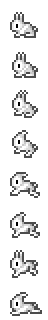
Portable to make my sprites, here is a example of what i'm talking about:
Last edited:
