BrianMiPlays
Terrarian
- Steam or GOG
- Steam
- Single Player/Multiplayer
- Both
- Operating System
- Windows 10
- Terraria Version
- 1.4.2.3
- Controls Used
- Keyboard/Mouse
my 5-year-old player file was changed to open with notepad by me (misclick) and now its compromised
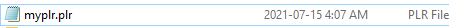 how do I change it back? I tried going into Regedit
how do I change it back? I tried going into Regedit
