Hi.
Have a few friends I wanna play an online experience in Terraria with, but despite my sincerest efforts I'm unable to fully grasp the nature of port forwarding. Which has led my servers to be successful 30% of the time and not know what i did wrong..
So here is where I need you'r help...
Having 2 Steps..
My Fire Wall which is 1..
and Router which is 2..
1 In my fire wall.. Upon Installation i clicked yes to allow Terraria in the allowed apps.. The first thing i did. Deeper in the Advanced Settings, I licked Inbound Rules > New Rule > Port Option > TPC with the specified Port 7777 > All types of connections selected > And FInally i Named this Terraria TPC Port. I repeat for UDP aswell..
Outbound Rules: Inbound Rules > New Rule > Port Option > TPC with the specified Port 7777 > All types of connections selected > And FInally i Named this Terraria TPC Port. I repeat for UDP aswell..
2 My Router.. I have a Arris Router.. See Pic Below
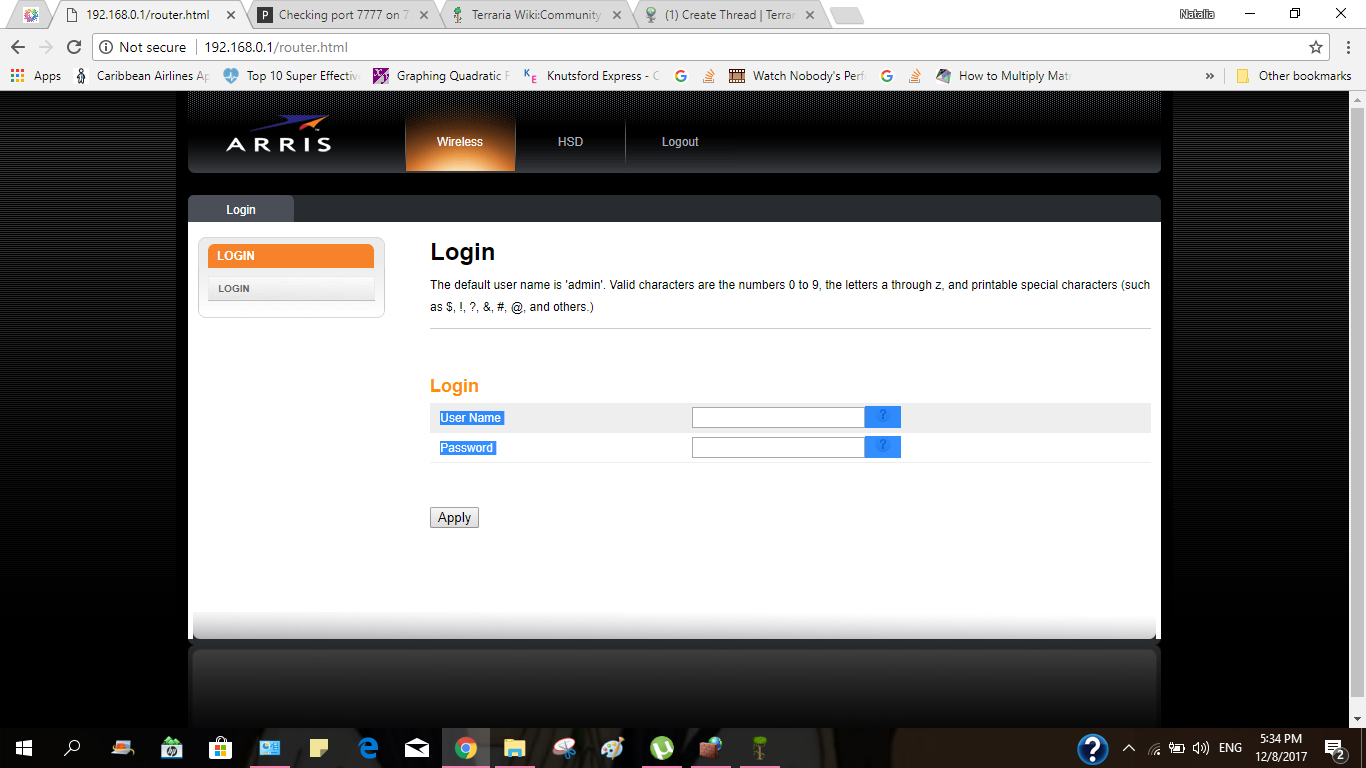
So i logged on. And went into the firewall option Selected Port forward.. Pretty simple set up too.. It asked for the Name of the Port, Which i typed Terraria Host, the type of Port.. I selected Both for TCP and UDP and the range of ports Inbound and Outbound.. I set all of those to 7777 and i closed my router so it is saved and updated..
Host terraria.. IT WORKS!! after hours of play.. close terraria it doesnt work!!!!! [WTF] yup.. thats what i said... It works.. but then stops for some reason idk...
So i start using port checker to have an idea of when and when a port is open or close in this case the 7777 port. As i checked.. there are times the port opens and it closes right after closing terraria.. or restarting my laptop.. With that said Ive tried to single out the problem wether it be in my router or firewall by trying to add more rules and such but to no avail.. I cant have a level of control when a Port is Open or not..
Please Help?
Please... Thanks
Have a few friends I wanna play an online experience in Terraria with, but despite my sincerest efforts I'm unable to fully grasp the nature of port forwarding. Which has led my servers to be successful 30% of the time and not know what i did wrong..
So here is where I need you'r help...
Having 2 Steps..
My Fire Wall which is 1..
and Router which is 2..
1 In my fire wall.. Upon Installation i clicked yes to allow Terraria in the allowed apps.. The first thing i did. Deeper in the Advanced Settings, I licked Inbound Rules > New Rule > Port Option > TPC with the specified Port 7777 > All types of connections selected > And FInally i Named this Terraria TPC Port. I repeat for UDP aswell..
Outbound Rules: Inbound Rules > New Rule > Port Option > TPC with the specified Port 7777 > All types of connections selected > And FInally i Named this Terraria TPC Port. I repeat for UDP aswell..
2 My Router.. I have a Arris Router.. See Pic Below
So i logged on. And went into the firewall option Selected Port forward.. Pretty simple set up too.. It asked for the Name of the Port, Which i typed Terraria Host, the type of Port.. I selected Both for TCP and UDP and the range of ports Inbound and Outbound.. I set all of those to 7777 and i closed my router so it is saved and updated..
Host terraria.. IT WORKS!! after hours of play.. close terraria it doesnt work!!!!! [WTF] yup.. thats what i said... It works.. but then stops for some reason idk...
So i start using port checker to have an idea of when and when a port is open or close in this case the 7777 port. As i checked.. there are times the port opens and it closes right after closing terraria.. or restarting my laptop.. With that said Ive tried to single out the problem wether it be in my router or firewall by trying to add more rules and such but to no avail.. I cant have a level of control when a Port is Open or not..
Please Help?
Please... Thanks
