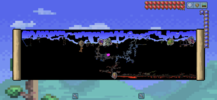TriangularFish
Terrarian
- Your Terraria Device
- iPhone 12 Pro
- Mobile OS
- iOS 14.5
Hello, whenever I open a world, the map has purple and black splotches as seen in the image, and when teleporting it often gets worse, though sometimes it gets better, or even fixes. Traveling to the location ingame fixes it temporarily, and interestingly, it’s always specific spots that have the corruption, instead of it being random every time, and this can be seen in one of the underground spots in images 1 and 3, and the one area in image 2 was consistently corrupted every time until I explored it more and blew some stuff up, which I guess relieved it of some data. If I had to guess, the corruption happening in specific repeat areas probably happens because certain areas on the map have a higher variety and/or amount of tiles, leaving more data to load. My theory for why this happens is based upon the workaround for this bug: if you put your phone in low power mode, this doesn’t happen at all, but if you take it off then teleport or reload a world or the app, it’ll happen again as doing any of those reloads the map. Anyways, I believe the issue is related to how fast phones loads the map and/or the world. On low power mode it takes a few frames longer to teleport, and quite a bit longer to load into a world (takes like 4 seconds instead of 1-2 or something like that), so I think without low power mode, the map doesn’t have enough time to load before the world data is loaded and gameplay starts, leaving bits of it “corrupted”. Also corrupted probably isn’t the right word here, it’s more that it just doesn’t load correctly. A bit more evidence for this being the cause is that the map corruption is a bit worse on my iPhone 12 Pro vs my iPhone XR, since the 12 loads into worlds a bit faster, plus, the XR occasionally had the entire map load correctly after teleporting, presumably since it loaded stuff a tad slower, but I think the 12 has only temporarily loaded the map correctly after a teleport maybe once or twice (unless I’m in low power mode, where it, again, never happens). One last thing, as you zoom the map in and out, the actual map itself (not the background scroll) squashes and stretches vertically for some reason. Extremely minor cosmetic glitch, but I thought I’d mention it. Just slowly zoom in and out and it should be obvious. One more note, I’ve always played terraria with no other apps open, and I’ve tried clearing ram, restarting the phone, doing a hard reset etc, and the only thing that fixes the corruption issue is low power mode (nothing fixes the map squashing and stretching though).
Attachments
Last edited: