I am currently having issues hosting my map with a friend on WiFi. We are on the same WiFi and my friend has a google pixel 3 running version 1.3.0.7.5. I have a iPhone XR running version 1.3.0.7.5 as well. Also he can host and I can join him in his maps but when I try and host he can’t find my map. Can someone please help?
You are using an out of date browser. It may not display this or other websites correctly.
You should upgrade or use an alternative browser.
You should upgrade or use an alternative browser.
Resolved [Mobile] Mobile multiplayer hosting issue
- Thread starter Rdrooger
- Start date
Hi there @Rdrooger, welcome to the forums.I am currently having issues hosting my map with a friend on WiFi. We are on the same WiFi and my friend has a google pixel 3 running version 1.3.0.7.5. I have a iPhone XR running version 1.3.0.7.5 as well. Also he can host and I can join him in his maps but when I try and host he can’t find my map. Can someone please help?
Do you happen to have any other devices that can try to join with the XR hosting? Is it just this one specific Pixel 3 that can’t join?
Also, is it just one specific map? If you create a new world (make it small sized), will that appear for the Pixel 3 to join?
Hi @Korziag this thread is about Rdrooger's issue which may be different to your one. Please make your own thread in this section so we can give you individual advice more easily.I have Samsung Galaxy Note 3 and I want to play in local but I can't join my friend in his world (he have Samsung Galaxy S10e). And he can't join if it's me the host. Please help us. We play on same version.
I own the Pixel 3a and it can't find servers using the udp broadcast method either. I know of a couple other cases with the Pixel 2 with the same thing.
The work around is pretty simple though. For any user who can't see servers in the local tab, just click the online tab and click "add" then enter the IPv4 of the device hosting the server.
To find the IPv4 on your IOS device do the following:
IOS
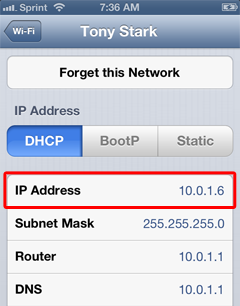
The work around is pretty simple though. For any user who can't see servers in the local tab, just click the online tab and click "add" then enter the IPv4 of the device hosting the server.
To find the IPv4 on your IOS device do the following:
IOS
- Go to settings
- Tap Wi-Fi
- Tap the blue arrow of the wifi you're connected to
- Look for "IP address"
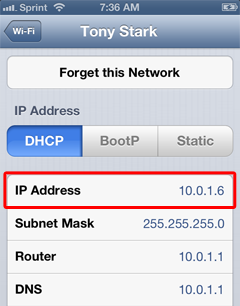
Last edited:
Interesting Grumpy. I think I remember you mentioning this before, and it slipped my mind. Hopefully this’ll work for some members.I own the Pixel 3a and it can't find servers using the udp broadcast method either. I know of a couple other cases with the Pixel 2 with the same thing.
The work around is pretty simple though. For any user who can't see servers in the local tab, just click the online tab and click "add" then enter the IPv4 of the device hosting the server.
If you're not sure how one would find their IPv4 lemme know and I'll walk you through it.
Hi there @Rdrooger, welcome to the forums.
Do you happen to have any other devices that can try to join with the XR hosting? Is it just this one specific Pixel 3 that can’t join?
Also, is it just one specific map? If you create a new world (make it small sized), will that appear for the Pixel 3 to join?
I don’t have another device to try it on currently. We have tried different size maps and disconnecting our WiFi and reconnecting at the same time, restarting our devices. Not sure why it won’t let him join on my maps. Is there something in the IOS platform that I need to change to allow hosting?
Did you see Grumpy Squid's possible workaround above? Try that out with your friend.I don’t have another device to try it on currently. We have tried different size maps and disconnecting our WiFi and reconnecting at the same time, restarting our devices. Not sure why it won’t let him join on my maps. Is there something in the IOS platform that I need to change to allow hosting?
I own the Pixel 3a and it can't find servers using the udp broadcast method either. I know of a couple other cases with the Pixel 2 with the same thing.
The work around is pretty simple though. For any user who can't see servers in the local tab, just click the online tab and click "add" then enter the IPv4 of the device hosting the server.
To find the IPv4 on your IOS device do the following:
IOS
- Go to settings
- Tap Wi-Fi
- Tap the blue arrow of the wifi you're connected to
- Look for "IP address"
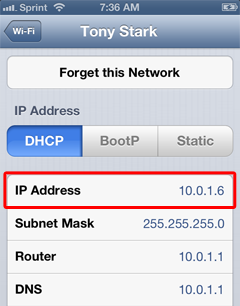
I own the Pixel 3a and it can't find servers using the udp broadcast method either. I know of a couple other cases with the Pixel 2 with the same thing.
The work around is pretty simple though. For any user who can't see servers in the local tab, just click the online tab and click "add" then enter the IPv4 of the device hosting the server.
To find the IPv4 on your IOS device do the following:
IOS
- Go to settings
- Tap Wi-Fi
- Tap the blue arrow of the wifi you're connected to
- Look for "IP address"
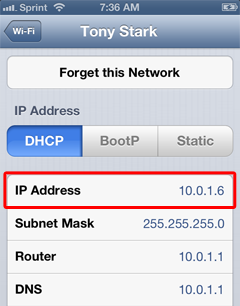
I will try this out and let everyone know. Thanks!!
I will try this out and let everyone know. Thanks!!
The Pixel 3 fix worked for doing it over WiFi!! Thanks grumpy squid!! We also got the computer hosting to work as well. Thanks everyone for the help!!
