I'm making this post to find a way to play the game again. I stopped playing for a while but upon coming back I was unable to even load a singleplayer world, new or not. Every time I try to open anything else but the main few options in the main menu as the title of this post suggests, the game crashes. It crashes with an error code pointing to the cloud provider being unable to run. I disabled the setting in steam to enable anything to do with the cloud there, and I got rid of my windows OneDrive but despite getting rid of them, and enabling them, nothing has changed. The game crashing weirdly, is an account to me being unable to see my cursor on the window itself and therefore being unable to highlight the error message as for some reason it goes behind the window in every possible instance besides the 'x' button in the corner. I have a screenshot of the error message attached to this post and am willing to accept any outcome, including the possibility that my saves will be gone forever; I just want to be able to play the game. I've tried everything, including deleting the files from the inside (which won't fully delete for some reason), deleting it off steam, and validating the integrity of the files through steam.
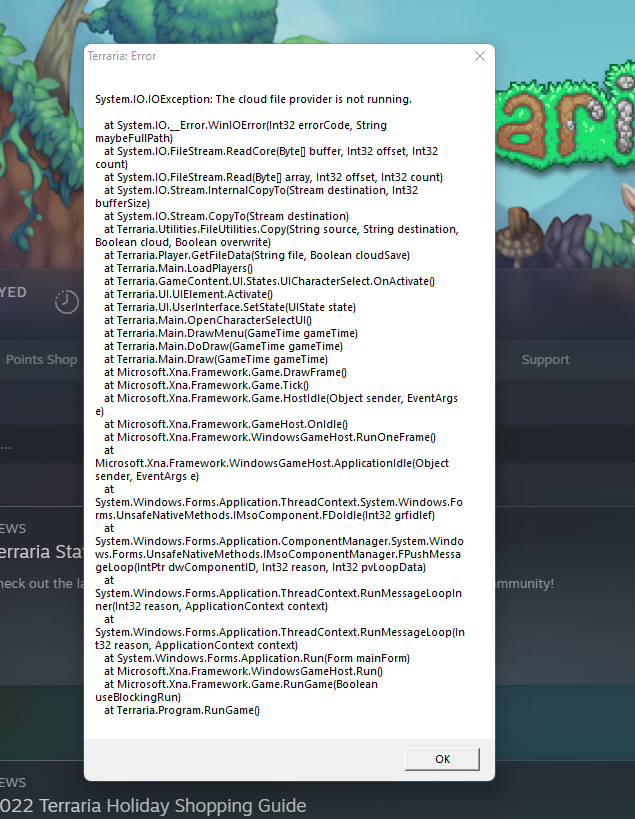
You are using an out of date browser. It may not display this or other websites correctly.
You should upgrade or use an alternative browser.
You should upgrade or use an alternative browser.
My game crashes in a weird way every time I try to click Singleplayer/Host&Play.
- Thread starter Jaguar432
- Start date
coolpizzaguy48
Terrarian
This is also happening to me
Heath04🌳
Pumpking
1. Disable Steam Cloud: go to top left of steam, settings, cloud, and disable 'Enable Steam Cloud synchronization for applications that support it'
2. if that does not resolve the issue or does not apply it is OneDrive, if you do not have a Microsoft account you would need to create one. To the bottom right of your taskbar you will see a cloud icon, click that and go to OneDrive settings, accounts, choose folders. There you should deselect your Documents folder, if you cannot deselect it go 1 more in and deselect the My Games folder
2. if that does not resolve the issue or does not apply it is OneDrive, if you do not have a Microsoft account you would need to create one. To the bottom right of your taskbar you will see a cloud icon, click that and go to OneDrive settings, accounts, choose folders. There you should deselect your Documents folder, if you cannot deselect it go 1 more in and deselect the My Games folder
