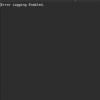You are using an out of date browser. It may not display this or other websites correctly.
You should upgrade or use an alternative browser.
You should upgrade or use an alternative browser.
Please Help
- Thread starter uli12237
- Start date
IagoOvoMole
Terrarian
I see you're playing on Linux (like me), so may I suggest you playing Terraria using Steam's Proton? Preferably, you need a GPU that supports Vulkan.
You'll also need to install .NET 4.5.2 into your Terraria prefix. Here's some quick steps:
1. Open Steam, search for Terraria.
2. Right-click Terraria, go to Properties.
3. Tick the box that says: Force the use of a specific Steam Play compatibility tool
4. Pick Proton 5.0-7 (or any newer version, if available).
5. Close the dialog.
6. Steam will download Proton and also the Windows version of Terraria.
7. After the download finishes, you'll need to run Terraria at least once, so it can create the Wine prefix and install the necessary components.
Running the game will either show give a .NET error or will work just fine. Regardless, you shouldn't actually play the game, because it will be really buggy. Instead, just close it and install .NET 4.5.2 by using an external program called protontricks. Install it and run this in a terminal window:
It will take a while to finish downloading and installing .NET, but after that, you can launch Terraria normally using Steam. And I can guarantee you'll get better fps than the native Linux version.
Good luck.
You'll also need to install .NET 4.5.2 into your Terraria prefix. Here's some quick steps:
1. Open Steam, search for Terraria.
2. Right-click Terraria, go to Properties.
3. Tick the box that says: Force the use of a specific Steam Play compatibility tool
4. Pick Proton 5.0-7 (or any newer version, if available).
5. Close the dialog.
6. Steam will download Proton and also the Windows version of Terraria.
7. After the download finishes, you'll need to run Terraria at least once, so it can create the Wine prefix and install the necessary components.
Running the game will either show give a .NET error or will work just fine. Regardless, you shouldn't actually play the game, because it will be really buggy. Instead, just close it and install .NET 4.5.2 by using an external program called protontricks. Install it and run this in a terminal window:
Code:
$ protontricks 105600 dotnet452It will take a while to finish downloading and installing .NET, but after that, you can launch Terraria normally using Steam. And I can guarantee you'll get better fps than the native Linux version.
Good luck.
Last edited:
uli12237
Terrarian
I see you're playing on Linux (like me), so may I suggest you playing Terraria using Steam's Proton? Preferably, you need a GPU that supports Vulkan.
You'll also need to install .NET 4.5.2 into your Terraria prefix. Here's some quick steps:
1. Open Steam, search for Terraria.
2. Right-click Terraria, go to Properties.
3. Tick the box that says: Force the use of a specific Steam Play compatibility tool
4. Pick Proton 5.0-7 (or any newer version, if available).
5. Close the dialog.
6. Steam will download Proton and also the Windows version of Terraria.
7. After the download finishes, you'll need to run Terraria at least once, so it can create the Wine prefix and install the necessary components.
If the game launches normally for you for the first time, don't actually play the game, because it will be really buggy. Instead, just close it and install .NET 4.5.2 by using an external program called protontricks. Install it and run this in a terminal window:
Code:$ protontricks 105600 dotnet452
It will take a while to finish downloading and installing .NET, but after that, you can launch Terraria normally using Steam. And I can guarantee you'll get better fps than the native Linux version.
Good luck.
I did all of that but the game in steam doesn´t launch, it said running and it closes immediately
IagoOvoMole
Terrarian
I did all of that but the game in steam doesn´t launch, it said running and it closes immediately
Okay, let's check the log files. Put this in Terraria's launch options:
Code:
PROTON_LOG=1 %command%Then, run Terraria again. A file named steam-105600.log will be created in your home folder. Post the contents of that file here so I can analyse it.
uli12237
Terrarian
Okey this is the log.Okay, let's check the log files. Put this in Terraria's launch options:
Code:PROTON_LOG=1 %command%
Then, run Terraria again. A file named steam-105600.log will be created in your home folder. Post the contents of that file here so I can analyse it.
Attachments
IagoOvoMole
Terrarian
The relevant error is here:
Question: Does your GPU supports Vulkan? If you're not sure, just tell me what your GPU is. If it does support Vulkan, you may need to install the Vulkan drivers, so also tell me what is your distro and its version.
Code:
11391.225:00bc:00c0:err:vulkan:wine_vkCreateInstance Failed to create instance, res=-1Question: Does your GPU supports Vulkan? If you're not sure, just tell me what your GPU is. If it does support Vulkan, you may need to install the Vulkan drivers, so also tell me what is your distro and its version.
uli12237
Terrarian
No, I think it is OpenGLThe relevant error is here:
Code:11391.225:00bc:00c0:err:vulkan:wine_vkCreateInstance Failed to create instance, res=-1
Question: Does your GPU supports Vulkan? If you're not sure, just tell me what your GPU is. If it does support Vulkan, you may need to install the Vulkan drivers, so also tell me what is your distro and its version.
IagoOvoMole
Terrarian
To get your GPU name:
To get your CPU name:
To get your distro name:
Code:
lspci | grep VGATo get your CPU name:
Code:
cat /proc/cpuinfo | grep -m 1 nameTo get your distro name:
Code:
lsb_release -auli12237
Terrarian
GPU name: 00:02.0 VGA compatible controller: Intel Corporation HD Graphics 5500 (rev 09)To get your GPU name:
Code:lspci | grep VGA
To get your CPU name:
Code:cat /proc/cpuinfo | grep -m 1 name
To get your distro name:
Code:lsb_release -a
CPU name: model name : Intel(R) Core(TM) i5-5200U CPU @ 2.20GHz
Distro name:
LSB Version: 1.4
Distributor ID: Arch
Description: Arch Linux
Release: rolling
Codename: n/a
IagoOvoMole
Terrarian
GPU name: 00:02.0 VGA compatible controller: Intel Corporation HD Graphics 5500 (rev 09)
CPU name: model name : Intel(R) Core(TM) i5-5200U CPU @ 2.20GHz
Distro name:
LSB Version: 1.4
Distributor ID: Arch
Description: Arch Linux
Release: rolling
Codename: n/a
Thanks! I'll be honest, though. I couldn't find reliable information about Vulkan support for the Intel HD Graphics 5500.
So, let's just assume there is a Vulkan driver for it, since I've seen people running Vulkan on Intel HD Graphics 4000 before. So, you need to Install the following packages: vulkan-icd-loader, vulkan-intel and lib32-vulkan-intel:
Code:
sudo pacman -S vulkan-icd-loader vulkan-intel lib32-vulkan-intelAfter installing it, reboot your computer then try launching Terraria again. If it doesn't work, post the log files here again, please.
uli12237
Terrarian
It is not workingThanks! I'll be honest, though. I couldn't find reliable information about Vulkan support for the Intel HD Graphics 5500.
So, let's just assume there is a Vulkan driver for it, since I've seen people running Vulkan on Intel HD Graphics 4000 before. So, you need to Install the following packages: vulkan-icd-loader, vulkan-intel and lib32-vulkan-intel:
Code:sudo pacman -S vulkan-icd-loader vulkan-intel lib32-vulkan-intel
After installing it, reboot your computer then try launching Terraria again. If it doesn't work, post the log files here again, please.
Attachments
IagoOvoMole
Terrarian
Damn, I can't believe they don't actually have a Vulkan driver for the HD 5500... I've edited my previous post to include the vulkan-icd-loader package because I forgot about it, so can you please double-check that it's installed? Just run:
If it's not installed, you'll get this message: error: package 'vulkan-icd-loader' was not found.
If it's installed, then I'm afraid running via Proton won't work for you, unless you wanna try running using OpenGL, but I'm not sure about the performance...
If you want to give it a try, just set your Terraria's launch options to this:
You can check the fps in-game by pressing F10. Also, you can go back to the native Linux version at any time, just open Terraria's properties on Steam and untick the "Force the use of a specific Steam Play compatibility tool" option. After that, you'll also need to change the launch options if you want to generate a log file:
Then a file named terraria.log will be created in your home folder.
Code:
pacman -Qi vulkan-icd-loaderIf it's not installed, you'll get this message: error: package 'vulkan-icd-loader' was not found.
If it's installed, then I'm afraid running via Proton won't work for you, unless you wanna try running using OpenGL, but I'm not sure about the performance...
If you want to give it a try, just set your Terraria's launch options to this:
Code:
PROTON_USE_WINED3D=1 PROTON_LOG=1 %command%You can check the fps in-game by pressing F10. Also, you can go back to the native Linux version at any time, just open Terraria's properties on Steam and untick the "Force the use of a specific Steam Play compatibility tool" option. After that, you'll also need to change the launch options if you want to generate a log file:
Code:
%command% &> ~/terraria.logThen a file named terraria.log will be created in your home folder.
uli12237
Terrarian
if I put this command: PROTON_USE_WINED3D=1 PROTON_LOG=1 %command%Damn, I can't believe they don't actually have a Vulkan driver for the HD 5500... I've edited my previous post to include the vulkan-icd-loader package because I forgot about it, so can you please double-check that it's installed? Just run:
Code:pacman -Qi vulkan-icd-loader
If it's not installed, you'll get this message: error: package 'vulkan-icd-loader' was not found.
If it's installed, then I'm afraid running via Proton won't work for you, unless you wanna try running using OpenGL, but I'm not sure about the performance...
If you want to give it a try, just set your Terraria's launch options to this:
Code:PROTON_USE_WINED3D=1 PROTON_LOG=1 %command%
You can check the fps in-game by pressing F10. Also, you can go back to the native Linux version at any time, just open Terraria's properties on Steam and untick the "Force the use of a specific Steam Play compatibility tool" option. After that, you'll also need to change the launch options if you want to generate a log file:
Code:%command% &> ~/terraria.log
Then a file named terraria.log will be created in your home folder.
the game launch but it still crashing when I try to create a world.
And I have this .log in my terraria folder
And thanks for help me.
I hope we could find a solution to this problem
Attachments
Last edited:
IagoOvoMole
Terrarian
if I put this command: PROTON_USE_WINED3D=1 PROTON_LOG=1 %command%
the game launch but it still crashing when I try to create a world.
And I have this .log in my terraria folder
And thanks for help me.
I hope we could find a solution to this problem
Yeah, I don't think it's worth running the Windows version on your computer, because it will use OpenGL anyway, just like the native Linux version, but with less fps (I've tested it).
So, I'd suggest to go back to the native Linux version and do what I said in my previous post.
Unfortunately, the log file you attached isn't very helpful to find out why the game is not opening...
uli12237
Terrarian
Well I try this and the game still crashing and this is the log.Yeah, I don't think it's worth running the Windows version on your computer, because it will use OpenGL anyway, just like the native Linux version, but with less fps (I've tested it).
So, I'd suggest to go back to the native Linux version and do what I said in my previous post.
Unfortunately, the log file you attached isn't very helpful to find out why the game is not opening...
Attachments
IagoOvoMole
Terrarian
Well I try this and the game still crashing and this is the log.
Hmm, I don't think the log file shows anything relevant, because I get a similar output... :/
Can you check if there's a file named client-crashlog.txt in ~/.local/share/Steam/steamapps/common/Terraria/?
By the way, can you at least get to the game's menu or it crashes as soon as you launch it?
uli12237
Terrarian
No, I do not have a file called like that, but the game crashes when I try to open a world or create oneHmm, I don't think the log file shows anything relevant, because I get a similar output... :/
Can you check if there's a file named client-crashlog.txt in ~/.local/share/Steam/steamapps/common/Terraria/?
By the way, can you at least get to the game's menu or it crashes as soon as you launch it?
IagoOvoMole
Terrarian
No, I do not have a file called like that, but the game crashes when I try to open a world or create one
Oof. Then I'm not sure what it could be.
Perhaps try starting fresh by deleting everything inside ~/.local/share/Terraria/?
I'm out of ideas, sorry...
uli12237
Terrarian
okey a will try that later, if it does not work should I try to do what?Oof. Then I'm not sure what it could be.
Perhaps try starting fresh by deleting everything inside ~/.local/share/Terraria/?
I'm out of ideas, sorry...
Because I have tried kind a lot of things and the problem still here...
Do not get me wrong, you had help me a lot so thank you.