Zak
Terrarian
Aight, so I'm trying to host a server, yeah? I should make it clear that I'm trying to host a TShock Server too.
I tried without port forwarding, but hah. Simple ways never work.
So y'know, I have heard port forwarding was hard, confusing, and long. Actually it wasn't that long of a process.
Anways, I followed this guide. Did everything correctly too, don't get me wrong.
Because the guide told me to do
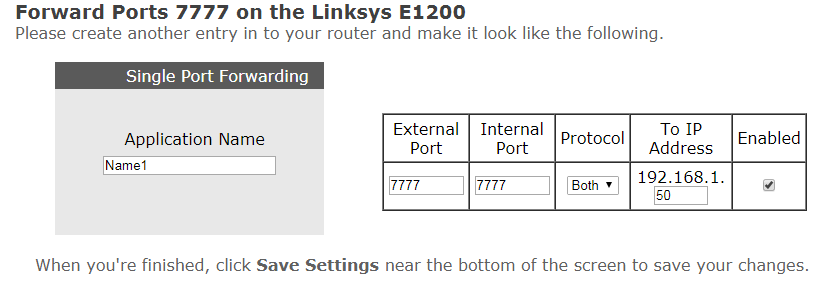 after I did all of the previous steps. I did that, and no bueno.
after I did all of the previous steps. I did that, and no bueno.
I used the automatic Static IP creator from PFPortForward Network Utilities.
I have the firewalls from the router disabled too.
Using the Port Checker from PFPortForward Network Utilities, it says that my port is unreachable or not open.
I've tried looking up some stuff for a bit of help, but nothing relevant showed up, so I decided to make this thread.
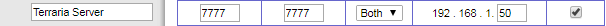
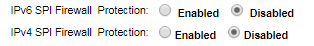
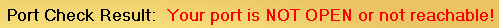
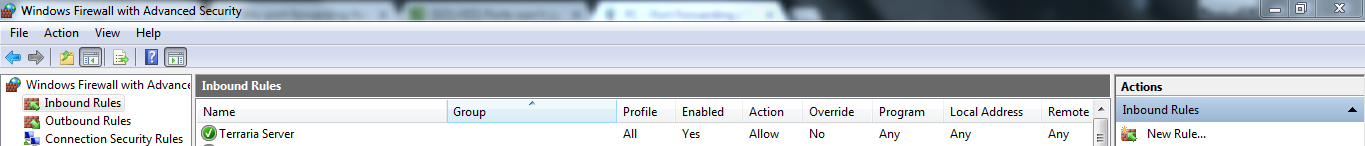
Whenever I try to join my server, it says "Found Server" and doesn't go beyond there.
/help
I tried without port forwarding, but hah. Simple ways never work.
So y'know, I have heard port forwarding was hard, confusing, and long. Actually it wasn't that long of a process.
Anways, I followed this guide. Did everything correctly too, don't get me wrong.
Because the guide told me to do
I used the automatic Static IP creator from PFPortForward Network Utilities.
I have the firewalls from the router disabled too.
Using the Port Checker from PFPortForward Network Utilities, it says that my port is unreachable or not open.
I've tried looking up some stuff for a bit of help, but nothing relevant showed up, so I decided to make this thread.
Whenever I try to join my server, it says "Found Server" and doesn't go beyond there.
/help
Last edited:
