PastaLaVista
Queen Bee
Not sure if this is the proper place to post this, but it was the only section I found with the word "help" in it, so I'll just go for it.
Since a few weeks back I've been having problems with my signature. Basically, whenever I try to fix it, I make it so it looks like this:
But whenever I save it, it ends up like this:
Nomatter what I try it just won't stop doing this. Is there anyone out there who knows why this happens?
Since a few weeks back I've been having problems with my signature. Basically, whenever I try to fix it, I make it so it looks like this:
As it turns out, even if I try to put it up on a thread it breaks. So here is an image of the real text instead
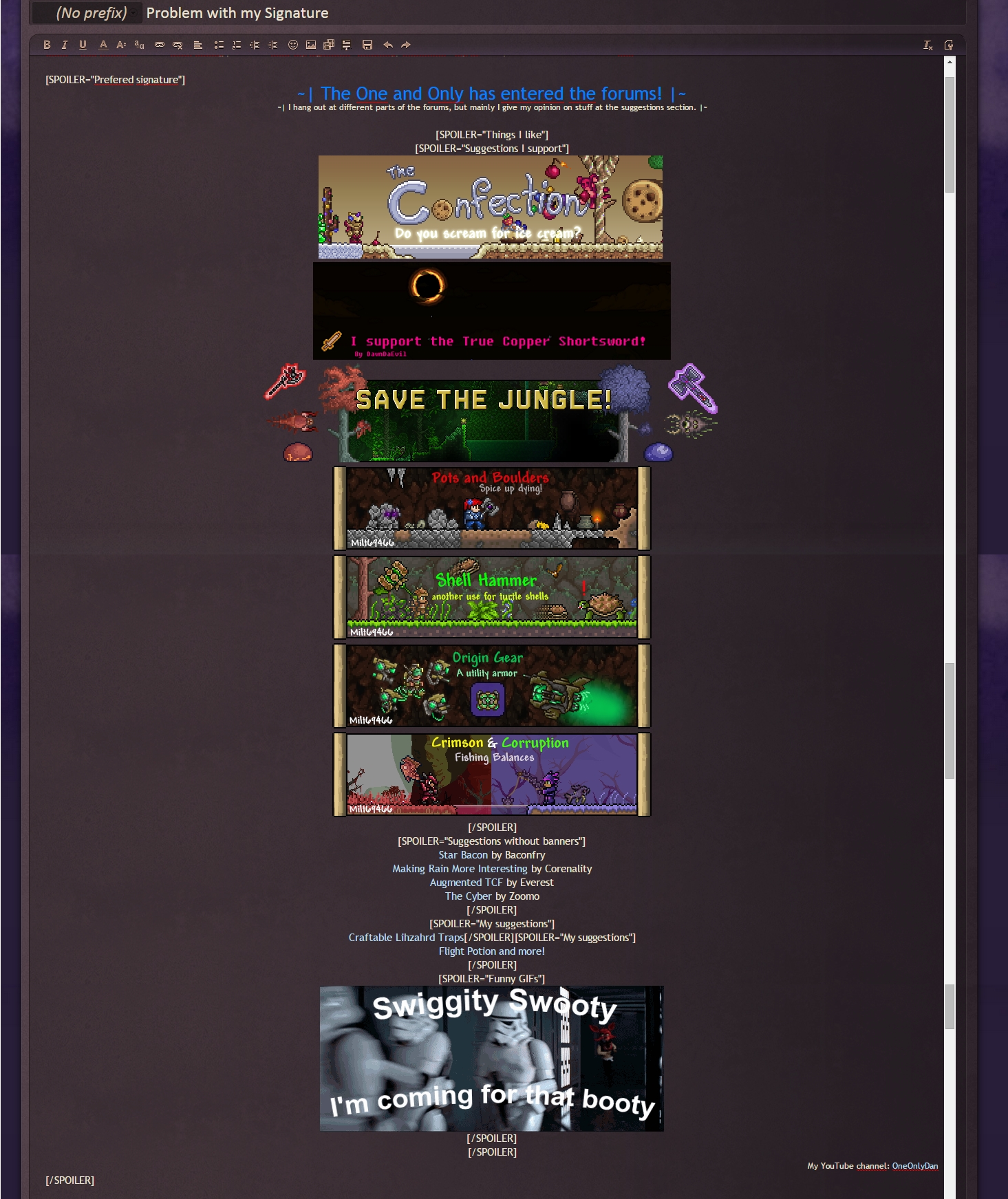
But whenever I save it, it ends up like this:
~| The One and Only has entered the forums! |~
~| I hang out at different parts of the forums, but mainly I give my opinion on stuff at the suggestions section. |~

~| I hang out at different parts of the forums, but mainly I give my opinion on stuff at the suggestions section. |~
Star Bacon by Baconfry
Making Rain More Interesting by Corenality
Augmented TCF by Everest
The Cyber by Zoomo
Making Rain More Interesting by Corenality
Augmented TCF by Everest
The Cyber by Zoomo
My YouTube channel: OneOnlyDan
Basically, THIS:
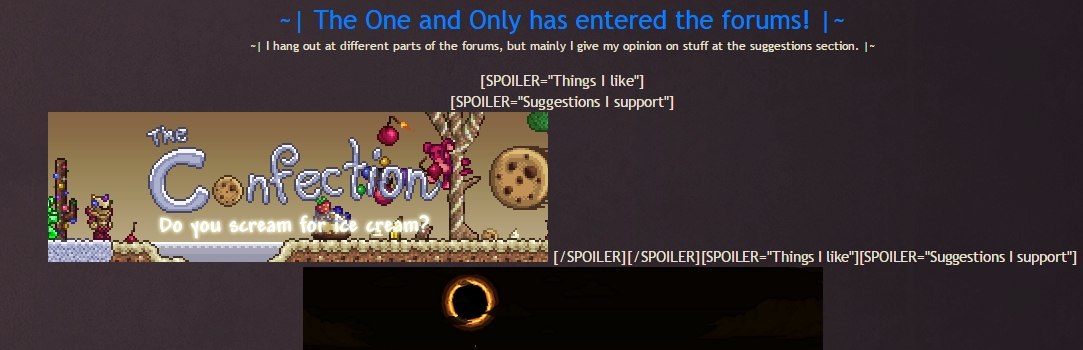
Nomatter what I try it just won't stop doing this. Is there anyone out there who knows why this happens?
