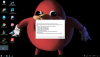I already own this game over 3 years, but the first time I get this error.
My last play was October 2016. In February 2017, windows 7 is re-install ones in the same computer.
Today, I install terraria via steam, then start game on steam.
Terraria could normally load in to menu screen. Since it was a new install game, there was no worlds and players data.
Then I try to create a new player in-game. After i submit the new player name, I got a error massage and the game close.
A screenshot of error massage is enclosed.
Already make sure 4.6.1 .NET Framework is installed in this system.
Some screenshot of CPU-Z as system specifications is enclosed.
An windows 7 administrator user is login-ed to get enough permissions.
My last play was October 2016. In February 2017, windows 7 is re-install ones in the same computer.
Today, I install terraria via steam, then start game on steam.
Terraria could normally load in to menu screen. Since it was a new install game, there was no worlds and players data.
Then I try to create a new player in-game. After i submit the new player name, I got a error massage and the game close.
A screenshot of error massage is enclosed.
Already make sure 4.6.1 .NET Framework is installed in this system.
Some screenshot of CPU-Z as system specifications is enclosed.
An windows 7 administrator user is login-ed to get enough permissions.
Attachments
-
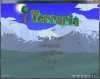 upload_2017-6-24_14-10-52.png356.6 KB · Views: 1,656
upload_2017-6-24_14-10-52.png356.6 KB · Views: 1,656 -
 19396886_10203914938710188_8567897279433141988_n.jpg75.5 KB · Views: 2,111
19396886_10203914938710188_8567897279433141988_n.jpg75.5 KB · Views: 2,111 -
 upload_2017-6-24_14-25-33.png68.7 KB · Views: 1,648
upload_2017-6-24_14-25-33.png68.7 KB · Views: 1,648 -
 upload_2017-6-24_14-25-47.png46.2 KB · Views: 787
upload_2017-6-24_14-25-47.png46.2 KB · Views: 787 -
 upload_2017-6-24_14-25-52.png48.2 KB · Views: 725
upload_2017-6-24_14-25-52.png48.2 KB · Views: 725 -
 upload_2017-6-24_14-25-58.png48.5 KB · Views: 624
upload_2017-6-24_14-25-58.png48.5 KB · Views: 624 -
 upload_2017-6-24_14-26-3.png53.7 KB · Views: 555
upload_2017-6-24_14-26-3.png53.7 KB · Views: 555 -
 upload_2017-6-24_14-26-32.png51.9 KB · Views: 657
upload_2017-6-24_14-26-32.png51.9 KB · Views: 657