Captain Edge Gaming YT
Eye of Cthulhu
how do i post it for download
Attachments
-
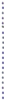 Acc_Shield_5.png3.9 KB · Views: 82
Acc_Shield_5.png3.9 KB · Views: 82 -
 Arm_Bone.png975 bytes · Views: 90
Arm_Bone.png975 bytes · Views: 90 -
 Arm_Bone_2.png1.1 KB · Views: 80
Arm_Bone_2.png1.1 KB · Views: 80 -
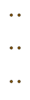 Bone_Eyes.png703 bytes · Views: 94
Bone_Eyes.png703 bytes · Views: 94 -
 Bone_Laser.png277 bytes · Views: 95
Bone_Laser.png277 bytes · Views: 95 -
 Buff_321.png543 bytes · Views: 82
Buff_321.png543 bytes · Views: 82 -
 Chain12.png246 bytes · Views: 92
Chain12.png246 bytes · Views: 92 -
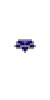 Dest1.png365 bytes · Views: 81
Dest1.png365 bytes · Views: 81 -
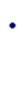 Dest2.png349 bytes · Views: 75
Dest2.png349 bytes · Views: 75 -
 Extra_39.png5.9 KB · Views: 79
Extra_39.png5.9 KB · Views: 79 -
 Extra_158.png11.2 KB · Views: 94
Extra_158.png11.2 KB · Views: 94 -
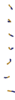 Extra_160.png5.1 KB · Views: 75
Extra_160.png5.1 KB · Views: 75 -
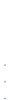 Eye_Laser.png941 bytes · Views: 84
Eye_Laser.png941 bytes · Views: 84 -
 Gore_8.png653 bytes · Views: 81
Gore_8.png653 bytes · Views: 81 -
 Gore_9.png794 bytes · Views: 79
Gore_9.png794 bytes · Views: 79 -
 Gore_10.png1,023 bytes · Views: 76
Gore_10.png1,023 bytes · Views: 76 -
 Gore_24.png945 bytes · Views: 89
Gore_24.png945 bytes · Views: 89 -
 Gore_25.png705 bytes · Views: 77
Gore_25.png705 bytes · Views: 77 -
 Gore_26.png632 bytes · Views: 77
Gore_26.png632 bytes · Views: 77 -
 Gore_27.png609 bytes · Views: 73
Gore_27.png609 bytes · Views: 73 -
 Gore_28.png381 bytes · Views: 74
Gore_28.png381 bytes · Views: 74 -
 Gore_29.png726 bytes · Views: 78
Gore_29.png726 bytes · Views: 78 -
 Gore_54.png1.3 KB · Views: 77
Gore_54.png1.3 KB · Views: 77 -
 Gore_55.png534 bytes · Views: 78
Gore_55.png534 bytes · Views: 78 -
 Gore_56.png835 bytes · Views: 74
Gore_56.png835 bytes · Views: 74 -
 Gore_57.png287 bytes · Views: 73
Gore_57.png287 bytes · Views: 73 -
 Gore_143.png563 bytes · Views: 71
Gore_143.png563 bytes · Views: 71 -
 Gore_144.png538 bytes · Views: 78
Gore_144.png538 bytes · Views: 78 -
 Gore_145.png1.2 KB · Views: 80
Gore_145.png1.2 KB · Views: 80 -
 Gore_146.png1.5 KB · Views: 71
Gore_146.png1.5 KB · Views: 71 -
 Gore_147.png459 bytes · Views: 74
Gore_147.png459 bytes · Views: 74 -
 Gore_149.png1.3 KB · Views: 69
Gore_149.png1.3 KB · Views: 69 -
 Gore_150.png922 bytes · Views: 69
Gore_150.png922 bytes · Views: 69 -
 Gore_156.png799 bytes · Views: 72
Gore_156.png799 bytes · Views: 72 -
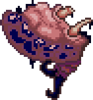 Gore_398.png1.9 KB · Views: 81
Gore_398.png1.9 KB · Views: 81 -
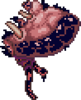 Gore_399.png2.2 KB · Views: 78
Gore_399.png2.2 KB · Views: 78 -
 Gore_401.png1.7 KB · Views: 65
Gore_401.png1.7 KB · Views: 65 -
 Gore_402.png732 bytes · Views: 71
Gore_402.png732 bytes · Views: 71 -
 Gore_1262.png1.1 KB · Views: 75
Gore_1262.png1.1 KB · Views: 75 -
 Gore_1263.png1.1 KB · Views: 75
Gore_1263.png1.1 KB · Views: 75 -
 Item_8.png220 bytes · Views: 77
Item_8.png220 bytes · Views: 77 -
 Item_65.png516 bytes · Views: 78
Item_65.png516 bytes · Views: 78 -
 Item_161.png288 bytes · Views: 72
Item_161.png288 bytes · Views: 72 -
 Item_532.png511 bytes · Views: 70
Item_532.png511 bytes · Views: 70 -
 Item_946.png593 bytes · Views: 65
Item_946.png593 bytes · Views: 65 -
 Item_1360.png670 bytes · Views: 68
Item_1360.png670 bytes · Views: 68 -
 Item_1361.png695 bytes · Views: 66
Item_1361.png695 bytes · Views: 66 -
 Item_1362.png646 bytes · Views: 63
Item_1362.png646 bytes · Views: 63 -
 Item_1363.png798 bytes · Views: 65
Item_1363.png798 bytes · Views: 65 -
 Item_1364.png797 bytes · Views: 69
Item_1364.png797 bytes · Views: 69 -
 Item_1365.png703 bytes · Views: 75
Item_1365.png703 bytes · Views: 75 -
 Item_1366.png701 bytes · Views: 65
Item_1366.png701 bytes · Views: 65 -
 Item_1367.png629 bytes · Views: 67
Item_1367.png629 bytes · Views: 67 -
 Item_1368.png672 bytes · Views: 62
Item_1368.png672 bytes · Views: 62 -
 Item_1369.png699 bytes · Views: 59
Item_1369.png699 bytes · Views: 59 -
 Item_1370.png749 bytes · Views: 63
Item_1370.png749 bytes · Views: 63 -
 Item_1371.png559 bytes · Views: 63
Item_1371.png559 bytes · Views: 63 -
 Item_2489.png760 bytes · Views: 64
Item_2489.png760 bytes · Views: 64 -
 Item_2589.png786 bytes · Views: 65
Item_2589.png786 bytes · Views: 65 -
 Item_3065.png741 bytes · Views: 66
Item_3065.png741 bytes · Views: 66 -
 Item_3090.png698 bytes · Views: 65
Item_3090.png698 bytes · Views: 65 -
 Item_3097.png799 bytes · Views: 71
Item_3097.png799 bytes · Views: 71 -
 Item_3223.png576 bytes · Views: 72
Item_3223.png576 bytes · Views: 72 -
 Item_3224.png456 bytes · Views: 62
Item_3224.png456 bytes · Views: 62 -
 Item_3333.png604 bytes · Views: 65
Item_3333.png604 bytes · Views: 65 -
 Item_3335.png538 bytes · Views: 65
Item_3335.png538 bytes · Views: 65 -
 Item_3336.png721 bytes · Views: 63
Item_3336.png721 bytes · Views: 63 -
 Item_3337.png459 bytes · Views: 64
Item_3337.png459 bytes · Views: 64 -
 Item_3354.png510 bytes · Views: 63
Item_3354.png510 bytes · Views: 63 -
 Item_3355.png514 bytes · Views: 65
Item_3355.png514 bytes · Views: 65 -
 Item_3356.png494 bytes · Views: 69
Item_3356.png494 bytes · Views: 69 -
 Item_3357.png635 bytes · Views: 65
Item_3357.png635 bytes · Views: 65 -
 Item_3367.png539 bytes · Views: 66
Item_3367.png539 bytes · Views: 66 -
 Item_3506.png494 bytes · Views: 63
Item_3506.png494 bytes · Views: 63 -
 Item_3507.png311 bytes · Views: 63
Item_3507.png311 bytes · Views: 63 -
 Item_3509.png359 bytes · Views: 70
Item_3509.png359 bytes · Views: 70 -
 Item_3577.png424 bytes · Views: 65
Item_3577.png424 bytes · Views: 65 -
 Item_3595.png816 bytes · Views: 67
Item_3595.png816 bytes · Views: 67 -
 Item_4144.png452 bytes · Views: 68
Item_4144.png452 bytes · Views: 68 -
 Item_4783.png724 bytes · Views: 63
Item_4783.png724 bytes · Views: 63 -
 Item_4956.png619 bytes · Views: 72
Item_4956.png619 bytes · Views: 72 -
 Item_4958.png826 bytes · Views: 69
Item_4958.png826 bytes · Views: 69 -
 Item_4987.png803 bytes · Views: 64
Item_4987.png803 bytes · Views: 64 -
 Item_4989.png599 bytes · Views: 66
Item_4989.png599 bytes · Views: 66 -
 Meowmere.png739 bytes · Views: 70
Meowmere.png739 bytes · Views: 70 -
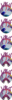 NPC_4.png22.1 KB · Views: 71
NPC_4.png22.1 KB · Views: 71 -
 NPC_5.png600 bytes · Views: 62
NPC_5.png600 bytes · Views: 62 -
 NPC_13.png1.2 KB · Views: 68
NPC_13.png1.2 KB · Views: 68 -
 NPC_14.png871 bytes · Views: 68
NPC_14.png871 bytes · Views: 68 -
 NPC_15.png844 bytes · Views: 64
NPC_15.png844 bytes · Views: 64 -
 NPC_35.png2.9 KB · Views: 68
NPC_35.png2.9 KB · Views: 68 -
 NPC_36.png1.3 KB · Views: 64
NPC_36.png1.3 KB · Views: 64 -
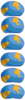 NPC_50.png14 KB · Views: 65
NPC_50.png14 KB · Views: 65 -
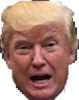 NPC_68.png17.9 KB · Views: 74
NPC_68.png17.9 KB · Views: 74 -
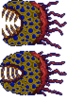 NPC_113.png6.8 KB · Views: 78
NPC_113.png6.8 KB · Views: 78 -
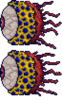 NPC_114.png6.5 KB · Views: 67
NPC_114.png6.5 KB · Views: 67 -
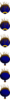 NPC_125.png16.9 KB · Views: 73
NPC_125.png16.9 KB · Views: 73 -
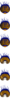 NPC_126.png16.5 KB · Views: 70
NPC_126.png16.5 KB · Views: 70 -
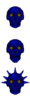 NPC_127.png17.9 KB · Views: 70
NPC_127.png17.9 KB · Views: 70 -
 NPC_128.png744 bytes · Views: 76
NPC_128.png744 bytes · Views: 76 -
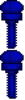 NPC_129.png1.1 KB · Views: 60
NPC_129.png1.1 KB · Views: 60 -
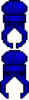 NPC_130.png1.3 KB · Views: 66
NPC_130.png1.3 KB · Views: 66 -
 NPC_131.png942 bytes · Views: 60
NPC_131.png942 bytes · Views: 60 -
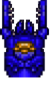 NPC_134.png5.5 KB · Views: 65
NPC_134.png5.5 KB · Views: 65 -
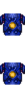 NPC_135.png1.5 KB · Views: 63
NPC_135.png1.5 KB · Views: 63 -
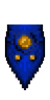 NPC_136.png4.2 KB · Views: 66
NPC_136.png4.2 KB · Views: 66 -
 NPC_139.png607 bytes · Views: 72
NPC_139.png607 bytes · Views: 72 -
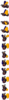 NPC_222.png33.7 KB · Views: 66
NPC_222.png33.7 KB · Views: 66 -
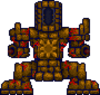 NPC_245.png6.2 KB · Views: 67
NPC_245.png6.2 KB · Views: 67 -
 NPC_246.png2.5 KB · Views: 71
NPC_246.png2.5 KB · Views: 71 -
 NPC_247.png787 bytes · Views: 62
NPC_247.png787 bytes · Views: 62 -
 NPC_248.png789 bytes · Views: 71
NPC_248.png789 bytes · Views: 71 -
 NPC_249.png3.1 KB · Views: 73
NPC_249.png3.1 KB · Views: 73 -
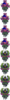 NPC_262.png28.7 KB · Views: 85
NPC_262.png28.7 KB · Views: 85 -
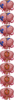 NPC_266.png171.5 KB · Views: 78
NPC_266.png171.5 KB · Views: 78 -
 NPC_267.png589 bytes · Views: 81
NPC_267.png589 bytes · Views: 81 -
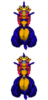 NPC_636.png7.8 KB · Views: 96
NPC_636.png7.8 KB · Views: 96 -
 NPC_Head_Boss_0.png724 bytes · Views: 81
NPC_Head_Boss_0.png724 bytes · Views: 81 -
 NPC_Head_Boss_1.png562 bytes · Views: 68
NPC_Head_Boss_1.png562 bytes · Views: 68 -
 NPC_Head_Boss_2.png594 bytes · Views: 71
NPC_Head_Boss_2.png594 bytes · Views: 71 -
 NPC_Head_Boss_7.png653 bytes · Views: 71
NPC_Head_Boss_7.png653 bytes · Views: 71 -
 NPC_Head_Boss_11.png643 bytes · Views: 76
NPC_Head_Boss_11.png643 bytes · Views: 76 -
 NPC_Head_Boss_12.png672 bytes · Views: 72
NPC_Head_Boss_12.png672 bytes · Views: 72 -
 NPC_Head_Boss_15.png529 bytes · Views: 78
NPC_Head_Boss_15.png529 bytes · Views: 78 -
 NPC_Head_Boss_16.png532 bytes · Views: 70
NPC_Head_Boss_16.png532 bytes · Views: 70 -
 NPC_Head_Boss_19.png605 bytes · Views: 70
NPC_Head_Boss_19.png605 bytes · Views: 70 -
 NPC_Head_Boss_20.png571 bytes · Views: 68
NPC_Head_Boss_20.png571 bytes · Views: 68 -
 NPC_Head_Boss_21.png530 bytes · Views: 69
NPC_Head_Boss_21.png530 bytes · Views: 69 -
 NPC_Head_Boss_25.png536 bytes · Views: 64
NPC_Head_Boss_25.png536 bytes · Views: 64 -
 Projectile_9.png411 bytes · Views: 72
Projectile_9.png411 bytes · Views: 72 -
 projectile_14.png128 bytes · Views: 61
projectile_14.png128 bytes · Views: 61 -
 Projectile_933.png619 bytes · Views: 61
Projectile_933.png619 bytes · Views: 61 -
 Projectile_938.png311 bytes · Views: 68
Projectile_938.png311 bytes · Views: 68 -
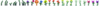 Tiles_3.png2.5 KB · Views: 64
Tiles_3.png2.5 KB · Views: 64 -
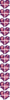 Tiles_12.png2.3 KB · Views: 66
Tiles_12.png2.3 KB · Views: 66 -
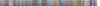 Tiles_21.png92.1 KB · Views: 64
Tiles_21.png92.1 KB · Views: 64 -
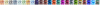 Tiles_239.png4.2 KB · Views: 69
Tiles_239.png4.2 KB · Views: 69 -
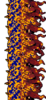 WallOfFlesh.png12.6 KB · Views: 77
WallOfFlesh.png12.6 KB · Views: 77
