UPDATE: Wave quality - Toggle OFF, Then restart the game.Now i have stable and buttery 60 FPS. ALL liquid in any world has Pre-load? If that yes,then why? Wonder why my game lags and (Capped?) to 30 FPS when there's no water around with it turned off.Weird...
Sooo..I decided to play Terraria on my PC,but there was always some sort of lag while playing it.I found out that i've got the game capped at 30 FPS and for some reason can't rise it up to 60 FPS.Terraria was doing that like...Locking (CAPPING) my FPS...This only happens when I'm in a world and seems to randomly start and stop.It really pisses me off...
I have Absolutely ALL updated drivers.And also have last updated Windows 10 21H1,AMD Drivers on 21.8.2 (08.24.21),and also have Terraria 1.4.2.3.
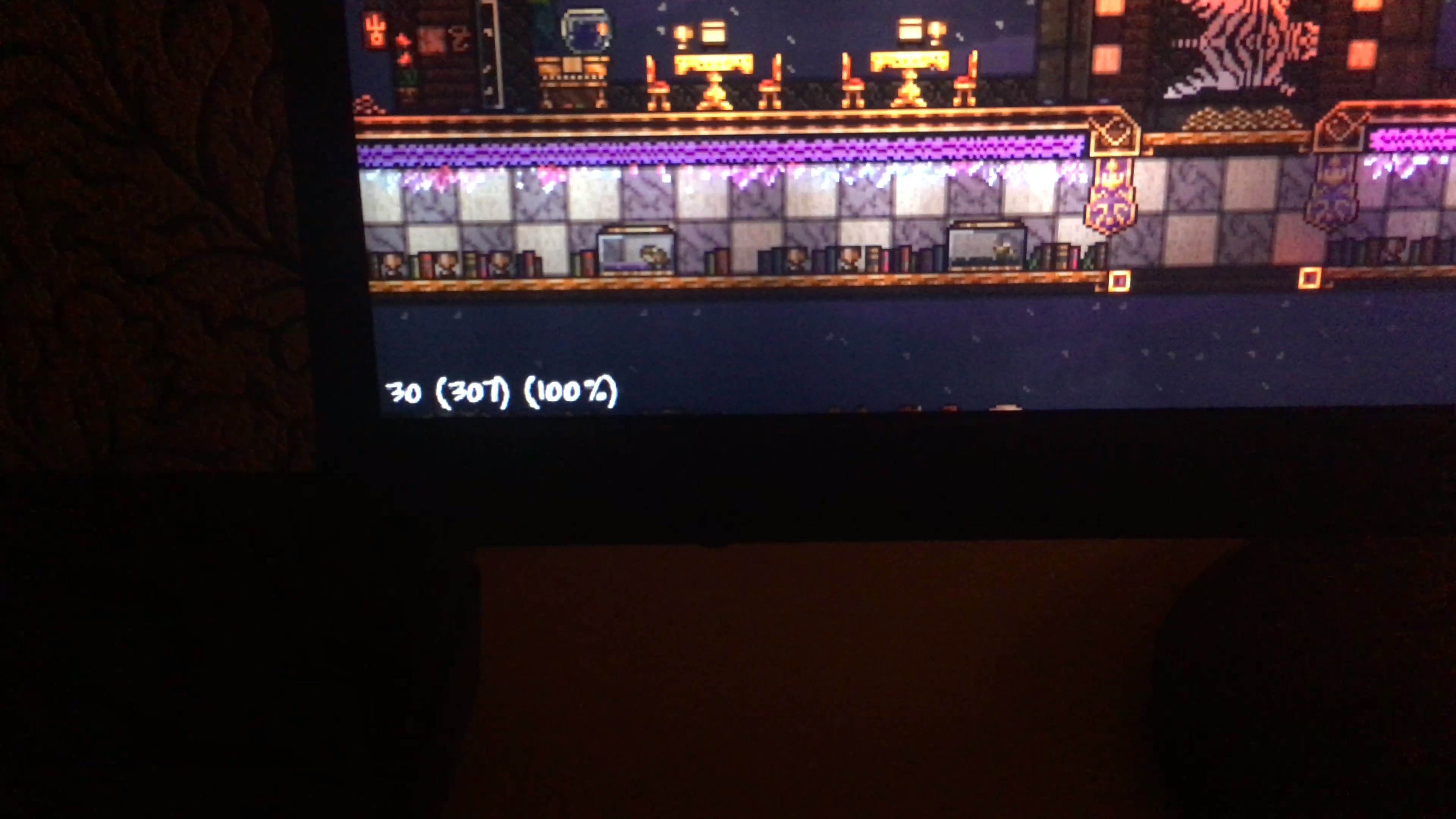
One Temporary solution which i found is...If you try to open the AMD Overlay using combination ALT+R,then FPS will be unlocked to 60 FPS but for 2 seconds.
I don't know what to do...
Sooo..I decided to play Terraria on my PC,but there was always some sort of lag while playing it.I found out that i've got the game capped at 30 FPS and for some reason can't rise it up to 60 FPS.Terraria was doing that like...Locking (CAPPING) my FPS...This only happens when I'm in a world and seems to randomly start and stop.It really pisses me off...
I have Absolutely ALL updated drivers.And also have last updated Windows 10 21H1,AMD Drivers on 21.8.2 (08.24.21),and also have Terraria 1.4.2.3.
- Alt+Tab - occasionally raises frame rate back to 60 FPS for only a few seconds before returning back to 30 FPS
- Changing lighting to retro - no change, left this setting at Classic for the rest of the fixes
- Messed with some more arbitrary graphics settings (backgrounds, blood/gore, etc) - no change
- Frame Skip: On - game remains at 30 FPS but is now at normal speed. Playable, but there is a noticeable delay with mouse movement and menu interactions. The 1/2 speed happens on both: Subtle and Off. Left this on Off to recreate the original issue for the rest of the fixes.
- Tried a different existing character and different existing world - no change
- Tried a fresh new character and fresh new world - no change
- Closed all other windows except Terraria - no change
- Changed Terraria's process priority to High or Realtime - no change, rest of fixes use Normal priority
- Changed Terraria's process affinity to only Cores 1, 2, and 3 (unchecked Core 0) - no change, rest of fixes use all 4 cores
- Tried to launch Steam client in Offline mode - no change
- Tried to disable Steam overlay - no change
- Used AMD Software to mess with VSync and Triple Buffering - no combination of Off/On with these settings produced a change, rest of fixes have both of these settings off.
- Restarted computer - no change
- Verify files via Steam - no change
- Reinstall Terraria and Verify again - no change
- Changed Compatibility to Windows 7, in Steam's Terraria.exe file - no change
One Temporary solution which i found is...If you try to open the AMD Overlay using combination ALT+R,then FPS will be unlocked to 60 FPS but for 2 seconds.
I don't know what to do...
My SPECS:
- CPU: AMD Ryzen 5 3350G 3,60 Ghz. 4 Core (8 thread)
- GPU: AMD RX Vega 11 Graphics (3350G Graphics)
- RAM: Kingston HyperX Fury Black [HX432C16FB3K2/8] 4 GB x 2. 8 GB Total.
- HardDrive: Kingston A400 240GB.
- Terraria installed here,on SSD.
- Motherboard: GIGABYTE GA-A320M-S2H AM4
- OS: Windows 10 Home Single language (21H1) (1904.3.1288)
Last edited:
