Hi, when I open Terraria it will crash in approximately 5 seconds and this is the error I get -
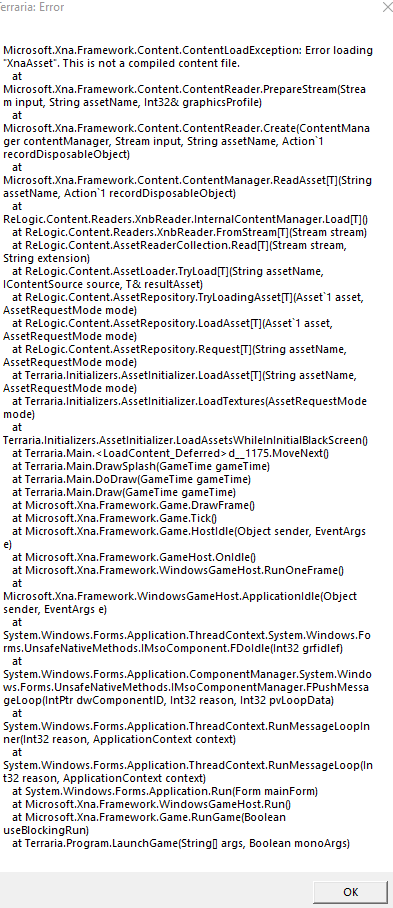
This is the error I see in the client-crashlog
Microsoft.Xna.Framework.Content.ContentLoadException: Error loading "XnaAsset". This is not a compiled content file.
at Microsoft.Xna.Framework.Content.ContentReader.PrepareStream(Stream input, String assetName, Int32& graphicsProfile)
at Microsoft.Xna.Framework.Content.ContentReader.Create(ContentManager contentManager, Stream input, String assetName, Action`1 recordDisposableObject)
at Microsoft.Xna.Framework.Content.ContentManager.ReadAsset[T](String assetName, Action`1 recordDisposableObject)
at ReLogic.Content.Readers.XnbReader.InternalContentManager.Load[T]()
at ReLogic.Content.Readers.XnbReader.FromStream[T](Stream stream)
at ReLogic.Content.AssetReaderCollection.Read[T](Stream stream, String extension)
at ReLogic.Content.AssetLoader.TryLoad[T](String assetName, IContentSource source, T& resultAsset)
at ReLogic.Content.AssetRepository.TryLoadingAsset[T](Asset`1 asset, AssetRequestMode mode)
at ReLogic.Content.AssetRepository.LoadAsset[T](Asset`1 asset, AssetRequestMode mode)
at ReLogic.Content.AssetRepository.Request[T](String assetName, AssetRequestMode mode)
at Terraria.Initializers.AssetInitializer.LoadAsset[T](String assetName, AssetRequestMode mode)
at Terraria.Initializers.AssetInitializer.LoadTextures(AssetRequestMode mode)
at Terraria.Initializers.AssetInitializer.LoadAssetsWhileInInitialBlackScreen()
at Terraria.Main.<LoadContent_Deferred>d__1175.MoveNext()
at Terraria.Main.DrawSplash(GameTime gameTime)
at Terraria.Main.DoDraw(GameTime gameTime)
at Terraria.Main.Draw(GameTime gameTime)
at Microsoft.Xna.Framework.Game.DrawFrame()
at Microsoft.Xna.Framework.Game.Tick()
at Microsoft.Xna.Framework.Game.HostIdle(Object sender, EventArgs e)
at Microsoft.Xna.Framework.GameHost.OnIdle()
at Microsoft.Xna.Framework.WindowsGameHost.RunOneFrame()
at Microsoft.Xna.Framework.WindowsGameHost.ApplicationIdle(Object sender, EventArgs e)
at System.Windows.Forms.Application.ThreadContext.System.Windows.Forms.UnsafeNativeMethods.IMsoComponent.FDoIdle(Int32 grfidlef)
at System.Windows.Forms.Application.ComponentManager.System.Windows.Forms.UnsafeNativeMethods.IMsoComponentManager.FPushMessageLoop(IntPtr dwComponentID, Int32 reason, Int32 pvLoopData)
at System.Windows.Forms.Application.ThreadContext.RunMessageLoopInner(Int32 reason, ApplicationContext context)
at System.Windows.Forms.Application.ThreadContext.RunMessageLoop(Int32 reason, ApplicationContext context)
at System.Windows.Forms.Application.Run(Form mainForm)
at Microsoft.Xna.Framework.WindowsGameHost.Run()
at Microsoft.Xna.Framework.Game.RunGame(Boolean useBlockingRun)
at Terraria.Program.LaunchGame(String[] args, Boolean monoArgs)
I receive no errors when I launch terrariaserver.exe
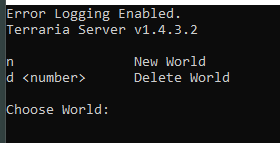
I've been having issues with launching this game after getting my computer serviced from a corrupted ssd, would it be likely that I'm missing a driver?
I've tried to re-install Microsoft XNA Framework Redistributable 4.0 and my Microsoft .NET Framework is version 4.8, I've verified the integrity of game files but terraria's still broken. Are there any suggestions to fixing this issue? Tmodloader has the same issue.
This is the error I see in the client-crashlog
Microsoft.Xna.Framework.Content.ContentLoadException: Error loading "XnaAsset". This is not a compiled content file.
at Microsoft.Xna.Framework.Content.ContentReader.PrepareStream(Stream input, String assetName, Int32& graphicsProfile)
at Microsoft.Xna.Framework.Content.ContentReader.Create(ContentManager contentManager, Stream input, String assetName, Action`1 recordDisposableObject)
at Microsoft.Xna.Framework.Content.ContentManager.ReadAsset[T](String assetName, Action`1 recordDisposableObject)
at ReLogic.Content.Readers.XnbReader.InternalContentManager.Load[T]()
at ReLogic.Content.Readers.XnbReader.FromStream[T](Stream stream)
at ReLogic.Content.AssetReaderCollection.Read[T](Stream stream, String extension)
at ReLogic.Content.AssetLoader.TryLoad[T](String assetName, IContentSource source, T& resultAsset)
at ReLogic.Content.AssetRepository.TryLoadingAsset[T](Asset`1 asset, AssetRequestMode mode)
at ReLogic.Content.AssetRepository.LoadAsset[T](Asset`1 asset, AssetRequestMode mode)
at ReLogic.Content.AssetRepository.Request[T](String assetName, AssetRequestMode mode)
at Terraria.Initializers.AssetInitializer.LoadAsset[T](String assetName, AssetRequestMode mode)
at Terraria.Initializers.AssetInitializer.LoadTextures(AssetRequestMode mode)
at Terraria.Initializers.AssetInitializer.LoadAssetsWhileInInitialBlackScreen()
at Terraria.Main.<LoadContent_Deferred>d__1175.MoveNext()
at Terraria.Main.DrawSplash(GameTime gameTime)
at Terraria.Main.DoDraw(GameTime gameTime)
at Terraria.Main.Draw(GameTime gameTime)
at Microsoft.Xna.Framework.Game.DrawFrame()
at Microsoft.Xna.Framework.Game.Tick()
at Microsoft.Xna.Framework.Game.HostIdle(Object sender, EventArgs e)
at Microsoft.Xna.Framework.GameHost.OnIdle()
at Microsoft.Xna.Framework.WindowsGameHost.RunOneFrame()
at Microsoft.Xna.Framework.WindowsGameHost.ApplicationIdle(Object sender, EventArgs e)
at System.Windows.Forms.Application.ThreadContext.System.Windows.Forms.UnsafeNativeMethods.IMsoComponent.FDoIdle(Int32 grfidlef)
at System.Windows.Forms.Application.ComponentManager.System.Windows.Forms.UnsafeNativeMethods.IMsoComponentManager.FPushMessageLoop(IntPtr dwComponentID, Int32 reason, Int32 pvLoopData)
at System.Windows.Forms.Application.ThreadContext.RunMessageLoopInner(Int32 reason, ApplicationContext context)
at System.Windows.Forms.Application.ThreadContext.RunMessageLoop(Int32 reason, ApplicationContext context)
at System.Windows.Forms.Application.Run(Form mainForm)
at Microsoft.Xna.Framework.WindowsGameHost.Run()
at Microsoft.Xna.Framework.Game.RunGame(Boolean useBlockingRun)
at Terraria.Program.LaunchGame(String[] args, Boolean monoArgs)
I receive no errors when I launch terrariaserver.exe
I've been having issues with launching this game after getting my computer serviced from a corrupted ssd, would it be likely that I'm missing a driver?
I've tried to re-install Microsoft XNA Framework Redistributable 4.0 and my Microsoft .NET Framework is version 4.8, I've verified the integrity of game files but terraria's still broken. Are there any suggestions to fixing this issue? Tmodloader has the same issue.
Last edited:
