The Guide
The Guide
With Mobile 1.3, the local data storage (i.e., your player characters and worlds) are directly accessible to users via standard file explorer apps. This is important for facilitating making backups to your data - which we strongly encourage and will explain how to do separately. For now, we want to outline the data you will see and what you should do (or NOT do) with it.
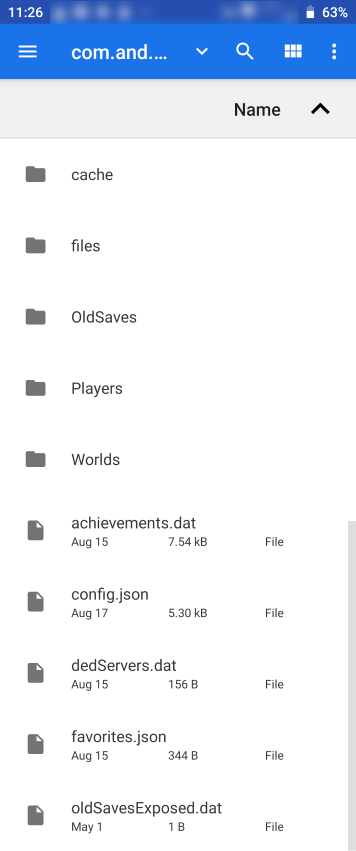
This is shown on an Android smartphone, it should be similar for iOS and Amazon.
This picture shows the root folder for the Mobile Terraria app data within your device's internal storage. The full name of the root path on each OS is as follows:
Descriptions of each folder/file follows.


This is shown on an Android smartphone, it should be similar for iOS and Amazon.
Android - Android > data > com.and.games505.TerrariaPaid
iOS - On My <Device> > Terraria
Amazon - Android > data > com.amz.games505.Terraria
Descriptions of each folder/file follows.
"cache" and "files" folders
These are for internal use by the game. You should not modify, move, rename or remove these folders or anything they contain.
Backup recommendation: Backup not needed (installed with app).
"OldSaves" folder
If you had created local players/worlds with the 1.2 version of Mobile Terraria, the OldSaves folder will contain the data for those files in the old data formats. When you update the game from 1.2 to 1.3, your existing local player/world saves will be extracted and placed here, then converted to the new format for playing with 1.3.
Player files will be in the "Players" subfolder and have the extension ".cs" (note: while this is the same extension as C# source code files, they are not C# source code)
World files will be in the "Worlds" subfolder and have the extension ".csworld".
If you had uninstalled the older version from your device and then installed the 1.3 version from your app store, any local player/world saves you had at that time were removed and cannot be recovered. In that case, the "Players" and "Worlds" subfolders here will be empty.
If you had created cloud saves in the older version and you still have them in Google Drive: you should now be able to recover and play those players/worlds by moving them from Google Drive to the OldSaves folders on your device, then restart the Terraria app to convert those saves to the new format.
Move "*.cs" files to the OldSaves/Players folder
Move "*.csworld" files to the OldSaves/Worlds folder
Restart the Terraria app to convert them.
Retention recommendation: It is advisable to keep these older versions on your device until you are satisfied that the converted files are working properly. If there are issues, DR Studios may ask you to send them a copy of these original saves to help troubleshoot.
Backup recommendation: It's probably a good idea to make at least one backup copy of this folder after all of your saves have been converted.
"Players" folder
This folder contains all of your local player data. For each player character <Player> you will find:
- A <Player>.plr file containing the most recent version of your character,
- A <Player>.plr.bak file containing the version of your character before the last in-game save/autosave,
- A folder called <Player>, containing one or more '*.map' files. Each of these files corresponds to a world that you have played the character on, and contains the minimap reveal data for the player character.
Please note that editing the file name of any of the <Player> files will NOT change the character name in-game.
Retention recommendation: The character <Player> will no longer appear in your game if you move/remove these data files from your device.
Backup recommendation: We strongly recommend frequent backups of this folder.
"Worlds" folder
This folder contains all of your local world data. For each world <World> you will find:
- A <World>.wld file containing the most recent version of your world,
- A <World>.wld.bak file containing the version of your character before the last in-game save/autosave.
Please note that editing the file name of any of the <World> files will NOT change the world name in-game.
Retention recommendation: The world <World> will no longer appear in your game if you move/remove these data files from your device.
Backup recommendation: We strongly recommend frequent backups of this folder.
"achievements.dat" file
This file contains the in-game achievement data for your game. These are the same achievements that can be earned by PC and Console players, but they are only visible to you.
Retention recommendation: If you remove this file, all of your achievements will be reset and you will have to earn them again.
Backup recommendation: It might be a good idea to back this file up occasionally.
"config.json" file
This file contains settings made through the Main Menu settings. We do not recommend modifying this file with a text editor, unforeseen results may occur.
Retention recommendation: If you remove this file, the game will recreate it with default settings the next time you run the app.
Backup recommendation: It might be a good idea to back this file up occasionally.
"dedServers.dat" file
This file contains data for any Online MP hosts you have connected to and is used to populate the list in-game. We do not recommend modifying this file directly.
Retention recommendation: If you remove this file, list of online servers in-game will be cleared.
Backup recommendation: It might be a good idea to back this file up occasionally.
"favorites.json" file
This file contains the data for your favorited players, worlds and online servers. We do not recommend modifying this file directly.
Note: not to be confused with favorited items in your inventory - that data is stored in your Player file.
Retention recommendation: If you remove this file, your favorites will be cleared.
Backup recommendation: It might be a good idea to back this file up occasionally.
"oldSavesExposed.dat" file
This file is created as part of the initial conversion of old 1.2-format worlds and player to their 1.3 counterparts. We strongly recommend not deleting or modifying it in any way as this file can be useful to recovering 1.2 saves if necessary.

Backing up/archiving your data
At the time of writing there's no in-game cloud backup service available, while in the future we hope to bring a similar service at this moment all of your Terraria Mobile 1.3 files will be located and available in your local device storage.
For Android:
Any files previously stored on Google Drive linked to the current mobile version can be copied into your device storage.
For iOS:
If you have a save on iCloud and you have played it on your current device, there should be a local copy on your device and you are good to go. However, if your save is only on iCloud (you can see it on the list), but you have never played it on your current device, or you recently uninstalled/reinstalled, that iCloud copy may not be available. Due to the way the current mobile version handles cloud saves, files that are stored in iCloud but do not have a local copy on your device are not available to be accessed by the game at this time.
While we feel that Terraria is quite reliable and stable, and your data is more than reasonably safe, there are still situations where you may find yourself wanting/needing to have backups that you can restore from.
- Something causes your device to stop working - a system crash, the battery running out, dropped it in water, a hardware problem, etc.
- You lose your device (misplaced/stolen).
- An as-yet unknown bug in the game - while we have tested heavily on many devices, no software is 100% bug-free.
You may also simply want to move players/worlds off of your device for a while to make room for more, while keeping the archived ones available to restore later.
We strongly recommend backing up at least your player and world files regularly to connected cloud storage that you already have. Our examples will demonstrate backing up to Google Drive, but you can use any cloud service you already use (such as Microsoft's OneDrive, Apple's iCloud, Dropbox, etc.). Most of these services offer a reasonable amount of free storage with the option to pay to increase it if you need to.
Disclaimer: Re-Logic/505Games/DR Studios are not providing cloud services to Mobile Terraria owners, and in the event you should lose access to your data they have no way to restore it for you. Backing up your game save data is your responsibility.
Last edited by a moderator:
