You are using an out of date browser. It may not display this or other websites correctly.
You should upgrade or use an alternative browser.
You should upgrade or use an alternative browser.
Tool TerrariaDepotDownloader - Downgrade To ANY Version!
- Thread starter xXCrypticNightXx
- Start date
xXCrypticNightXx
Terrarian
Hi when trying to run any version of the game I get this error once I interact with the game like clicking singleplayer or whatever.
View attachment 364775
I've set the directory to my default steam one, game launches fine, correct credentials, then crash.
After reading this crash data, it appears you are using newer save data. The older versions crash when attempting to read newer player and world files.
To fix this its super simple. You need to move your Terraria folder
(\Documents\My Games\Terraria) to a different location for safe keeping. Then try and reload the game back up. You will have to create a new player and a new world.Zaphernious
Terrarian
Hi Cryptic! I'm trying to downgrade in order to play multiplayer (PC to mobile), but I don't know what I'm doing wrong. I've tried both with overwriting Steam files and without, but I get the same message. I managed to get a screenshot before the command window disappears, but it doesn't make any sense to me. Here's what it says:
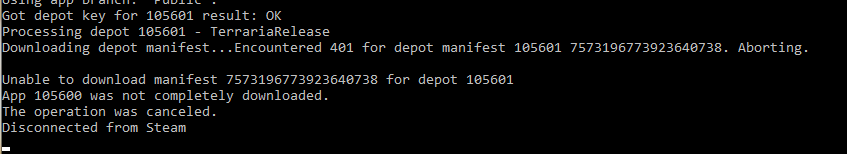
Please let me know if you've got any advice. Thanks!
Please let me know if you've got any advice. Thanks!
Hey dude, just suffered through this for the last hour or so with depotdownloader (the generic steam one, not the app listed in this thread) and your post here was the only one that I could find through google with the same error.. updating depotdownloader fixed my issue and it downloaded after that. Hopefully this helps!Hi Cryptic! I'm trying to downgrade in order to play multiplayer (PC to mobile), but I don't know what I'm doing wrong. I've tried both with overwriting Steam files and without, but I get the same message. I managed to get a screenshot before the command window disappears, but it doesn't make any sense to me. Here's what it says:
View attachment 369292
Please let me know if you've got any advice. Thanks!
xXCrypticNightXx
Terrarian
Hi Cryptic! I'm trying to downgrade in order to play multiplayer (PC to mobile), but I don't know what I'm doing wrong. I've tried both with overwriting Steam files and without, but I get the same message. I managed to get a screenshot before the command window disappears, but it doesn't make any sense to me. Here's what it says:
View attachment 369292
Please let me know if you've got any advice. Thanks!
Hey dude, just suffered through this for the last hour or so with depotdownloader (the generic steam one, not the app listed in this thread) and your post here was the only one that I could find through google with the same error.. updating depotdownloader fixed my issue and it downloaded after that. Hopefully this helps!
Hello! Looks like steam has pushed some new API patches to their depot system. I have gone and updated the DepotDownloader recourses for this project! Re-download TerrariaDepotDownloader and try again
Zaphernious
Terrarian
Hi there, thanks for looking into this! Unfortunately I'm either completely incompetent (happens more often than I care to admit), or I'm missing something. I re-downloaded TerrariaDepotDownloader, and followed all the steps outlined in the first post. What happens now is I see what I assume is a command window flash for a fraction of a second on my taskbar and then it disappears before the window even pops up. The only message I see in the log is "Download Prompt Started For Terraria-v1.4.3.2." I tried restarting my computer and triple checked my settings info was accurate, but that didn't help either. Is .NET 5 still a prerequisite, or should it be .NET 6? Do I need to do something with the generic Steam Depot Downloader too? I'm sorry if my inexperience is why I'm having trouble. All this stuff works on magic as far as I can tell...Hello! Looks like steam has pushed some new API patches to their depot system. I have gone and updated the DepotDownloader recourses for this project! Re-download TerrariaDepotDownloader and try again
xXCrypticNightXx
Terrarian
Hi there, thanks for looking into this! Unfortunately I'm either completely incompetent (happens more often than I care to admit), or I'm missing something. I re-downloaded TerrariaDepotDownloader, and followed all the steps outlined in the first post. What happens now is I see what I assume is a command window flash for a fraction of a second on my taskbar and then it disappears before the window even pops up. The only message I see in the log is "Download Prompt Started For Terraria-v1.4.3.2." I tried restarting my computer and triple checked my settings info was accurate, but that didn't help either. Is .NET 5 still a prerequisite, or should it be .NET 6? Do I need to do something with the generic Steam Depot Downloader too? I'm sorry if my inexperience is why I'm having trouble. All this stuff works on magic as far as I can tell...
Why hello there, thanks for testing out the new version of my tool! Seems as if the new API change brought along a new .NET requirement of 6.0+. So this would be one of the reasons you would see that command window flash up and disappear with no avail. The final reason this may happen is an incorrect username, password, or steam auth token. I have gone and pushed a new release of this tool that incorporates the requirements for .NET 6.0. I have also made a few bug fixes and improvements. Thanks for your time writing in
Zaphernious
Terrarian
It worked! You're a genius! Unfortunately, I wasn't able to get multiplayer to work with mobile. It gets stuck on "Found server." I did some additional troubleshooting / googling, but it didn't lead me anywhere. If I had to guess, I think 1.4.3.2.2 is a mobile specific branch that made it incompatible with the 1.4.3.2 PC version of the game.Why hello there, thanks for testing out the new version of my tool! Seems as if the new API change brought along a new .NET requirement of 6.0+. So this would be one of the reasons you would see that command window flash up and disappear with no avail. The final reason this may happen is an incorrect username, password, or steam auth token. I have gone and pushed a new release of this tool that incorporates the requirements for .NET 6.0. I have also made a few bug fixes and improvements. Thanks for your time writing in
Anyway, I really appreciate your help!
xXCrypticNightXx
Terrarian
It worked! You're a genius! Unfortunately, I wasn't able to get multiplayer to work with mobile. It gets stuck on "Found server." I did some additional troubleshooting / googling, but it didn't lead me anywhere. If I had to guess, I think 1.4.3.2.2 is a mobile specific branch that made it incompatible with the 1.4.3.2 PC version of the game.
Anyway, I really appreciate your help!
I do not want to derail this thread but I can help you with this. What I am about to tell you is from my own knowledge and not from research.
Requirements:
- Mobile Terraria 1.4.3.2.2 (Latest 17 Jan 22 IOS)
- PC Terraria 1.4.3.2 (Use TerrariaSteamDepot)
1) You need to port forward 7777 (Default Terraria Port). If you do not know how to do this you can do your own research.

2) Download TShock 4.5.10. Link Here. Launch TerrariaServer.exe and load into a world. Be sure to "y" to port forwarding.
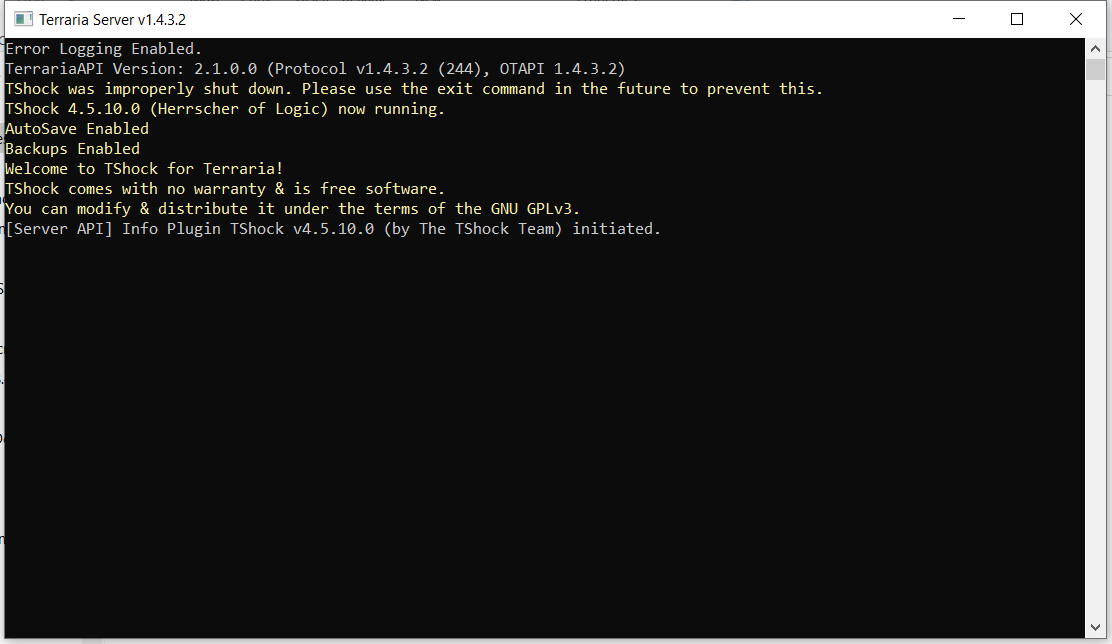
3) Using the an internet browser, search for your public IP address (IPv4). You can use What Is My IP? See My IP Address and My IP Location.
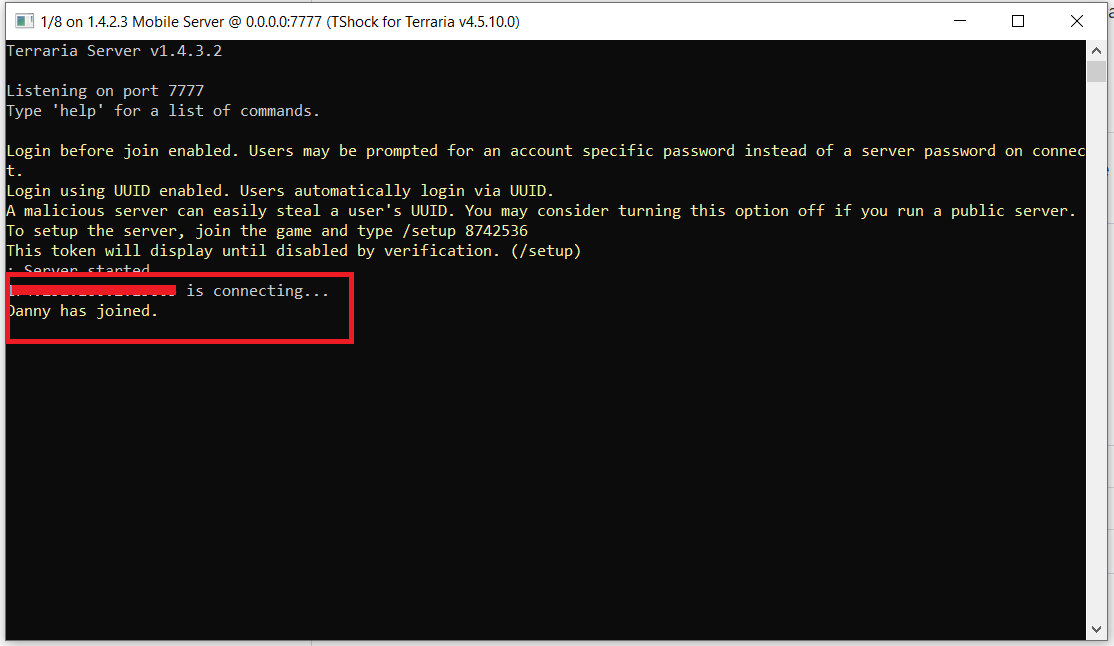
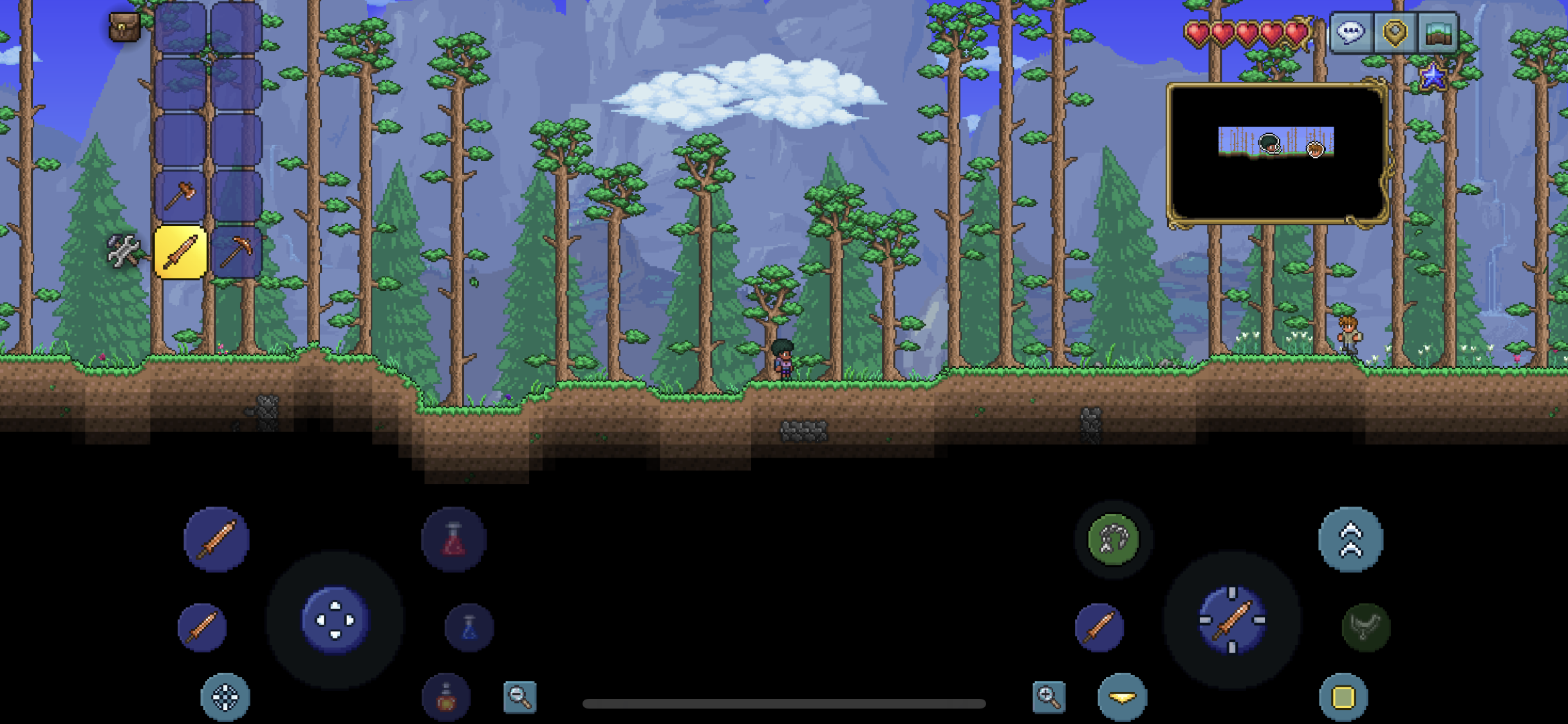
4) For the HOST, they need to join via their LOCAL IPv4 address.

2) Download TShock 4.5.10. Link Here. Launch TerrariaServer.exe and load into a world. Be sure to "y" to port forwarding.
3) Using the an internet browser, search for your public IP address (IPv4). You can use What Is My IP? See My IP Address and My IP Location.
- On mobile join using this IPv4 and port 7777.
- Everyone except the HOST uses this IP!
4) For the HOST, they need to join via their LOCAL IPv4 address.
- Open a command prompt
- Type
ipconfig - Find your IPv4 address.
I hope this guide helped you. Please let me know if you have any questions.
xXCrypticNightXx
Terrarian
UPDATE 22MAY22:
Added a new version checker for the DepotDownloader API when loading application.
This was done smoothly with GitHub's Octokit API.
Fixed a bug with
Added a new version checker for the DepotDownloader API when loading application.
This was done smoothly with GitHub's Octokit API.
Fixed a bug with
Overwrite Steam Directory not removing previous versions prior to installing a new copy.
Last edited:
DenverTheGuy
Terrarian
".NET 6.0 Is Required! Please Install And Try Agian."
I've tried installing it several times, trying other versions of .net runtime, restarting my pc, and even redownloading it. It isn't working for me.
I've tried installing it several times, trying other versions of .net runtime, restarting my pc, and even redownloading it. It isn't working for me.
xXCrypticNightXx
Terrarian
".NET 6.0 Is Required! Please Install And Try Agian."
I've tried installing it several times, trying other versions of .net runtime, restarting my pc, and even redownloading it. It isn't working for me.
Thank you for the report, I have looked into it. I have just installed a fresh copy of windows on a VM. Prior to any framework installations I'm getting the same errors.
Upon installing either SDK or Runtime versions for 6.0.0-6.0.5, I have concluded that the issue you are reporting does not reoccur. Can you please confirm you are installing 6.0+. Here is a link to Microsoft downloads. If further issues persist, please let me know what version of windows you are running and the target framework you are attempting to install.
DenverTheGuy
Terrarian
I reset my pc (I needed to reset soon anyways) and tried again, it still didn't work. I installed terraria on steam, and then installed .NET Runtime 6.0.5 installer x86 Windows from the website. Went to try running the Terraria Depot Downloader, and it gave the error. I restarted, tried again, still got the error. I'm on Windows 11 if that matters.Thank you for the report, I have looked into it. I have just installed a fresh copy of windows on a VM. Prior to any framework installations I'm getting the same errors.
Upon installing either SDK or Runtime versions for 6.0.0-6.0.5, I have concluded that the issue you are reporting does not reoccur. Can you please confirm you are installing 6.0+. Here is a link to Microsoft downloads. If further issues persist, please let me know what version of windows you are running and the target framework you are attempting to install.
xXCrypticNightXx
Terrarian
I reset my pc (I needed to reset soon anyways) and tried again, it still didn't work. I installed terraria on steam, and then installed .NET Runtime 6.0.5 installer x86 Windows from the website. Went to try running the Terraria Depot Downloader, and it gave the error. I restarted, tried again, still got the error. I'm on Windows 11 if that matters.
..then installed .NET Runtime 6.0.5 installer x86 Windows Oh yes, this would be your issue. Seems as if the current method for searching for .NET only searches for x64-bit versions NOT for x86. I have gone and recoded this to search for both x86 & x32 bit versions. Please re-download the application and try again. Thank you for the report.xXCrypticNightXx
Terrarian
Maybe you could add a setting that works like the old game launcher from 1.2 before it got discontinued?
this probably won’t work please dont yell at me
That old game launcher is technically a pirate tool. It downloads "patches" from a sketchy 3rd party file hosting website. I'm actually working with the developers to get the earlier missing patches (manifests) through their steamworks account. Stay tuned.
Last edited:
xXCrypticNightXx
Terrarian
Whenever I launch the game there are no players or worlds, and it does not allow me to make any either
This happens when you downgrade to lower versions of the game using existing players or worlds within your save directory. Some of the earlier versions will either completely crash when opening the players or worlds tab in-game or their names will be of weird text. Try renaming
\Documents\My Games\Terraria to something else then reloading the game.I will update the troubleshoot to include this.
xXCrypticNightXx
Terrarian
Thank you for this, by any chance does anyone have the any of the 1.0 manifest id?
Thank you for the support! We are working with the dev team to gather the earlier manifest versions from their steamworks account. Standby for that next game update!
