GabeHasWon
Golem
2023 Update: This is outdated. Don't use this.
I will not be updating this nor do I recommend using programs like it; learning to properly program is a much, much better idea.
This post will be left up if only for posterity.
Welcome to the tFileMaker thread!
So, I made this little app that makes and edits a file based upon tModLoader's class names. I'll give a small tutorial a bit later on.
-----------------------
Download/Info
Currently Only works on Windows. (Needs testing on Linux)
Warning: Do not come to complain about the app not working if you spam the keyboard. It needs certain inputs to work properly. I'll give some more hints and such in the app if need be.
Download link: Dropbox - Error - Simplify your life
-----------------------
Tutorial
ModItem
If you don't get how to use it, here.
Open the app. It should show the below spoiler.
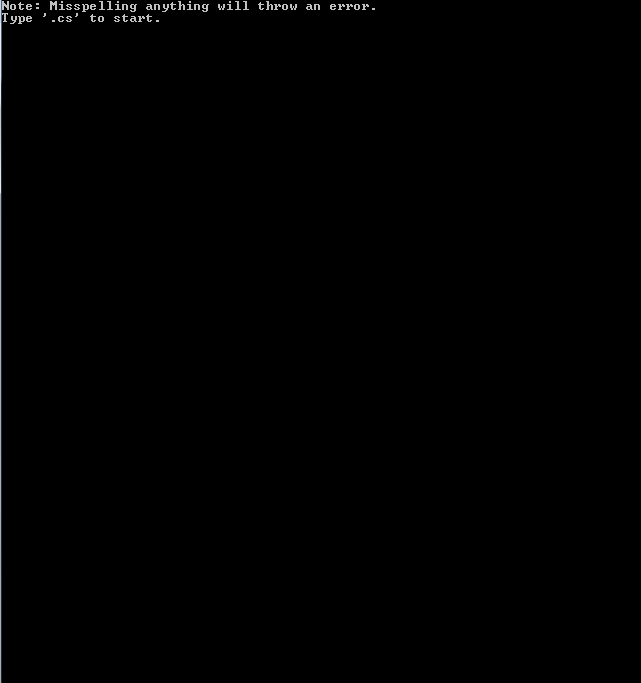 At that point, type '.cs' to continue. Follow the next message, and put in file name (Currently, the file is always named 'File.cs')
At that point, type '.cs' to continue. Follow the next message, and put in file name (Currently, the file is always named 'File.cs')
 Hit 'enter' twice after that is typed. Enter the next two fields like this:
Hit 'enter' twice after that is typed. Enter the next two fields like this:
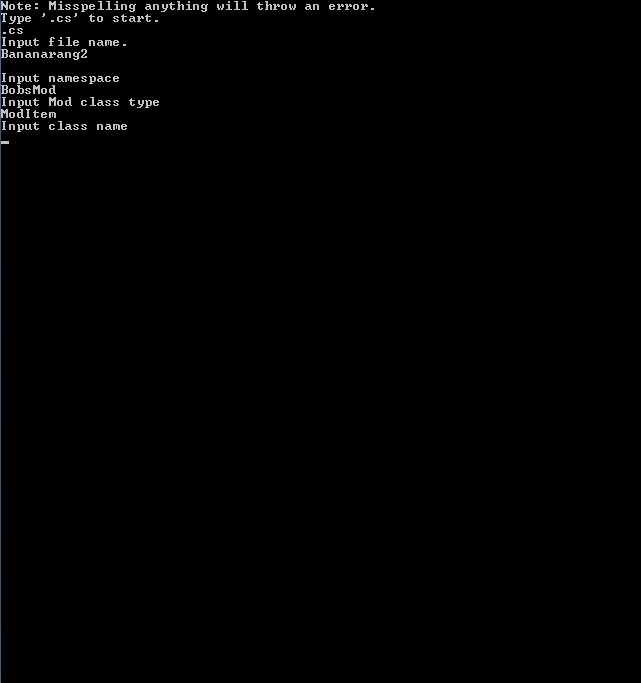 As shown, 'Input Class Name' should then show up. Enter that regularly, as the class name of the file.
As shown, 'Input Class Name' should then show up. Enter that regularly, as the class name of the file.
Once you see 'input damage type', enter whatever damage class you need, e.g. magic or melee. That is followed by 'input damage amount'. Enter the amount of damage the item will do.
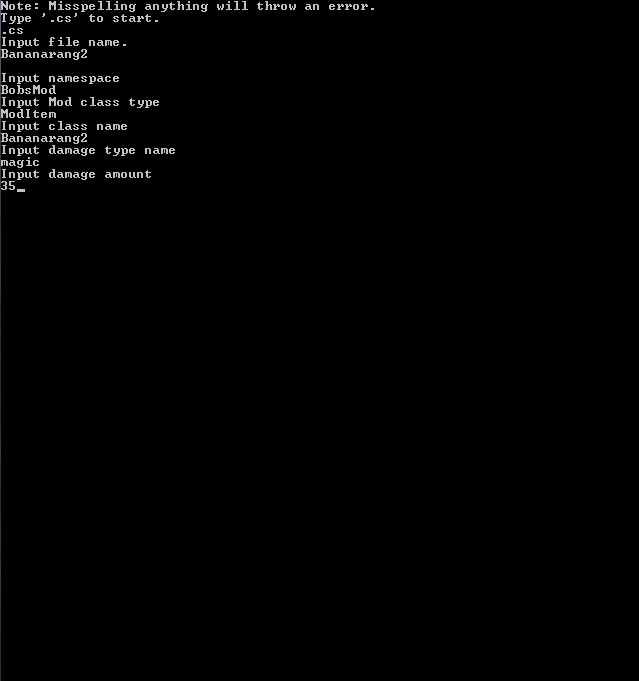 Proceeding that, it's followed by 'input item name'. That should be obvious enough. Then, knockback amount and rarity are also obvious.
Proceeding that, it's followed by 'input item name'. That should be obvious enough. Then, knockback amount and rarity are also obvious.
After that, it shows 'is ModItem Consumable'?
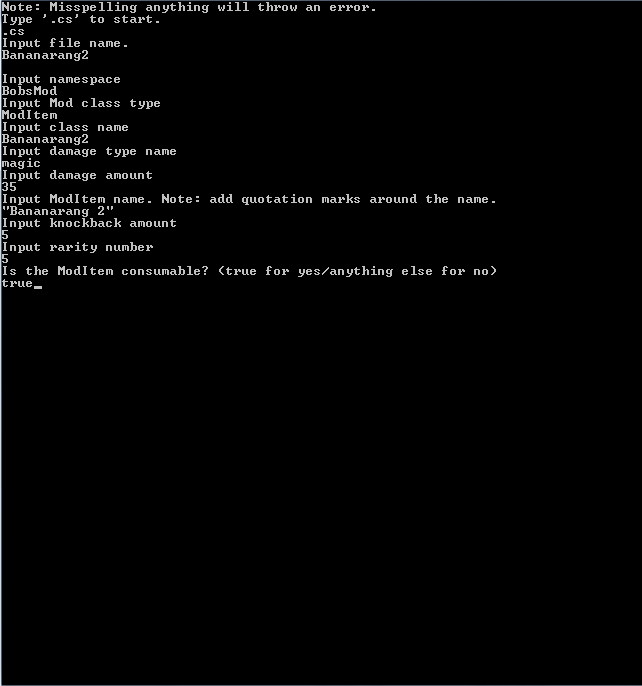 Insert 'true' to make it consumable. Insert 'WOAH A UNICORN' for it to not be (jk, it can be anything).
Insert 'true' to make it consumable. Insert 'WOAH A UNICORN' for it to not be (jk, it can be anything).
Then, continue to insert the Width and Height of the item. Self explanatory.
Same goes with 'is the ModItem autoReusable?'
Then, it asks 'is the ModItem a bow/gun?' You insert either nothing, a number, or a mod.ProjectileType.
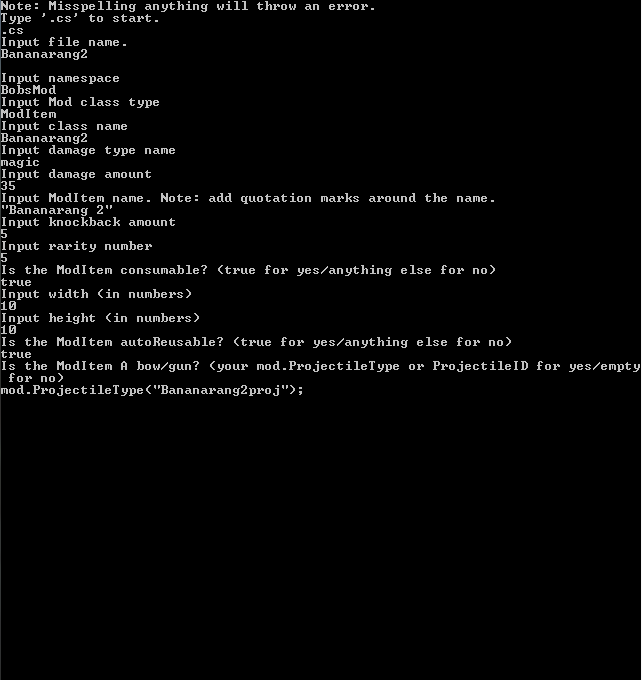 Then, it asks if your item uses mana. Insert a number and that'll be the mana usage. Next, the item's useStyle. Self explanatory.
Then, it asks if your item uses mana. Insert a number and that'll be the mana usage. Next, the item's useStyle. Self explanatory.
The following prompt asks for if there's a recipe for the item. If you say true, then insert the up to 6 ItemIDs you want, followed by a TileID. for the crafting station.
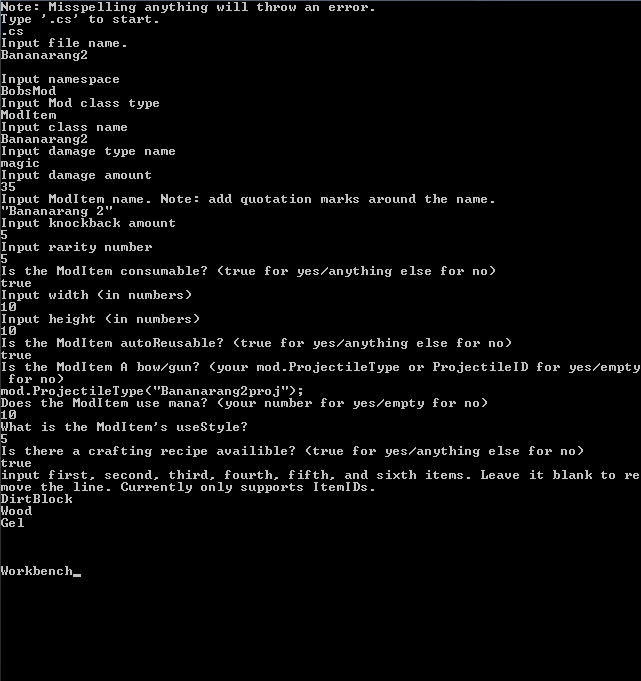 That above would add Dirt, Wood and Gel to a recipe at a workbench.
That above would add Dirt, Wood and Gel to a recipe at a workbench.
Once you hit enter, the app will close. Go to your File.cs and you should see some code. Good job!
----------------------
And that's currently it for this app! Thanks for looking at this thread!
Thanks
To @EchoNex for the idea. I made it first though.
To people at the C# Discord chatroom for some stuff. (link here)
I will not be updating this nor do I recommend using programs like it; learning to properly program is a much, much better idea.
This post will be left up if only for posterity.
Welcome to the tFileMaker thread!
So, I made this little app that makes and edits a file based upon tModLoader's class names. I'll give a small tutorial a bit later on.
-----------------------
Download/Info
Currently Only works on Windows. (Needs testing on Linux)
Warning: Do not come to complain about the app not working if you spam the keyboard. It needs certain inputs to work properly. I'll give some more hints and such in the app if need be.
Download link: Dropbox - Error - Simplify your life
-----------------------
Tutorial
ModItem
If you don't get how to use it, here.
Open the app. It should show the below spoiler.
Once you see 'input damage type', enter whatever damage class you need, e.g. magic or melee. That is followed by 'input damage amount'. Enter the amount of damage the item will do.
After that, it shows 'is ModItem Consumable'?
Then, continue to insert the Width and Height of the item. Self explanatory.
Same goes with 'is the ModItem autoReusable?'
Then, it asks 'is the ModItem a bow/gun?' You insert either nothing, a number, or a mod.ProjectileType.
The following prompt asks for if there's a recipe for the item. If you say true, then insert the up to 6 ItemIDs you want, followed by a TileID. for the crafting station.
Once you hit enter, the app will close. Go to your File.cs and you should see some code. Good job!
----------------------
And that's currently it for this app! Thanks for looking at this thread!
Thanks
To @EchoNex for the idea. I made it first though.
To people at the C# Discord chatroom for some stuff. (link here)
Last edited:
