Toxijuice
Terrarian
Hey there!
I made this to test how the texture pack workflow is, but liked how it turned out, so figured I'd share it.
EDIT: I'm unsure if it's possible to change the thread title, but I've added health and mana bars in addition to the inventory slots.
EDIT AGAIN: Added a minimap.
Inventory Slots:


Health and Mana:
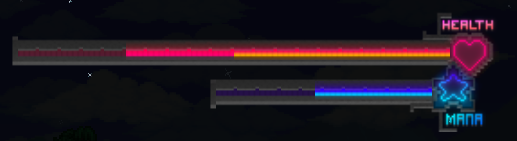


Minimap:

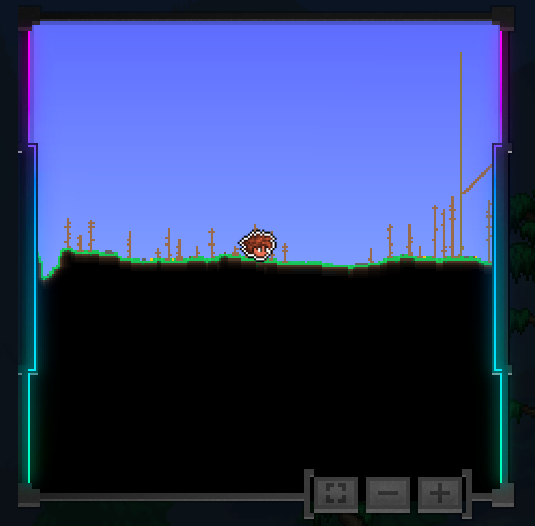
I made this to test how the texture pack workflow is, but liked how it turned out, so figured I'd share it.
EDIT: I'm unsure if it's possible to change the thread title, but I've added health and mana bars in addition to the inventory slots.
EDIT AGAIN: Added a minimap.
Inventory Slots:
Health and Mana:
Minimap:
Attachments
Last edited:

