draxus
Terrarian
Since Tmodloader updated past 0.11.3 I have had an unusual error happen every time I attempt to launch. I have been looking for anyone with the same error and seemed to find nothing on it (Maybe 2-3 days of on and off looking). I've seen similar such as the CSteamworks but this appears to be different.
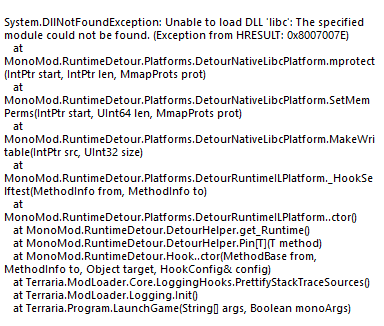
Tmodloader was working before but after a reinstall of Terraria and Tmodloader I've been seeing this error without fail instantly after launch with Tmod installed.
Terraria Launches fine but once Tmod is install this is the result.
OS: Windows 10 Version: up to date (Including The update regarding the exploit)
GPU: Nvidia GTX 1080ti, Drivers up to date as of post
CPU: Intel 8700
Ram: 24gb
.netframworks all up to speed
Client Log:
[22:26:24] [1/INFO] [tML]: Starting tModLoader v0.11.5 Windows client
[22:26:24] [1/INFO] [tML]: Running on NetFramework 4.7.2
[22:26:24] [1/INFO] [tML]: Executable: C:\Applications\Games\LOL\steamapps\common\Terraria\Terraria.exe
[22:26:24] [1/INFO] [tML]: Working Directory: C:\Applications\Games\LOL\steamapps\common\Terraria
[22:26:24] [1/INFO] [tML]: Launch Parameters:
[22:26:24] [1/DEBUG] [tML]: Assembly Resolve: -> MonoMod.RuntimeDetour, Version=19.10.5.2, Culture=neutral, PublicKeyToken=null
[22:26:24] [1/DEBUG] [tML]: Assembly Resolve: MonoMod.RuntimeDetour, Version=19.10.5.2, Culture=neutral, PublicKeyToken=null -> MonoMod.Utils, Version=19.10.5.2, Culture=neutral, PublicKeyToken=null
[22:26:24] [1/DEBUG] [tML]: Assembly Resolve: MonoMod.RuntimeDetour, Version=19.10.5.2, Culture=neutral, PublicKeyToken=null -> Mono.Cecil, Version=0.10.4.0, Culture=neutral, PublicKeyToken=50cebf1cceb9d05e
[22:26:24] [1/WARN] [tML]: tModLoader.RuntimeErrorSilentlyCaughtException
System.DllNotFoundException: Unable to load DLL 'MonoPosixHelper': The specified module could not be found. (Exception from HRESULT: 0x8007007E)
at MonoMod.RuntimeDetour.Platforms.DetourNativeMonoPosixPlatform.sysconf(SysconfName name, Errno defaultError)
at MonoMod.RuntimeDetour.DetourHelper.get_Native()
at MonoMod.RuntimeDetour.Platforms.DetourRuntimeILPlatform._HookSelftest(MethodInfo from, MethodInfo to)
at MonoMod.RuntimeDetour.Platforms.DetourRuntimeILPlatform..ctor()
at MonoMod.RuntimeDetour.DetourHelper.get_Runtime()
at MonoMod.RuntimeDetour.DetourHelper.Pin[T](T method)
at MonoMod.RuntimeDetour.Hook..ctor(MethodBase from, MethodInfo to, Object target, HookConfig& config)
at Terraria.ModLoader.Core.LoggingHooks.PrettifyStackTraceSources()
at Terraria.ModLoader.Logging.Init()
at Terraria.Program.LaunchGame(String[] args, Boolean monoArgs)
at Terraria.WindowsLaunch.Main(String[] args)
[22:26:24] [1/WARN] [tML]: tModLoader.RuntimeErrorSilentlyCaughtException
System.DllNotFoundException: Unable to load DLL 'libc': The specified module could not be found. (Exception from HRESULT: 0x8007007E)
at MonoMod.RuntimeDetour.Platforms.DetourNativeLibcPlatform.mprotect(IntPtr start, IntPtr len, MmapProts prot)
at MonoMod.RuntimeDetour.Platforms.DetourNativeLibcPlatform.SetMemPerms(IntPtr start, UInt64 len, MmapProts prot)
at MonoMod.RuntimeDetour.Platforms.DetourNativeLibcPlatform.MakeWritable(IntPtr src, UInt32 size)
at MonoMod.RuntimeDetour.Platforms.DetourRuntimeILPlatform._HookSelftest(MethodInfo from, MethodInfo to)
at MonoMod.RuntimeDetour.Platforms.DetourRuntimeILPlatform..ctor()
at MonoMod.RuntimeDetour.DetourHelper.get_Runtime()
at MonoMod.RuntimeDetour.DetourHelper.Pin[T](T method)
at MonoMod.RuntimeDetour.Hook..ctor(MethodBase from, MethodInfo to, Object target, HookConfig& config)
at Terraria.ModLoader.Core.LoggingHooks.PrettifyStackTraceSources()
at Terraria.ModLoader.Logging.Init()
at Terraria.Program.LaunchGame(String[] args, Boolean monoArgs)
at Terraria.WindowsLaunch.Main(String[] args)
Any Insight would be appreciated.
Tmodloader was working before but after a reinstall of Terraria and Tmodloader I've been seeing this error without fail instantly after launch with Tmod installed.
Terraria Launches fine but once Tmod is install this is the result.
OS: Windows 10 Version: up to date (Including The update regarding the exploit)
GPU: Nvidia GTX 1080ti, Drivers up to date as of post
CPU: Intel 8700
Ram: 24gb
.netframworks all up to speed
Client Log:
[22:26:24] [1/INFO] [tML]: Starting tModLoader v0.11.5 Windows client
[22:26:24] [1/INFO] [tML]: Running on NetFramework 4.7.2
[22:26:24] [1/INFO] [tML]: Executable: C:\Applications\Games\LOL\steamapps\common\Terraria\Terraria.exe
[22:26:24] [1/INFO] [tML]: Working Directory: C:\Applications\Games\LOL\steamapps\common\Terraria
[22:26:24] [1/INFO] [tML]: Launch Parameters:
[22:26:24] [1/DEBUG] [tML]: Assembly Resolve: -> MonoMod.RuntimeDetour, Version=19.10.5.2, Culture=neutral, PublicKeyToken=null
[22:26:24] [1/DEBUG] [tML]: Assembly Resolve: MonoMod.RuntimeDetour, Version=19.10.5.2, Culture=neutral, PublicKeyToken=null -> MonoMod.Utils, Version=19.10.5.2, Culture=neutral, PublicKeyToken=null
[22:26:24] [1/DEBUG] [tML]: Assembly Resolve: MonoMod.RuntimeDetour, Version=19.10.5.2, Culture=neutral, PublicKeyToken=null -> Mono.Cecil, Version=0.10.4.0, Culture=neutral, PublicKeyToken=50cebf1cceb9d05e
[22:26:24] [1/WARN] [tML]: tModLoader.RuntimeErrorSilentlyCaughtException
System.DllNotFoundException: Unable to load DLL 'MonoPosixHelper': The specified module could not be found. (Exception from HRESULT: 0x8007007E)
at MonoMod.RuntimeDetour.Platforms.DetourNativeMonoPosixPlatform.sysconf(SysconfName name, Errno defaultError)
at MonoMod.RuntimeDetour.DetourHelper.get_Native()
at MonoMod.RuntimeDetour.Platforms.DetourRuntimeILPlatform._HookSelftest(MethodInfo from, MethodInfo to)
at MonoMod.RuntimeDetour.Platforms.DetourRuntimeILPlatform..ctor()
at MonoMod.RuntimeDetour.DetourHelper.get_Runtime()
at MonoMod.RuntimeDetour.DetourHelper.Pin[T](T method)
at MonoMod.RuntimeDetour.Hook..ctor(MethodBase from, MethodInfo to, Object target, HookConfig& config)
at Terraria.ModLoader.Core.LoggingHooks.PrettifyStackTraceSources()
at Terraria.ModLoader.Logging.Init()
at Terraria.Program.LaunchGame(String[] args, Boolean monoArgs)
at Terraria.WindowsLaunch.Main(String[] args)
[22:26:24] [1/WARN] [tML]: tModLoader.RuntimeErrorSilentlyCaughtException
System.DllNotFoundException: Unable to load DLL 'libc': The specified module could not be found. (Exception from HRESULT: 0x8007007E)
at MonoMod.RuntimeDetour.Platforms.DetourNativeLibcPlatform.mprotect(IntPtr start, IntPtr len, MmapProts prot)
at MonoMod.RuntimeDetour.Platforms.DetourNativeLibcPlatform.SetMemPerms(IntPtr start, UInt64 len, MmapProts prot)
at MonoMod.RuntimeDetour.Platforms.DetourNativeLibcPlatform.MakeWritable(IntPtr src, UInt32 size)
at MonoMod.RuntimeDetour.Platforms.DetourRuntimeILPlatform._HookSelftest(MethodInfo from, MethodInfo to)
at MonoMod.RuntimeDetour.Platforms.DetourRuntimeILPlatform..ctor()
at MonoMod.RuntimeDetour.DetourHelper.get_Runtime()
at MonoMod.RuntimeDetour.DetourHelper.Pin[T](T method)
at MonoMod.RuntimeDetour.Hook..ctor(MethodBase from, MethodInfo to, Object target, HookConfig& config)
at Terraria.ModLoader.Core.LoggingHooks.PrettifyStackTraceSources()
at Terraria.ModLoader.Logging.Init()
at Terraria.Program.LaunchGame(String[] args, Boolean monoArgs)
at Terraria.WindowsLaunch.Main(String[] args)
Any Insight would be appreciated.
