You are using an out of date browser. It may not display this or other websites correctly.
You should upgrade or use an alternative browser.
You should upgrade or use an alternative browser.
when you enter single player mode, the game crashes and writes this error
- Thread starter liman
- Start date
ppowersteef
Paladin
Can you rougly translate what the text says at top? Think that might be the most important part to indicate what's wrong.
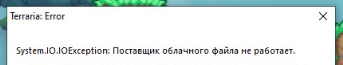
liman
Terrarian
the cloud file provider is not workingCan you rougly translate what the text says at top? Think that might be the most important part to indicate what's wrong.
View attachment 397823
ppowersteef
Paladin
I think it might be something relating to this:
If you're using mods, maybe this thread can help:

 steamcommunity.com
steamcommunity.com
Additionally, this thread has the same problem:

 forums.terraria.org
forums.terraria.org
If you're using mods, maybe this thread can help:

"The cloud file provider is not running" :: Terraria General Discussions
Recently I had an error when hosting a server, it would get stuck on "Found Server" I tried reinstalling the game but now every time I try to open it I get the message "System.io.ioException: The cloud file provider is not running" Does anyone know a fix for this? So far I have tried: 1...
Additionally, this thread has the same problem:

PC - What is wrong with my game!?!?!?! this is URGENT, cannot get past the main menu
this is my error, please answer this, 1/21/2023 6:38:56 PM System.IO.IOException: The cloud file provider is not running. at System.IO.__Error.WinIOError(Int32 errorCode, String maybeFullPath) at System.IO.FileStream.ReadCore(Byte[] buffer, Int32 offset, Int32 count) at...
Last edited:
Zallaraxium
Official Terrarian
I play with Steam Cloud turned off for Terarria, but try turning off Steam Cloud and rebooting the game, maybe that will help? Worth a try.
liman
Terrarian
Nothing helps and I rebooted and disconnected the cloud, but it happened to me when I was playing on 2 computers and without thinking I chose local storage, probably because of this, how can I delete all the saves from the steam cloudI play with Steam Cloud turned off for Terarria, but try turning off Steam Cloud and rebooting the game, maybe that will help? Worth a try.
liman
Terrarian
Nothing helps and I rebooted and disconnected the cloud, but it happened to me when I was playing on 2 computers and without thinking I chose local storage, probably because of this, how can I delete all the saves from the steam cloudI think it might be something relating to this:
If you're using mods, maybe this thread can help:

"The cloud file provider is not running" :: Terraria General Discussions
Recently I had an error when hosting a server, it would get stuck on "Found Server" I tried reinstalling the game but now every time I try to open it I get the message "System.io.ioException: The cloud file provider is not running" Does anyone know a fix for this? So far I have tried: 1...steamcommunity.com
Additionally, this thread has the same problem:

PC - What is wrong with my game!?!?!?! this is URGENT, cannot get past the main menu
this is my error, please answer this, 1/21/2023 6:38:56 PM System.IO.IOException: The cloud file provider is not running. at System.IO.__Error.WinIOError(Int32 errorCode, String maybeFullPath) at System.IO.FileStream.ReadCore(Byte[] buffer, Int32 offset, Int32 count) at...forums.terraria.org
Zallaraxium
Official Terrarian
Oh man, that sucks and I dont think you can delete your cloud saves? someone correct me if I am wrong.
Heath04🌳
Pumpking
One Drive or Steam Cloud are messing up your terraria files. (NOTE: BACK UP FILES BEFORE ANYTHING)
1. Disable Steam Cloud: Alt click Terraria and go to Properties then in the general tab uncheck the box "Keep game saves in the Steam Cloud for Terraria"
2. if that does not resolve the issue or does not apply it is OneDrive, if you do not have a Microsoft account you would need to create one. To the bottom right of your taskbar you will see a cloud icon, click that and go to OneDrive settings, accounts, choose folders. There you should deselect your Documents folder, if you cannot deselect it go 1 more in and deselect the My Games folder
2. if that does not resolve the issue or does not apply it is OneDrive, if you do not have a Microsoft account you would need to create one. To the bottom right of your taskbar you will see a cloud icon, click that and go to OneDrive settings, accounts, choose folders. There you should deselect your Documents folder, if you cannot deselect it go 1 more in and deselect the My Games folder
Go to Start > Settings > Update & Security > Windows Security > Virus & threat protection. Under Virus & threat protection settings, select Manage settings, and then under Exclusions, select Add or remove exclusions. Select Add an exclusion, and then select from files, folders, file types, or process.
You can check the file properties by right-clicking on the file and choosing Properties. If the Read-only attribute is checked, you can uncheck it and click OK
