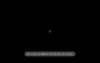We occasionally see this problem reported to us in Support, and wanted to publish this workaround for those who may experience it (you can also find it on our support portal at support.505games.com).
When you get this error, something has gone wrong in downloading the OBB, and it gets corrupted. This file contains all of the graphical sprites and music required for the game to launch. Since the file is corrupted, it is not recognized as a valid file to extract. However, because the file does actually exist, the game fails to re-download and fix it.
This is something that we plan to address in the future, but for now, the workaround is to delete the OBB file and restart the game. When the game restarts, it will re-download the OBB file and extract the files needed for the game.
To do this, please follow these steps:
NOTE: In some extreme cases, this process might need to be done multiple times until the OBB file is downloaded correctly.
When you get this error, something has gone wrong in downloading the OBB, and it gets corrupted. This file contains all of the graphical sprites and music required for the game to launch. Since the file is corrupted, it is not recognized as a valid file to extract. However, because the file does actually exist, the game fails to re-download and fix it.
This is something that we plan to address in the future, but for now, the workaround is to delete the OBB file and restart the game. When the game restarts, it will re-download the OBB file and extract the files needed for the game.
To do this, please follow these steps:
- Make sure the game is not active in the background
- Using your favorite file manager (such as Solid Explorer, ES File Explorer, or if you have Marshmallow 6.0, the built-in one), go to the OBB folder via File Manager > Android > obb
- Delete the Terraria obb folder com.and.games505.Terraria
- Make sure you are connected to the internet
- Re-launch the Terraria app
NOTE: In some extreme cases, this process might need to be done multiple times until the OBB file is downloaded correctly.