Ghostly!
Wall of Flesh
Iam just stupid , so I see that a lot of people I know can post pictures in profiles to display achievements, jokes and artwork . I have no idea how to do that. Appreciate the help.
Just an example of what I wanted to post

Just an example of what I wanted to post
Attachments
-
 image.jpeg420.1 KB · Views: 1,591
image.jpeg420.1 KB · Views: 1,591 -
 image.jpeg161.4 KB · Views: 989
image.jpeg161.4 KB · Views: 989 -
 image.jpeg116.9 KB · Views: 1,084
image.jpeg116.9 KB · Views: 1,084 -
 image.jpeg310.5 KB · Views: 1,044
image.jpeg310.5 KB · Views: 1,044 -
 image.jpeg159.7 KB · Views: 1,002
image.jpeg159.7 KB · Views: 1,002 -
 image.png1 MB · Views: 545
image.png1 MB · Views: 545 -
 image.jpeg100 KB · Views: 890
image.jpeg100 KB · Views: 890 -
 image.jpeg556 KB · Views: 1,060
image.jpeg556 KB · Views: 1,060 -
 image.jpeg223.1 KB · Views: 637
image.jpeg223.1 KB · Views: 637 -
 image.jpeg146.6 KB · Views: 1,107
image.jpeg146.6 KB · Views: 1,107 -
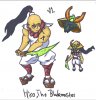 image.jpeg216.8 KB · Views: 1,179
image.jpeg216.8 KB · Views: 1,179 -
 image.jpeg149.9 KB · Views: 1,089
image.jpeg149.9 KB · Views: 1,089 -
 image.jpeg794.1 KB · Views: 8,518
image.jpeg794.1 KB · Views: 8,518 -
 image.jpeg239.1 KB · Views: 1,350
image.jpeg239.1 KB · Views: 1,350 -
 image.jpeg68.6 KB · Views: 1,314
image.jpeg68.6 KB · Views: 1,314 -
 image.png814.6 KB · Views: 3,560
image.png814.6 KB · Views: 3,560 -
 image.jpeg359.3 KB · Views: 9,798
image.jpeg359.3 KB · Views: 9,798 -
 image.png417.5 KB · Views: 1,283
image.png417.5 KB · Views: 1,283 -
 image.jpeg1.4 MB · Views: 1,361
image.jpeg1.4 MB · Views: 1,361 -
 image.png1.4 MB · Views: 1,609
image.png1.4 MB · Views: 1,609 -
 image.jpeg216.4 KB · Views: 1,682
image.jpeg216.4 KB · Views: 1,682 -
 image.jpeg182.2 KB · Views: 255
image.jpeg182.2 KB · Views: 255 -
 image.png715 KB · Views: 1,402
image.png715 KB · Views: 1,402 -
 image.jpeg794.6 KB · Views: 14,236
image.jpeg794.6 KB · Views: 14,236 -
 image.jpeg153.6 KB · Views: 6,153
image.jpeg153.6 KB · Views: 6,153 -
 image.jpeg341.6 KB · Views: 1,546
image.jpeg341.6 KB · Views: 1,546 -
 Dunkey_Kong.jpeg45.1 KB · Views: 1,680
Dunkey_Kong.jpeg45.1 KB · Views: 1,680 -
 image.png1.8 MB · Views: 1,531
image.png1.8 MB · Views: 1,531 -
 image.jpeg156.5 KB · Views: 1,543
image.jpeg156.5 KB · Views: 1,543 -
 image.jpeg266.1 KB · Views: 7,435
image.jpeg266.1 KB · Views: 7,435 -
 image.jpeg543.9 KB · Views: 7,054
image.jpeg543.9 KB · Views: 7,054 -
 image.jpeg288.1 KB · Views: 1,334
image.jpeg288.1 KB · Views: 1,334 -
 image.jpeg347.2 KB · Views: 619
image.jpeg347.2 KB · Views: 619 -
 Bendy_&_Orith.jpeg39.9 KB · Views: 1,334
Bendy_&_Orith.jpeg39.9 KB · Views: 1,334 -
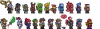 TCF_OC's.png21 KB · Views: 1,250
TCF_OC's.png21 KB · Views: 1,250 -
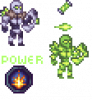 Xavian_Abilities.png5.2 KB · Views: 1,038
Xavian_Abilities.png5.2 KB · Views: 1,038 -
 image-3.jpeg31.2 KB · Views: 197
image-3.jpeg31.2 KB · Views: 197 -
 image-2.jpeg31.1 KB · Views: 1,321
image-2.jpeg31.1 KB · Views: 1,321 -
 image.png1.8 MB · Views: 192
image.png1.8 MB · Views: 192 -
 image.png1.3 MB · Views: 2,862
image.png1.3 MB · Views: 2,862 -
 image.jpeg267.3 KB · Views: 1,694
image.jpeg267.3 KB · Views: 1,694 -
 ultimate_shaggy_by_takenglory-dbwp3kh.jpg68.4 KB · Views: 1,358
ultimate_shaggy_by_takenglory-dbwp3kh.jpg68.4 KB · Views: 1,358 -
 image.jpeg327.5 KB · Views: 1,853
image.jpeg327.5 KB · Views: 1,853 -
 image.png1.5 MB · Views: 740
image.png1.5 MB · Views: 740 -
 image_by_takenglory-dbzpn1u.jpg72.4 KB · Views: 1,874
image_by_takenglory-dbzpn1u.jpg72.4 KB · Views: 1,874 -
 Rhys-2.png469.7 KB · Views: 2,067
Rhys-2.png469.7 KB · Views: 2,067 -
 Not_Gorillaz.png1 MB · Views: 2,279
Not_Gorillaz.png1 MB · Views: 2,279 -
 Heros_of_Ark-WIP.png1.6 MB · Views: 1,930
Heros_of_Ark-WIP.png1.6 MB · Views: 1,930 -
 Laurelle.PNG454.1 KB · Views: 1,562
Laurelle.PNG454.1 KB · Views: 1,562
Last edited:

