ScotWasHere
Terrarian
Hello, when I try to open Terraria it dosen't open and when I check Task Manager I get the Windows Problem Reporting, but some times the game it does open.
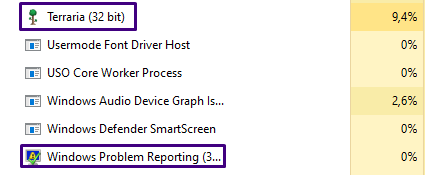
So you've deleted the config.json file and verified the integrity and still no terraria?I'm having the same problem , my game is not opening and says it has a corrupted file , I've done everything and does not open..
Ok weird. Have you by chance upgraded to a new version of windows recently? I've seen multiple problems with people upgrading to windows 10.Hello, my game is broken again and It dosen't open and I also get the same Windows Problem Reporting message on my Task Manager.
meu windows atualiza sozinho, então acredito que esteja atualizado, mas não tenho como compará-lo com a versão antiga porque ainda não tinha o jogo.Tá estranho. Por acaso, você atualizou para uma nova versão do Windows recentemente? Já vi vários problemas com pessoas atualizando para o Windows 10.
No I'm using Windows 10 for a long time and I just bought the game so I'm having the problem since the day I bought it, it's not a new error.Ok weird. Have you by chance upgraded to a new version of windows recently? I've seen multiple problems with people upgrading to windows 10.
Edit: @rorob what language do you speak, I put your message into translator and it says its Portuguese but I thought it was Spanish.
Ok well lets just try this anyway.meu windows atualiza sozinho, então acredito que esteja atualizado, mas não tenho como compará-lo com a versão antiga porque ainda não tinha o jogo.
i speak portuguese but i'm putting it on googleOk weird. Have you by chance upgraded to a new version of windows recently? I've seen multiple problems with people upgrading to windows 10.
Edit: @rorob what language do you speak, I put your message into translator and it says its Portuguese but I thought it was Spanish.
oh oki speak portuguese but i'm putting it on google
