twindtrout9783
Steampunker
I'm trying to use DXVK 1.10.1 with Terraria in an attempt to fix some of the lag spikes I have when flying around my world.
I added the 32-bit d3d9.dll to the game's files yet it doesn't use it when I load.
Here are my specs if needed:
I did create a symbolic link so that my savedata will load from my secondary HDD (more bandwidth), but I haven't tested if that fixes it yet.
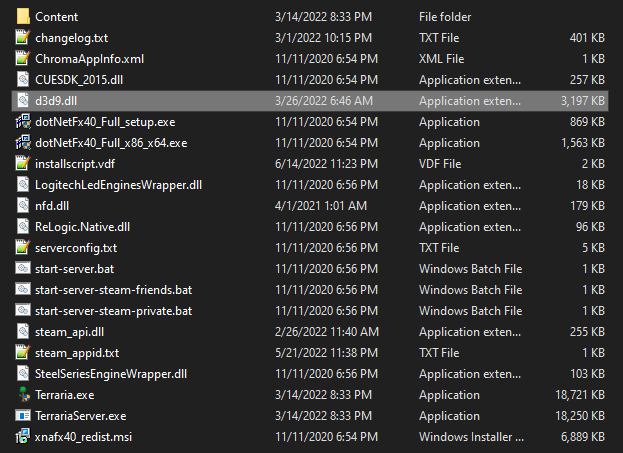
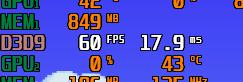
I added the 32-bit d3d9.dll to the game's files yet it doesn't use it when I load.
Here are my specs if needed:
OS: Windows 10 20H2
CPU: Ryzen 7 3700x with 16 Threads at base clock 3.59 GHz and a boost clock of 4.3 GHz
GPU1: AMD Rx 570 4gb (I'm stuck with this GPU for now due to obvious reasons.)
GPU2: Nvidia Quadro 600 (This only exists to run an extra monitor for Discord.)
RAM: 32gb DIMM DDR4 3600 MHz
Storage:
Boot Drive (HDD): 1.8tb at 7200rpm
NVME SSD (for large games with long load times): 932gb
Secondary HDD: 3.6tb at 7200rpm
CPU: Ryzen 7 3700x with 16 Threads at base clock 3.59 GHz and a boost clock of 4.3 GHz
GPU1: AMD Rx 570 4gb (I'm stuck with this GPU for now due to obvious reasons.)
GPU2: Nvidia Quadro 600 (This only exists to run an extra monitor for Discord.)
RAM: 32gb DIMM DDR4 3600 MHz
Storage:
Boot Drive (HDD): 1.8tb at 7200rpm
NVME SSD (for large games with long load times): 932gb
Secondary HDD: 3.6tb at 7200rpm
