Jz9
Terrarian
So I have been playing Terraria for a few months on Steam and fairly recently, my Terraria refuses to launch. This has happened before but uninstalling/installing the game and the Steam itself has worked a little bit. Then...It decided to completely not work. Here is the image of the error message that I've been given:
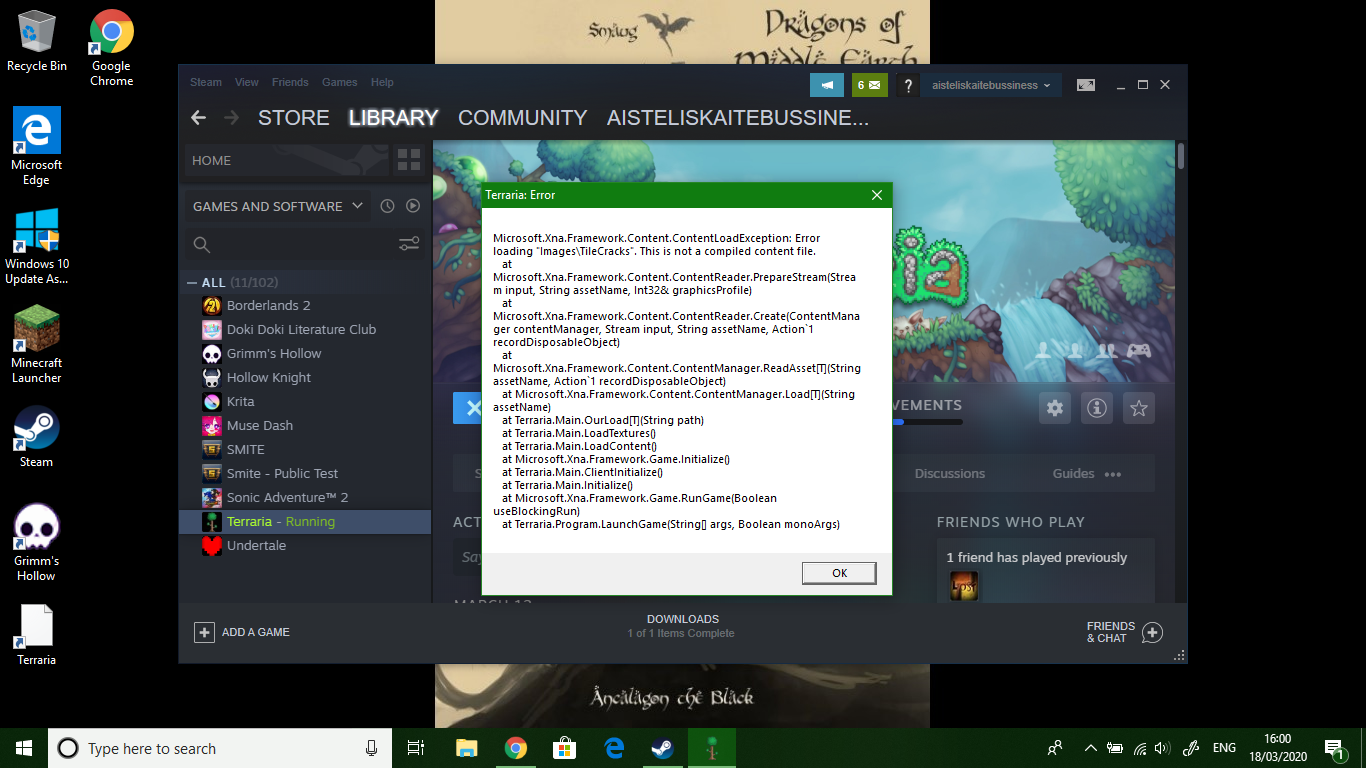
I really need anyone who is familiar with this, please Maybe it's my laptop not handling it well, but I have played Terraria before on it so something must have happened. The only thing I have tried is reinstalling as I do not have enough knowledge with such stuff.
Maybe it's my laptop not handling it well, but I have played Terraria before on it so something must have happened. The only thing I have tried is reinstalling as I do not have enough knowledge with such stuff.
If it helps, here is my details on my laptop:
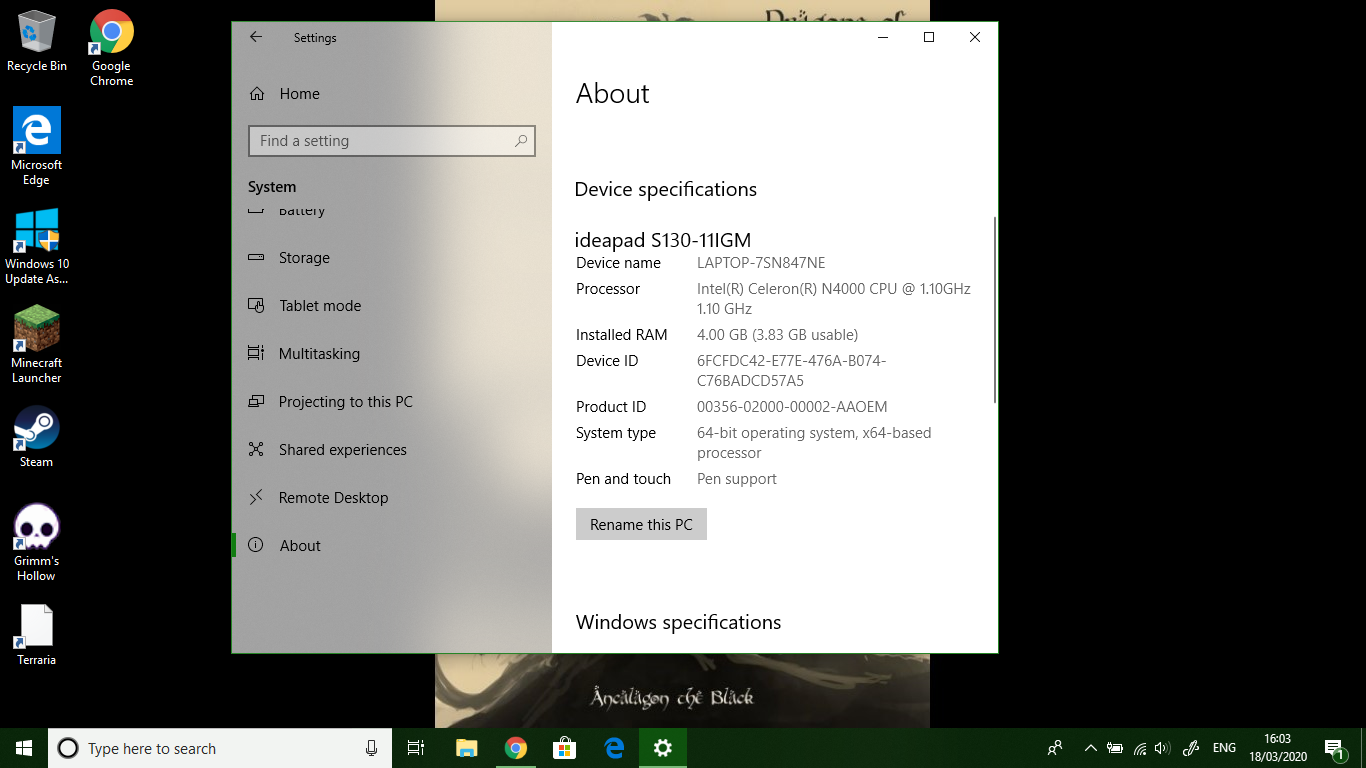
I do get it this is not a gaming laptop and it may struggle to launch some heavy games, but I don't know what else to do, so please give me some advice on what to do. Thank you x
I really need anyone who is familiar with this, please
If it helps, here is my details on my laptop:
I do get it this is not a gaming laptop and it may struggle to launch some heavy games, but I don't know what else to do, so please give me some advice on what to do. Thank you x
