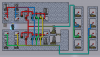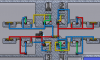Preece
Skeletron Prime
Hello T-MEC, as this is my first thread post, don't get too mad that I don't cover certain areas.

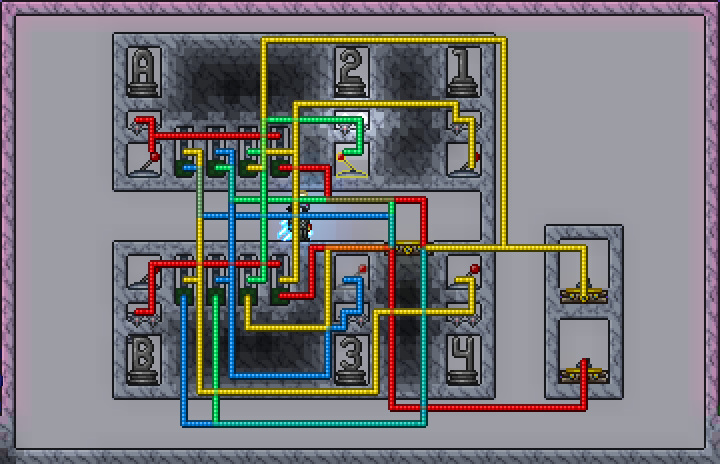
Explained: The A lever activates the top of the top row, or the A row. Same goes for B on the bottom.
The levers 1-4 activate the second down part of the logic gate, as seen with the 2 lever on currently.
The logic gate activation must happen while is on the teleporter.
Every wire on the AND logic gate goes to the left (for B Row) or right (for A Row)
These wires go to the teleporter of choice.
The Advantages: More compact, less costly version of Joe Price's teleporter hub
The Disadvantages: Manual shut off. Relative location instead of Absolute location.
Also, just a side note, I found this while trying to make an 16 teleporter hub.

Teleporter A goes to B, then B goes to C, then C goes to B and never goes back to A.
Just put this in for people that could use this.
EDIT: Just saw a minor flaw that might turn on the 1 lever also.
EDIT 2: Fix
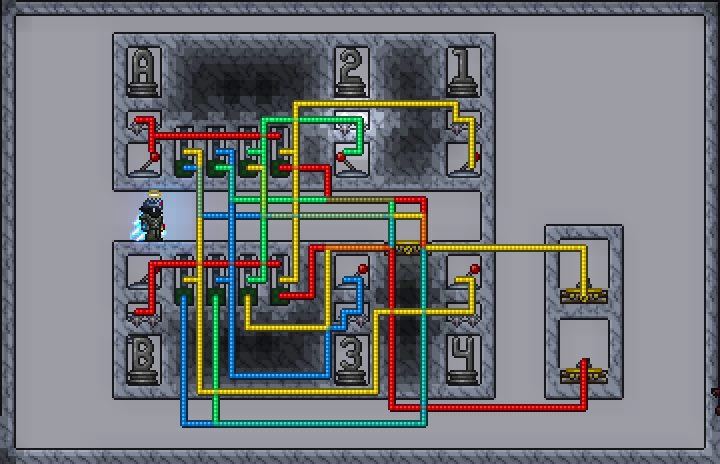
EDIT 3: Version 1.1.2 (Yes. I labeled it.)
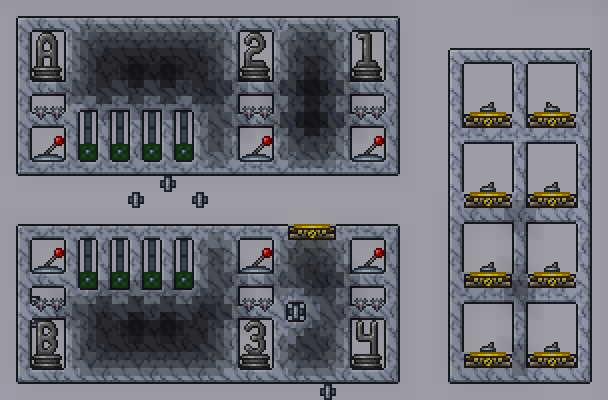
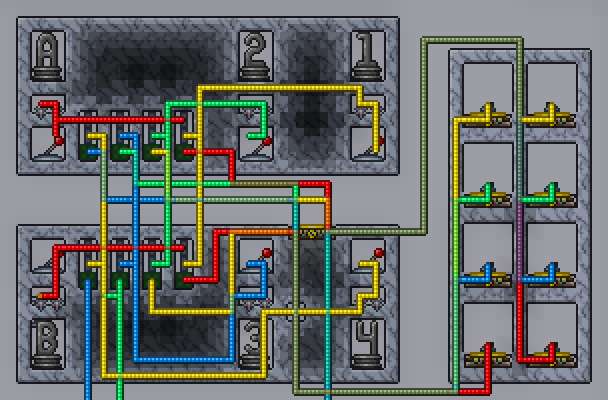
EDIT 4: Final Update: Tried to make an auto shut off 8 teleporter hub. I failed, but I made an alternate version of the old hub. It does auto shut off but it's... strange.
If you use a teleporter, like 2-A, (second column of teleporters) then flip the switch, it swaps you over to 2-B (first column) but never goes back to the original A and B teleporters. Therefore, it would be ideal if you build this near your spawn point so you can use a magic mirror to teleport back instead of the teleporter.
Without Wiring
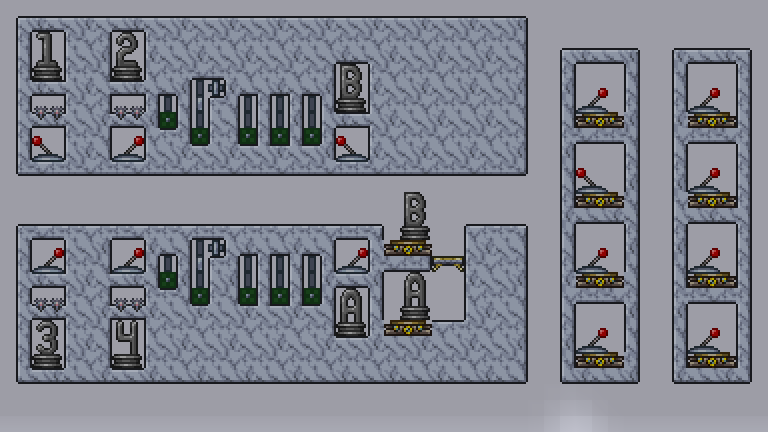
With Wiring
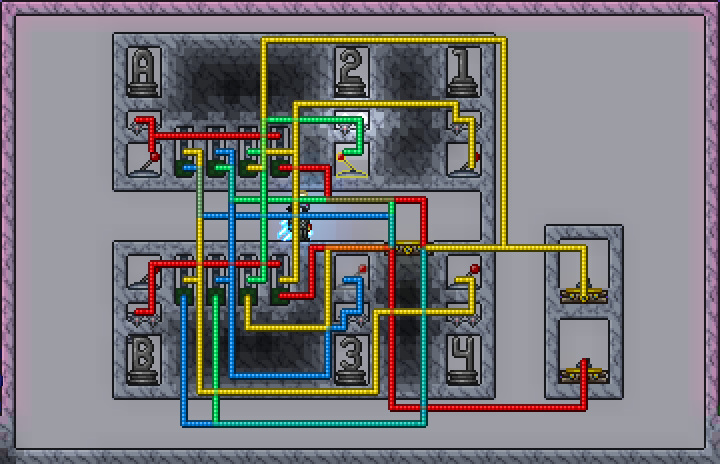
Also included the Builder's Workshop world I use to make everything I have posted about so far.
Explained: The A lever activates the top of the top row, or the A row. Same goes for B on the bottom.
The levers 1-4 activate the second down part of the logic gate, as seen with the 2 lever on currently.
The logic gate activation must happen while is on the teleporter.
Every wire on the AND logic gate goes to the left (for B Row) or right (for A Row)
These wires go to the teleporter of choice.
The Advantages: More compact, less costly version of Joe Price's teleporter hub
The Disadvantages: Manual shut off. Relative location instead of Absolute location.
Also, just a side note, I found this while trying to make an 16 teleporter hub.
Teleporter A goes to B, then B goes to C, then C goes to B and never goes back to A.
Just put this in for people that could use this.
EDIT: Just saw a minor flaw that might turn on the 1 lever also.
EDIT 2: Fix
EDIT 3: Version 1.1.2 (Yes. I labeled it.)
EDIT 4: Final Update: Tried to make an auto shut off 8 teleporter hub. I failed, but I made an alternate version of the old hub. It does auto shut off but it's... strange.
If you use a teleporter, like 2-A, (second column of teleporters) then flip the switch, it swaps you over to 2-B (first column) but never goes back to the original A and B teleporters. Therefore, it would be ideal if you build this near your spawn point so you can use a magic mirror to teleport back instead of the teleporter.
Without Wiring
With Wiring
Also included the Builder's Workshop world I use to make everything I have posted about so far.
Attachments
Last edited: