You are using an out of date browser. It may not display this or other websites correctly.
You should upgrade or use an alternative browser.
You should upgrade or use an alternative browser.
Pixel Art Glasia's Pixel Art Collection (Critique is welcome)
- Thread starter Glasia🌳
- Start date
Noobiescrubpleb
Pixel Pirate
My first tip is shading, I usually use 4-5 different shades per color. So for example, there should be 4 or 5 different shade of grey that make up the wings.
My second tidbit would be the outline, or lack thereof. Some pixel art uses a black outline, however most games (Terraria included) use a much darker shade of the color as the outline.

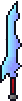
These are not good sprites, by any means. However, it's a good example of the shading I spoke of above. A thing to note though, is that I broke the rule of black outlines (as these are pixels for Terraria)
The hair looks shaded well, but I'd swap the black on the far right side to a dark brown. Shade should always be the same color as the object in question. The shade of a tree doesn't turn the area pitch black right? It also clashes with the black shirt.
Hope this helps!
My second tidbit would be the outline, or lack thereof. Some pixel art uses a black outline, however most games (Terraria included) use a much darker shade of the color as the outline.
These are not good sprites, by any means. However, it's a good example of the shading I spoke of above. A thing to note though, is that I broke the rule of black outlines (as these are pixels for Terraria)
The hair looks shaded well, but I'd swap the black on the far right side to a dark brown. Shade should always be the same color as the object in question. The shade of a tree doesn't turn the area pitch black right? It also clashes with the black shirt.
Hope this helps!
Last edited:
Glasia🌳
Living Tree
Thank you for your input!My first tip is shading, I usually use 4-5 different shades per color. So for example, there should be 4 or 5 different shade of grey that make up the wings.
My second tidbit would be the outline, or lack thereof. Some pixel art uses a black outline, however most games (Terraria included) use a much darker shade of the color as the outline.
View attachment 425906View attachment 425908
These are not good sprites, by any means. However, it's a good example of the shading I spoke of above. A thing to note though, is that I broke the rule of black outlines (as these are pixels for Terraria)
The hair looks shaded well, but I'd swap the black on the far right side to a dark brown. Shade should always be the same color as the object in question. The shade of a tree doesn't turn the area pitch black right? It also clashes with the black shirt.
Hope this helps!
What I intended was that the light comes from the left. The color I used for the right of the hairs was something around #100800 or RGB(16,8,0), because I wanted to avoid a plain #000000 or RGB(0,0,0) black at light absence. Now I see that #100800 is too close to #000000. About the shades, I heard that it is bad to use gradients (when I get to my PC, I will draw and enter here a demo gradient vs shade-dithering, both without and then with hue shift)
Seagull of Rage
The Destroyer
Yeah gradients are bad. They make the sprite seem textureless and plain.Thank you for your input!
What I intended was that the light comes from the left. The color I used for the right of the hairs was something around #100800 or RGB(16,8,0), because I wanted to avoid a plain #000000 or RGB(0,0,0) black at light absence. Now I see that #100800 is too close to #000000. About the shades, I heard that it is bad to use gradients (when I get to my PC, I will draw and enter here a demo gradient vs shade-dithering, both without and then with hue shift)
Orchamut
The Destroyer
This is a lazy opinion but I like to use different amounts of shading depending on how many animation frames and different animations I plan on adding.
Making appealing pixel graphics and not breaking your back while doing it depends a lot on the balance between shading smoothness and animation smoothness.
Yes, you could have dozens of detailed many-frame animations that all have 4 shades for each color or more, and it would look amazing, but you also need to question if you want to do that to yourself.
When you're just spriting a single image for fun, honestly use as much shading or as little as you want-- there are so many different kinds of unique pixel art styles with this.
If you want to match the style of Terraria, try 3-5 shades per color (it can differ a lot depending on the sprite from what I've seen) and try to keep hue shifting to a minimum in most cases, but not necessarily zero. Use extensive hue shifting when creating something shiny or otherworldly, like the Terra Blade.
Right, another thing to mention is that if you haven't tried it, increasing saturation, sometimes by a drastic amount, with each darker shade can look really good in most situations. I'm only saying this because to me, the shading on the character's skin kind of causes him to look gray and sickly.
Umm, one last thing-- I'm still struggling with creating outlines that aren't black... but I think black outlines are a good place to start, especially with more complicated sprites. That is, if you want an outline. Basically every item, block, and enemy in Terraria has some kind of outline so keep that in mind. Sprites without outlines or with outlines that hardly stand out are great for the background-- outlines seem to help players easily see what's interactable with or not in games. The tiniest critters in Terraria don't have outlines because really simple, small sprites are often better without them. Blending shading into a sprite's outline (making them both the same color, essentially using the shading as the outline) can look really good too, but Terraria doesn't use that much.
Making appealing pixel graphics and not breaking your back while doing it depends a lot on the balance between shading smoothness and animation smoothness.
Yes, you could have dozens of detailed many-frame animations that all have 4 shades for each color or more, and it would look amazing, but you also need to question if you want to do that to yourself.
When you're just spriting a single image for fun, honestly use as much shading or as little as you want-- there are so many different kinds of unique pixel art styles with this.
If you want to match the style of Terraria, try 3-5 shades per color (it can differ a lot depending on the sprite from what I've seen) and try to keep hue shifting to a minimum in most cases, but not necessarily zero. Use extensive hue shifting when creating something shiny or otherworldly, like the Terra Blade.
Right, another thing to mention is that if you haven't tried it, increasing saturation, sometimes by a drastic amount, with each darker shade can look really good in most situations. I'm only saying this because to me, the shading on the character's skin kind of causes him to look gray and sickly.
Umm, one last thing-- I'm still struggling with creating outlines that aren't black... but I think black outlines are a good place to start, especially with more complicated sprites. That is, if you want an outline. Basically every item, block, and enemy in Terraria has some kind of outline so keep that in mind. Sprites without outlines or with outlines that hardly stand out are great for the background-- outlines seem to help players easily see what's interactable with or not in games. The tiniest critters in Terraria don't have outlines because really simple, small sprites are often better without them. Blending shading into a sprite's outline (making them both the same color, essentially using the shading as the outline) can look really good too, but Terraria doesn't use that much.
Last edited:
Noobiescrubpleb
Pixel Pirate
You heard right!About the shades, I heard that it is bad to use gradients
My objective with posting those sprites was not necessarily to show you how they're shaded (because they're shaded poorly), it was more so to show the amount of shades used for each color.
Glasia🌳
Living Tree
Stone demon
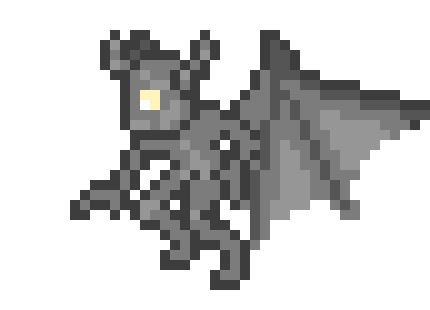
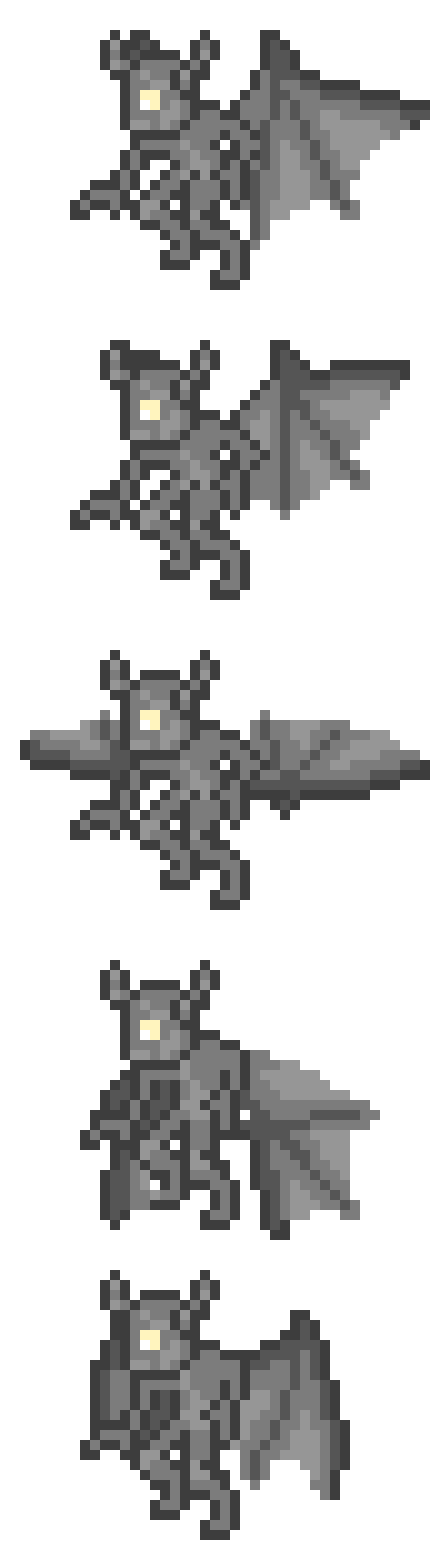
Wooden demon

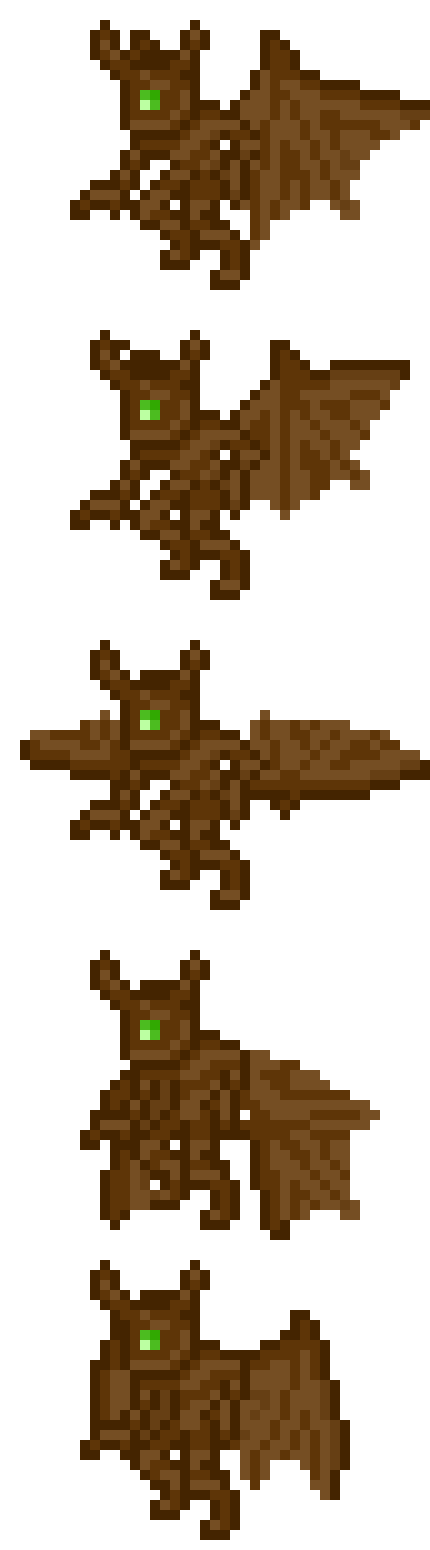
I used the outline style of the Terraria demon texture (NPC_62) to draw this.
I heard on youtube that as a pixel art starter it is good to trace and then out of the trace line make your own pixel art.
Pallette: #3d3d3d #7c7c7c #fff4be #ffffff #969696 #555555
Edit: I made a wooden demon. There I played around with the horns, following the tutorial in
, 3:28, about that one should try to add things that is not on the template.
Wooden demon
I used the outline style of the Terraria demon texture (NPC_62) to draw this.
I heard on youtube that as a pixel art starter it is good to trace and then out of the trace line make your own pixel art.
Pallette: #3d3d3d #7c7c7c #fff4be #ffffff #969696 #555555
Edit: I made a wooden demon. There I played around with the horns, following the tutorial in
Last edited:
Orchamut
The Destroyer
The cobalt demons are broken for me...
Now they're not
Seagull of Rage
The Destroyer
Maybe make the water demon a bit more saturated? Also some more shades might help.View attachment 426625View attachment 426629
Water Demon
View attachment 426627View attachment 426628
Cobalt Demon
Seagull of Rage
The Destroyer
They all are just recolor of each other. It would be better to have some small differences to make them more unique.View attachment 426733View attachment 426732
Palladium Demon
View attachment 426734View attachment 426735
Mythril Demon
View attachment 426736View attachment 426737
Orichalcum Demon
View attachment 426738View attachment 426739
Adamantite Demon
View attachment 426740View attachment 426741
Titanium Demon
The sprites I will upload now in the same size as when used for something in Terraria needing sprites.
Glasia🌳
Living Tree
Copper demon with some patina
Tin demon
Iron demon with rust
Lead demon
Silver demon wearing sapphire bracelets and a necklace
Tungsten demon with emerald green eye, similar like a cat
Gold demon wearing a ruby ring, horn rings and necklace, looks like it escaped from Fort Knox.
Platinum demon
To make the process a bit more efficient I made in Java a recolorer program using ImageIO from the java.io library, taking the base colors from a slightly altered stone demon texture image.
After that I will add details like messing with the horns and eyes.
About the 6 hardmode ores demons: Only the outline to make darker or also make the skin a bit like the ore's color?
Seagull of Rage
The Destroyer
The bright outlines compared to everything else looks weird. Also them not being recolor would make it more unique.To the hardmode ore demons:
View attachment 427224View attachment 427225
Cobalt Demon
View attachment 427226View attachment 427227
Palladium Demon
View attachment 427228View attachment 427229
Mythril Demon
View attachment 427230View attachment 427231
Orichalcum Demon
View attachment 427222View attachment 427223
Adamantite Demon
View attachment 427232View attachment 427233
Titanium Demon
Better now? BTW: I have at this moment no idea what details to add to make the hardmode ore demons more unique...
a really far away planet
Torch God
If the copper demon has oxidation, and the iron demon has rust, why doesn’t the silver demon have tarnish?View attachment 426874View attachment 426875
Copper demon with some patina
View attachment 426882View attachment 426871
Tin demon
View attachment 426876View attachment 426877
Iron demon with rust
View attachment 426881View attachment 426870
Lead demon
View attachment 426878View attachment 426873
Silver demon wearing sapphire bracelets and a necklace
View attachment 426867View attachment 426868
Tungsten demon with emerald green eye, similar like a cat
View attachment 426879View attachment 426872
Gold demon wearing a ruby ring, horn rings and necklace, looks like it escaped from Fort Knox.
View attachment 426880View attachment 426869
Platinum demon
To make the process a bit more efficient I made in Java a recolorer program using ImageIO from the java.io library, taking the base colors from a slightly altered stone demon texture image.
After that I will add details like messing with the horns and eyes.
About the 6 hardmode ores demons: Only the outline to make darker or also make the skin a bit like the ore's color?
Green_Metaknight
The Destroyer
If you animated that, it could be a really cool modded boss sprite.View attachment 425901
64x64, upscaled by 10x so you can see it better.
My motivation for that is to improve spriting.
Every new pixel art I make gets appended to here as a new reply. If I happen to make multiple on the same day, then the day's reply will be edited. This is to prevent spam.
