Awesomegoo
Terrarian
Alright, so you want to play with tmodloader but also want vanilla terraria accessible easily. Well, this thread will tell you how to have both vanilla and modded terraria accessible from steam.
This is what it should look like
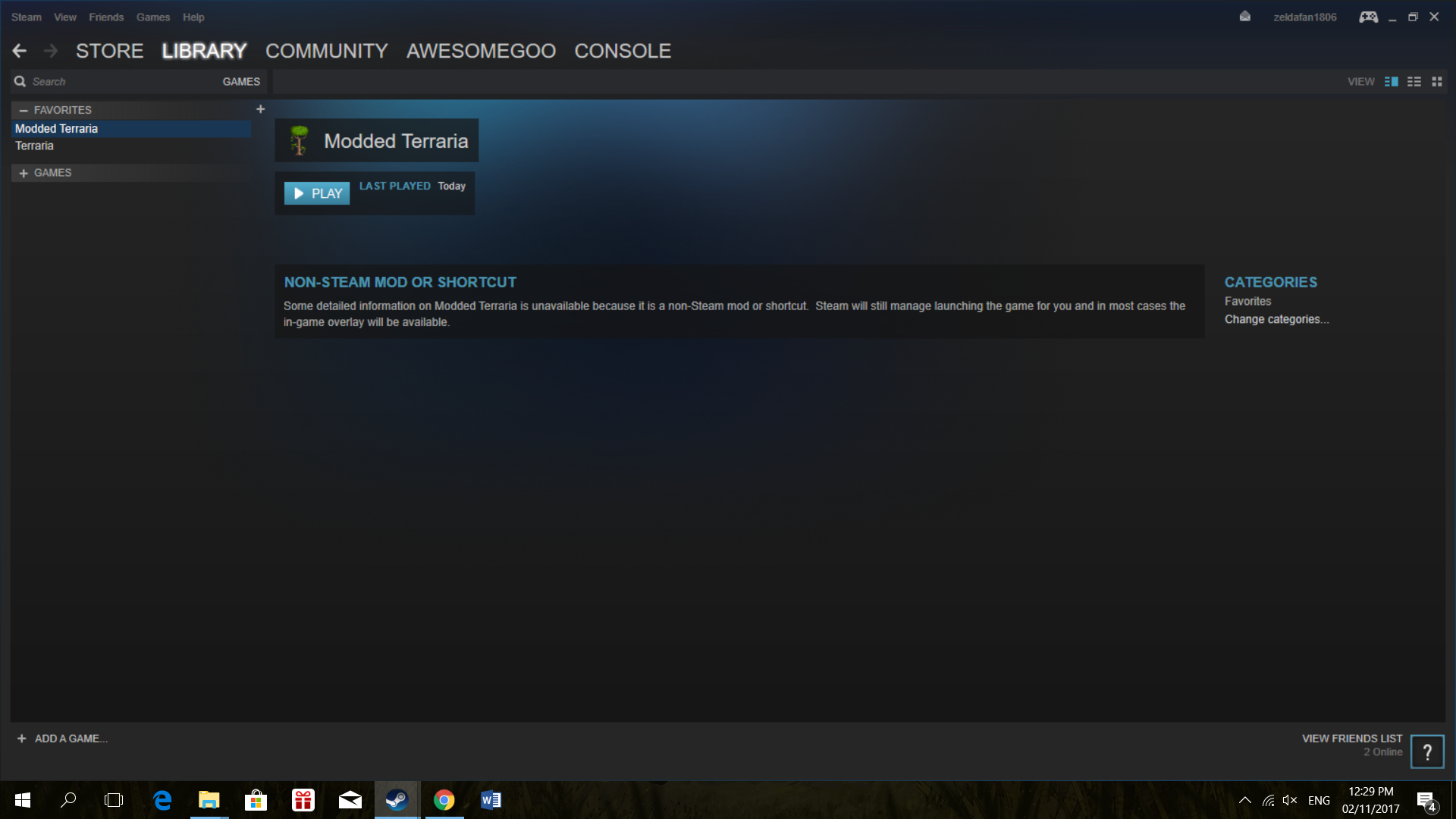
Hope this helped!
Btw I got this information from here ( second comment )
- Download tmodloader from here
- Extract the files into a folder on your desktop
- Rename the file "terraria.exe" to "modded terraria " ( or whatever you like )
- Copy and paste all the files into your terraria folder. You can find the folder here: C:\Program Files (x86)\Steam\steamapps\common\Terraria
- Now, open steam and click add a game then add a non steam product. Look for Modded Terraria that you created earlier then add it.
This is what it should look like
Hope this helped!
Btw I got this information from here ( second comment )
Last edited:
