I tried logging in and playing the new Journey's end update with a character I had before which was already end game but I was only able to move left and right after holding down the spacebar. I could also click to attack but none of the other keys worked. I think something weird happened with the save file for my tmodloader documents since I think one of the worlds I made with tmodloader (not the Steam version that is available now) was an option for one of the worlds. I dont want to but I think I might have to delete all my save files for Terraria on my computer to see if that should work. Can someone help me so I dont have to do this?
You are using an out of date browser. It may not display this or other websites correctly.
You should upgrade or use an alternative browser.
You should upgrade or use an alternative browser.
I cant play Vanilla anymore :(
- Thread starter YoungWeeb
- Start date
Meowy Mittens
Terrarian
This seems like a common issue, though Cenx was on the Terraria discord yesterday spreading the word about an fix for this problem.
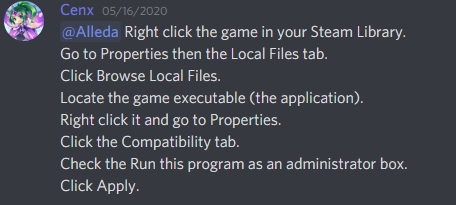
Also can visit this post from Dunkasaur, one of the Discord Moderators who added images and GIFs to help with the process.
Also can visit this post from Dunkasaur, one of the Discord Moderators who added images and GIFs to help with the process.
Help! I'm unable to move!
Try the following fix by @TomR809:
1) Right click Terraria in Steam and press "Properties"
https://cdn.discordapp.com/attachments/695815485534765166/711393191122698333/unknown.png
2) Go to the "Local Files" tab and press "BROWSE LOCAL FILES"
https://cdn.discordapp.com/attachments/695815485534765166/711393290905452604/unknown.png
3) Locate Terraria.exe, right click it, and select Properties
https://cdn.discordapp.com/attachments/695815485534765166/711393438712463360/unknown.png
4) Under the "Compatibility" tab, make sure "Run this program as an administrator" is selected and press "OK" https://cdn.discordapp.com/attachments/695815485534765166/711393659907473548/unknown.png
Try the following fix by @TomR809:
1) Right click Terraria in Steam and press "Properties"
https://cdn.discordapp.com/attachments/695815485534765166/711393191122698333/unknown.png
2) Go to the "Local Files" tab and press "BROWSE LOCAL FILES"
https://cdn.discordapp.com/attachments/695815485534765166/711393290905452604/unknown.png
3) Locate Terraria.exe, right click it, and select Properties
https://cdn.discordapp.com/attachments/695815485534765166/711393438712463360/unknown.png
4) Under the "Compatibility" tab, make sure "Run this program as an administrator" is selected and press "OK" https://cdn.discordapp.com/attachments/695815485534765166/711393659907473548/unknown.png
Hi thanks for the response. I did everything up to the last step but there is no compatibility tab only a sharing tab where the compatibility tab is suppposed to be. What should I do?This seems like a common issue, though Cenx was on the Terraria discord yesterday spreading the word about an fix for this problem.
Also can visit this post from Dunkasaur, one of the Discord Moderators who added images and GIFs to help with the process.
Help! I'm unable to move!
Try the following fix by @TomR809:
1) Right click Terraria in Steam and press "Properties"
https://cdn.discordapp.com/attachments/695815485534765166/711393191122698333/unknown.png
2) Go to the "Local Files" tab and press "BROWSE LOCAL FILES"
https://cdn.discordapp.com/attachments/695815485534765166/711393290905452604/unknown.png
3) Locate Terraria.exe, right click it, and select Properties
https://cdn.discordapp.com/attachments/695815485534765166/711393438712463360/unknown.png
4) Under the "Compatibility" tab, make sure "Run this program as an administrator" is selected and press "OK" https://cdn.discordapp.com/attachments/695815485534765166/711393659907473548/unknown.png
Meowy Mittens
Terrarian
Did you do the Terraria.exe or the shortcut of this file?Hi thanks for the response. I did everything up to the last step but there is no compatibility tab only a sharing tab where the compatibility tab is suppposed to be. What should I do?
Meowy Mittens
Terrarian
To add to this, could you show a picture showing the pop-up when your right click the file, and possibly the file you are right clicking?Did you do the Terraria.exe or the shortcut of this file?
Nelfie
Terrarian
Classic characters can't play Journey (I think?)
Journey characters can't play Classic. (I know this for sure)
Because Journey is pretty much an extremely cheaty/creative-mode with a terrible name leading people into believing it's a mode you should play. Classic is perfectly fine and got all the goodies of 1.4 patch. Journey is all about building pretty things, or as I call it. "The toddler-mode of Terraria"
Journey characters can't play Classic. (I know this for sure)
Because Journey is pretty much an extremely cheaty/creative-mode with a terrible name leading people into believing it's a mode you should play. Classic is perfectly fine and got all the goodies of 1.4 patch. Journey is all about building pretty things, or as I call it. "The toddler-mode of Terraria"
To add to this, could you show a picture showing the pop-up when your right click the file, and possibly the file you are right clicking?

