rrr
Terrarian
*Please understand that all English is the result of translating Japanese by Google Translate.
Latest Version: 0.2.1 (tModLoader v0.11.8.4)
TeraCAD:
This Mod aims to make it possible to build like CAD.
Currently has the following functions
- Function to display the effective range of tools such as Pickaxe
- Function to same as Fly Cam, Infinity Reach of HERO's Mod
- Function to draw Line, Rectangle, Circle
- Function to place png images
- Function to parallel copy
*Currently, there is no function to save what you placed
- About Loading Images -
Place the file "TeraCAD_Image.txt" in the "My Games\Terraria\ModLoader" folder.
For the contents of the text file, please describe the path of the png file.
Please save "TeraCAD_Image.txt" with UTF8.
The maximum size of the png file is 2048 x 2048 pixels.


Modification of setting can be done with Mod Settings Configurator.
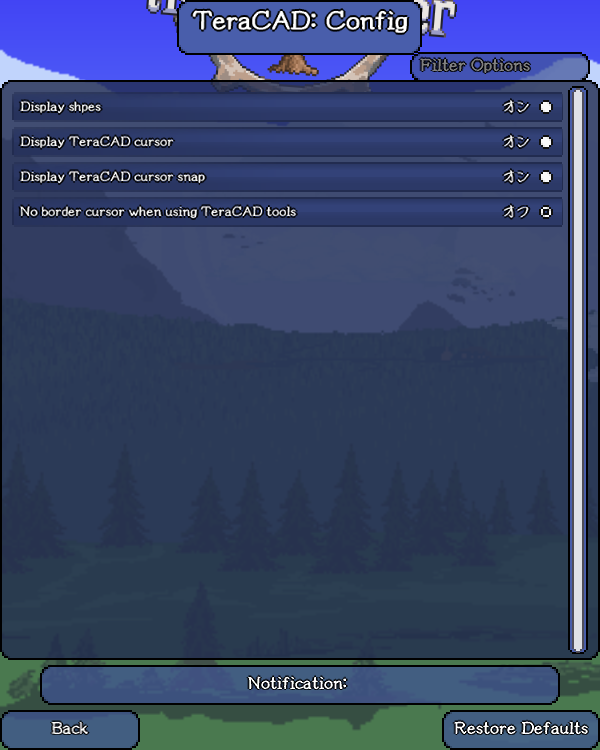
*** Acknowledgments ***
This Mod's code is based on jopojelly's HERO's Mod and Cheat Sheet.
I am grateful to Mr. jopojelly for publishing a great code.
In addition, Mod Settings uses Mod Settings Configurator.
I am grateful to Mr. Flashkirby99 for making the setting of Mod easy.
Latest Version: 0.2.1 (tModLoader v0.11.8.4)
TeraCAD:
This Mod aims to make it possible to build like CAD.
Currently has the following functions
- Function to display the effective range of tools such as Pickaxe
- Function to same as Fly Cam, Infinity Reach of HERO's Mod
- Function to draw Line, Rectangle, Circle
- Function to place png images
- Function to parallel copy
*Currently, there is no function to save what you placed
- About Loading Images -
Place the file "TeraCAD_Image.txt" in the "My Games\Terraria\ModLoader" folder.
For the contents of the text file, please describe the path of the png file.
Please save "TeraCAD_Image.txt" with UTF8.
The maximum size of the png file is 2048 x 2048 pixels.


Modification of setting can be done with Mod Settings Configurator.
- Fixed an issue where the cursor was initialized.
I built it with tModLoader v0.11.8.4.
Configuration is based on tModLoader.
Configuration in "Mod Settings Configurator" has been abolished.
*** Acknowledgments ***
Thanks to Flashkirby99 for making mod settings easier so far.
Configuration is based on tModLoader.
Configuration in "Mod Settings Configurator" has been abolished.
*** Acknowledgments ***
Thanks to Flashkirby99 for making mod settings easier so far.
- Added parallel copy tool
- Added all clear tool
- Changed the item so that it can not be used while using the tool
- Added all clear tool
- Changed the item so that it can not be used while using the tool
- Fixed a bug that did not snap to Bottom Right function
- Added config of line width and line color
- Added eraser tool function
- Added eraser tool function
- Extended Paint Tools is abolished (transition to Cheat Sheet)
- Implementation of drawing of line, rectangle, circle and png image placement function
- Implementation of drawing of line, rectangle, circle and png image placement function
- Stop functioning due to license violation
- Fixed so that it will not cause an error as much as possible even if it fails in texture creation for display
Create new
*** Acknowledgments ***
This Mod's code is based on jopojelly's HERO's Mod and Cheat Sheet.
I am grateful to Mr. jopojelly for publishing a great code.
In addition, Mod Settings uses Mod Settings Configurator.
I am grateful to Mr. Flashkirby99 for making the setting of Mod easy.
Last edited:

