thecoolkni
Terrarian
So, I installed Gimp 2.6.7, The one you recommended. But when I launch it, It just comes up like this:
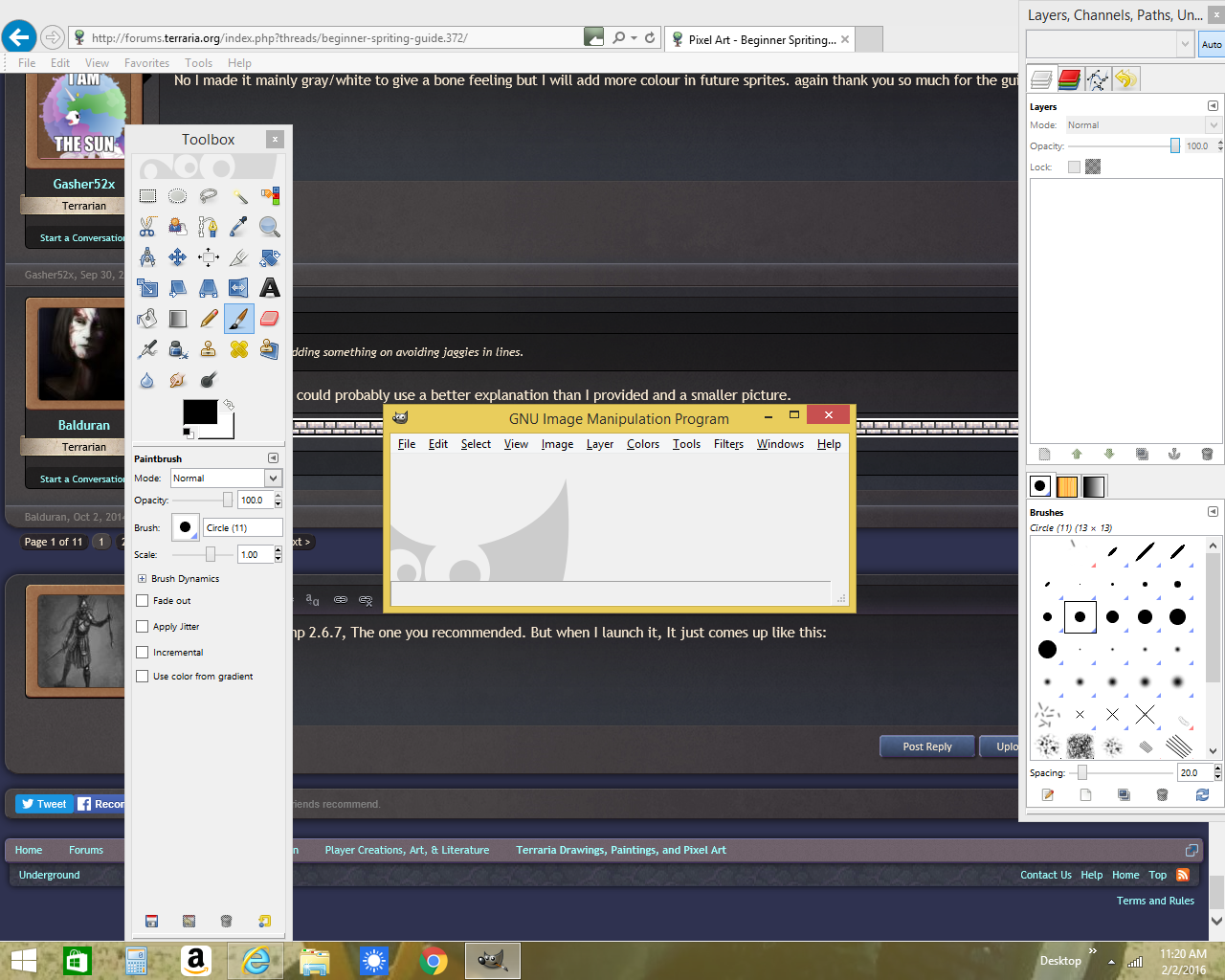
Where's the grid where I make pixel art? I can't find it.
Where's the grid where I make pixel art? I can't find it.
Try zooming in. GIMP isn't a pixel art program by default, if zooming doesn't work you need to enable the grid somehow.So, I installed Gimp 2.6.7, The one you recommended. But when I launch it, It just comes up like this:View attachment 94954
Where's the grid where I make pixel art? I can't find it.
Well, I couldn't get the grid up, but after messing around I could get a drawing window up:Try zooming in. GIMP isn't a pixel art program by default, if zooming doesn't work you need to enable the grid somehow.
Try GraphicsGale. It's designed specifically for pixel art and is very user friendly.Well, I couldn't get the grid up, but after messing around I could get a drawing window up:View attachment 94962
Progress? The OP was right, Gimp isn't that user friendly.
It's also a bit difficult to get transparency to work as intended with the free version of GraphicsGale. That's why I would suggest using Paint.NET to thecoolkni as well. It's a lot simpler to use than Gimp.Try GraphicsGale. It's designed specifically for pixel art and is very user friendly.
https://graphicsgale.com/us/index.html
There is a free and a paid version. The only difference being the free version doesn't let you save as .gif, which really doesn't matter for making Terraria-styled sprites anyway.
You can also try Aseprite, which is completely designed for pixel art but is paid - the free version doesn't let you save at all.
http://www.aseprite.org/
So, can Paint.NET make Terraria sprites fine, or is it too simple?It's also a bit difficult to get transparency to work as intended with the free version of GraphicsGale. That's why I would suggest using Paint.NET to thecoolkni as well. It's a lot simpler to use than Gimp.
It's the best program for making pixel art, this does not include animations.So, can Paint.NET make Terraria sprites fine, or is it too simple?
Great, I don't need animations. I will download it. Thank you.It's the best program for making pixel art, this does not include animations.
I beg to differ. It has many features you simply do not need. It's certainly usable and good for pixel art, but not the best.It's the best program for making pixel art, this does not include animations.
I never said any of them is the best, anyway.Pros:
-Easy to use
-supports transparency
-Has Layers
-Simple interface
-Free
Cons:
-No animations
Yeah, you cannot say it best, but you cannot call one "best", then.
Gimp is good, just some hard to use a bit, same with Photoshop, but this one's harder.
Grafx2 is not bad, but has an old interface.
Graphics gale is too, but you have to buy it if you want to get GIF archive saving.
Asesprite is good, a bit small leters on the interface.
Paint is just way poo, not at all, but comes with the operative sistem.
Then which is the most you like? I saw aseprite, good, but it's not free :cI never said any of them is the best, anyway.
I think there's a free version available somewhere and it's actually uploaded by the devs themselves???Then which is the most you like? I saw aseprite, good, but it's not free :c
Thank you for telling me how to make the background transparent. I will make the pixels 2 by 2.Well, first, the white is still there, if you select it with the magic wand and press delete(not backspace) it will make it transparent. Also, make sure that you use 2x2 pixels. 2x2 if you didn't understand that is when your pixels take up 4 pixels instead of one.
That's generally what people mean by "2x2 pixels".but you can resize the sprite to 200% when you're done for the same effect.
