Good morning everyone!
With Console 1.3 finally out to the community, we noticed a good number of issues and areas of confusion that people were having. Some of this is just adjusting to the new way that things work and then there are definitely some nasty bugs/issues out there in spite of all the testing done beforehand. Rest assured that the team is investigating and attacking those issues as quickly as possible. Any workarounds here are not intended to substitute for real fixes - they are just here to help keep you in the game while those are in process.
The good news is that there are some workarounds and the like for many of these, and this thread will serve as a one-stop-shop for those as they come in (rather than making people look through pages of threads or posting the same info over and over). So, check back here often for new information!
Click the links below to head directly to the topic you are interested in learning more about:
LEGACY SAVE CONVERSION CRASH/HANGUP
SENDING YOUR SAVE FILES
"BLACK BARS" ON TOP/BOTTOM OF SCREEN
CANNOT MAP ITEMS TO D-PAD
HOW TO ZOOM WITH NO TOUCHPAD ZOOM (PS4)
MY CHARACTER IS FROZEN AND MADE OF STONE
HOW DO I CANCEL A BUFF/PET/ETC.?
CONSOLE MAP OVERWRITE BUG WORKAROUND
BACKING UP GAMES TO THE CLOUD ON XBOX ONE
PROJECTILES ARE VANISHING
CHESTS RAPIDLY OPENING/CLOSING
Previously announced news topics
WHAT HAPPENS TO CONSOLE-EXCLUSIVE ITEMS?
WHY NO 1.3 UPDATES FOR OLDER CONSOLES?
WHEN WILL THE SWITCH/MOBILE 1.3 VERSIONS BE AVAILABLE?
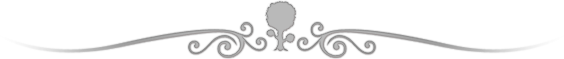
PS4 ONLY:
If your game is crashing or hanging up during the legacy save conversion process, the team has discovered a workaround that is effective for the majority of players. It is important to note that you can only download saves uploaded after the latest PS3 version patch. Please make sure that you follow these steps precisely and do not skip anything.
XBOX ONE ONLY:
Some people are getting a long hang-up in converting legacy worlds, even those who do not have legacy worlds to convert.
If you have no legacy worlds and find yourself in this situation, or it seems to be taking an excessively long time your saves (say, longer than 30 minutes), them you might try this temporary workaround:
https://www.reddit.com/r/Terraria/comments/7vpx3s/a_fix_for_those_that_are_stuck_on_the_world/

As we mentioned above a lot of the issues reported were not encountering by our testing. Sending us a copy of your saved data helps us reproduce these issues and can help us pinpoint the differences that may be causing these issues. If you’re encountering issues please use the instructions below to send us your save data.
User Instructions:
1. Insert a formatted USB stick into any open USB port on your console. For each console, follow these instructions, where ‘save data’ means your Terraria saves:
2. Once your save data is copied to the USB drive, insert the drive into your PC. Take the ‘PS4’ folder and compress it using your favorite file compression program.
3. Go tohttps://uploadfiles.io/Upload your file (we encourage using a .zip file) Once it has successfully uploaded click “Share By Email” Enter [email protected] as the “TO” address.
4. One last thing before you hit “Send”. Please include your email address in the note field as well as an overview of the issue you’re encountering. This will allow us to tie it to specific bugs that are being reported through our bug support form. Please be as specific as you can, and also include your PSN name so we can match it up with any bugs that have been reported in other channels. We may reach out to you for additional details.
Are certain elements of the user interface cut off? Are you seeing black bars? We may be able to help.
PS4
PS4 Settings (OS) ---> Sound & Screen ---> Display Area Settings
Xbox One
By default Xbox One doesn’t support an option to change this within the system settings. People have had success adjusting the aspect ratio settings on their television sets. We would recommend modifying the aspect ratio of your TV to find a setting that works for you. On older televisions there may be an option called “Just Scan” that can be toggled to fix the issue as well.
Different models of TVs will call these settings by various names - "Picture size" and "Aspect Ratio" are common. The option value you want should be something like 'Just Scan'.
This is actually off in the default controller scheme. However, you can toggle this back on by going to the following:
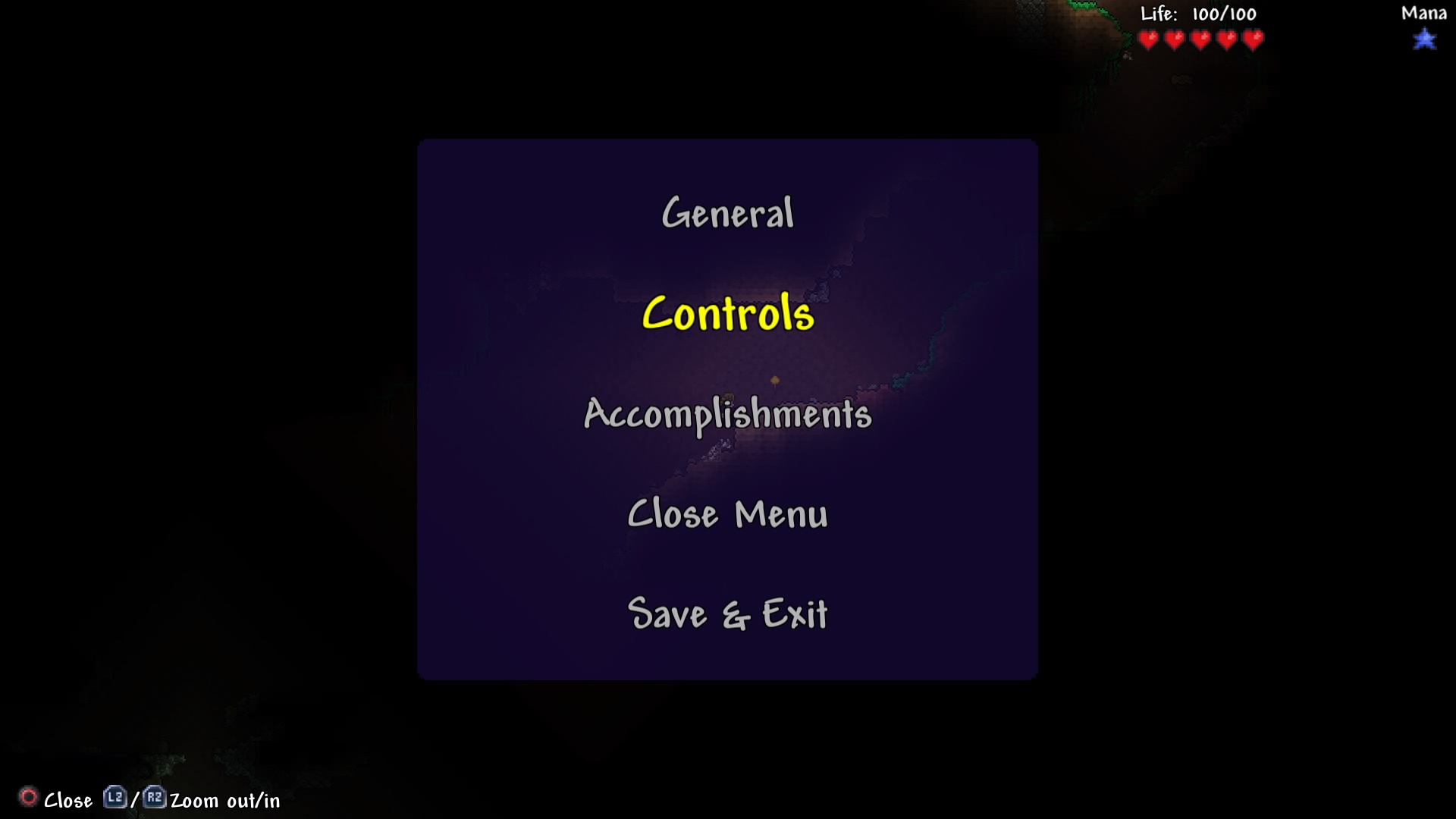
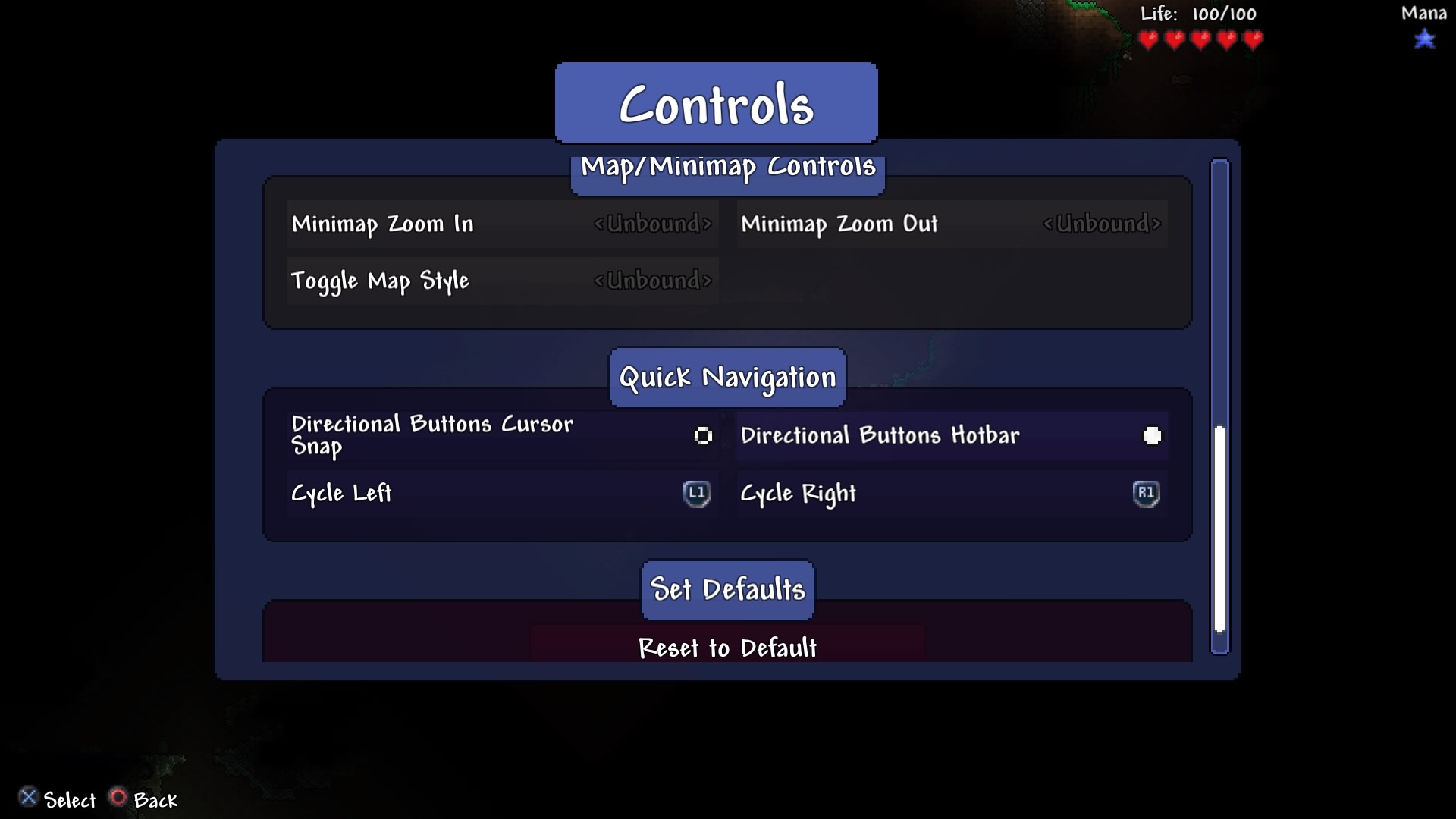

In the current build, Zoom is accessible by going to Options and then use R2 and L2 to zoom in/out to your preference.
This is certainly one of the more crazy bugs we have ever seen - however, there is a way to save your character from their stony fate:
Folks have had trouble sorting this out - so here is how to do it!
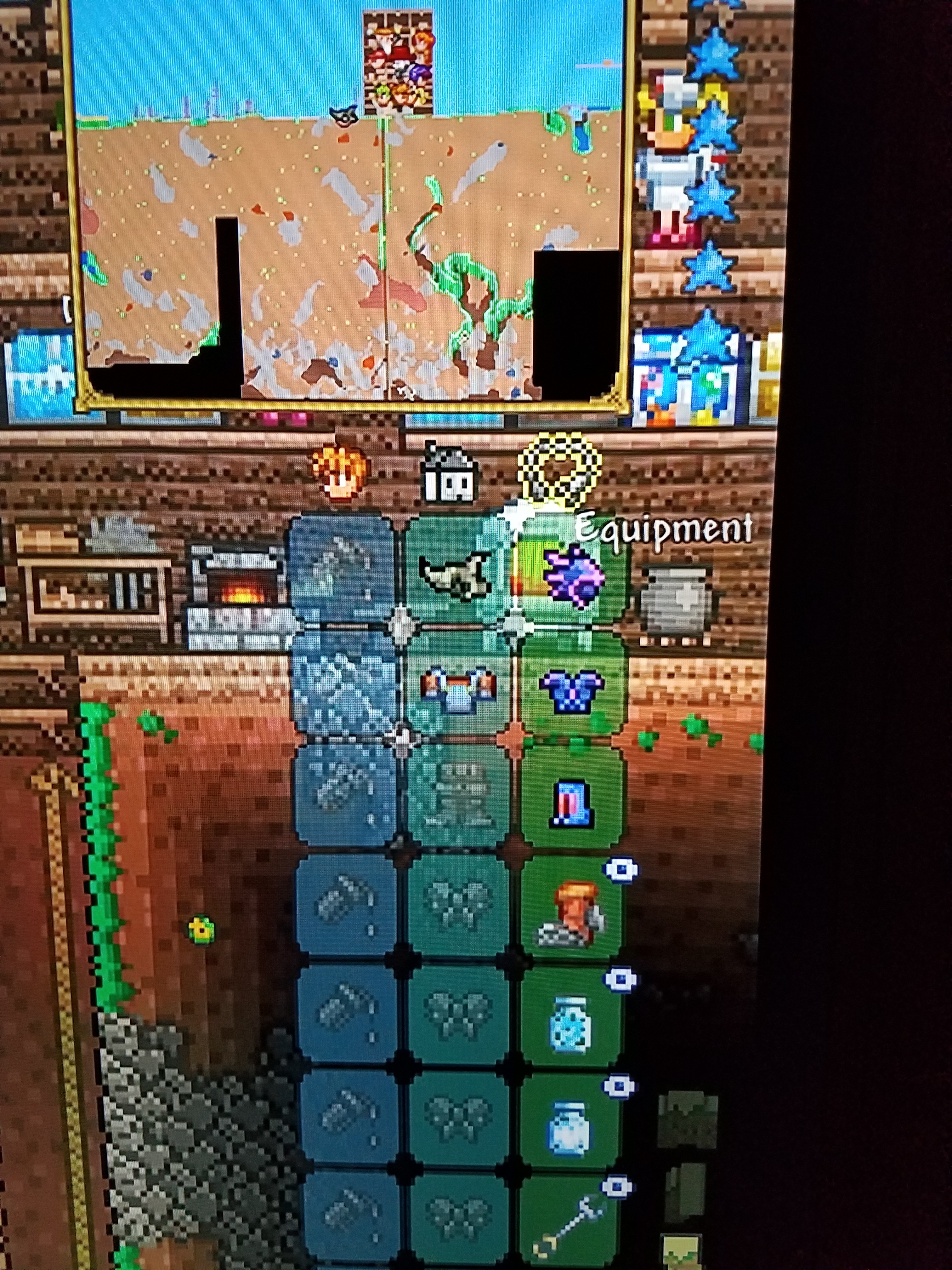
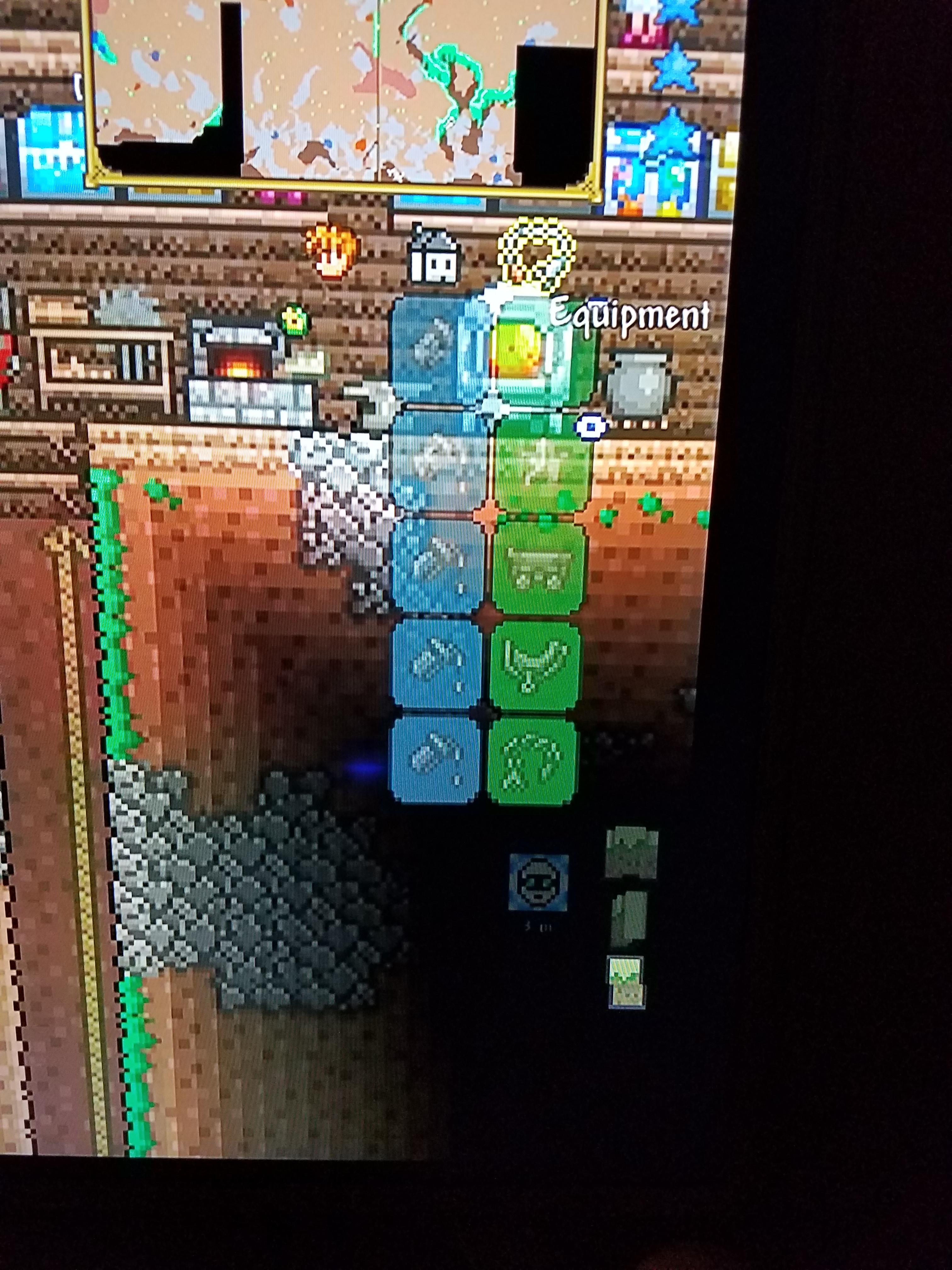
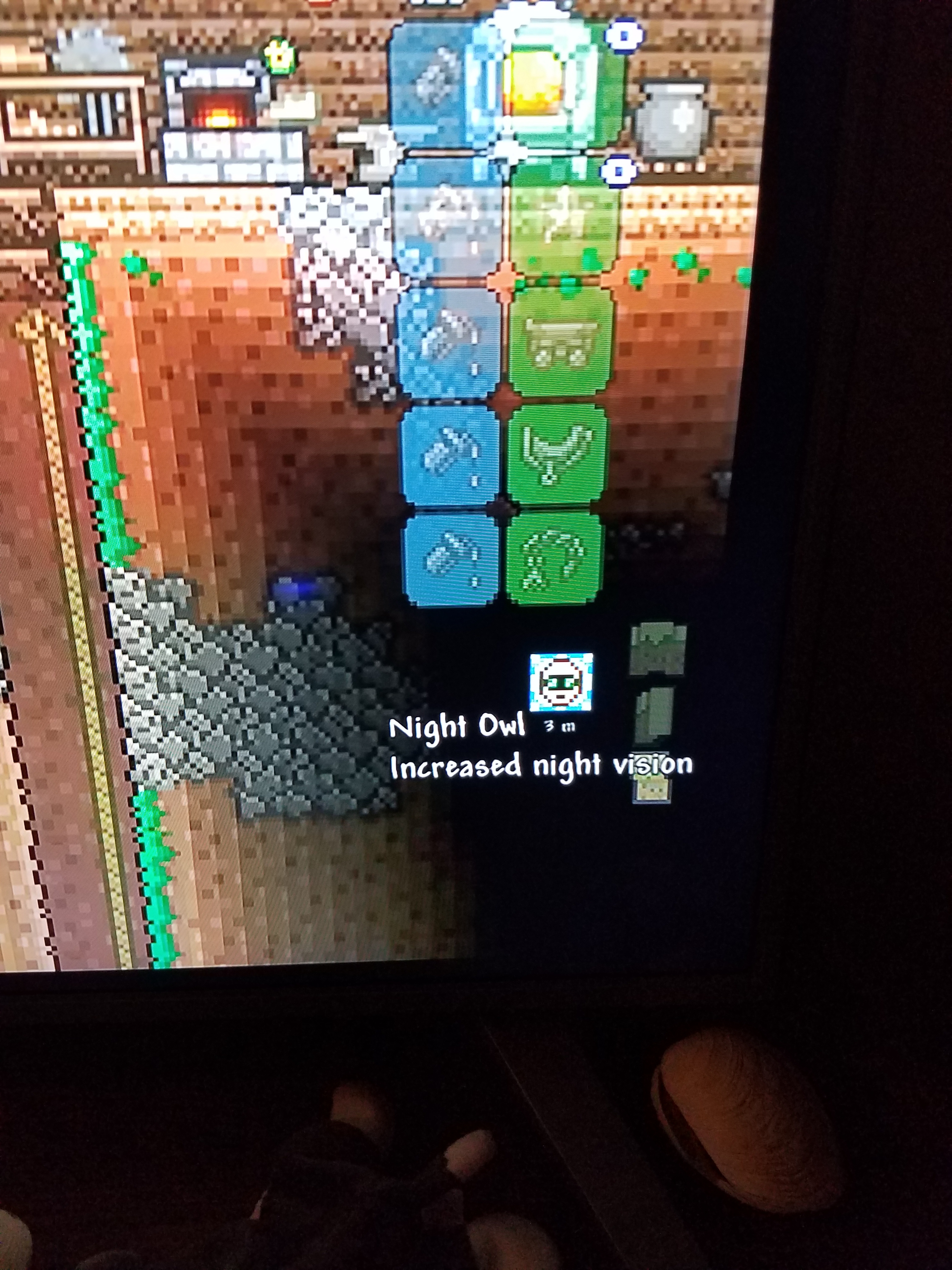
Currently, there is a bug on PS4 & XB1 that can cause the host's map save to overwrite your own (causing you to lose your world in the process). Below is an update on the fix for this as well as a workaround that appears to be highly effective
With Console 1.3 finally out to the community, we noticed a good number of issues and areas of confusion that people were having. Some of this is just adjusting to the new way that things work and then there are definitely some nasty bugs/issues out there in spite of all the testing done beforehand. Rest assured that the team is investigating and attacking those issues as quickly as possible. Any workarounds here are not intended to substitute for real fixes - they are just here to help keep you in the game while those are in process.
The good news is that there are some workarounds and the like for many of these, and this thread will serve as a one-stop-shop for those as they come in (rather than making people look through pages of threads or posting the same info over and over). So, check back here often for new information!
Click the links below to head directly to the topic you are interested in learning more about:
LEGACY SAVE CONVERSION CRASH/HANGUP
SENDING YOUR SAVE FILES
"BLACK BARS" ON TOP/BOTTOM OF SCREEN
CANNOT MAP ITEMS TO D-PAD
HOW TO ZOOM WITH NO TOUCHPAD ZOOM (PS4)
MY CHARACTER IS FROZEN AND MADE OF STONE
HOW DO I CANCEL A BUFF/PET/ETC.?
CONSOLE MAP OVERWRITE BUG WORKAROUND
BACKING UP GAMES TO THE CLOUD ON XBOX ONE
PROJECTILES ARE VANISHING
CHESTS RAPIDLY OPENING/CLOSING
Previously announced news topics
WHAT HAPPENS TO CONSOLE-EXCLUSIVE ITEMS?
WHY NO 1.3 UPDATES FOR OLDER CONSOLES?
WHEN WILL THE SWITCH/MOBILE 1.3 VERSIONS BE AVAILABLE?
PS4 ONLY:
If your game is crashing or hanging up during the legacy save conversion process, the team has discovered a workaround that is effective for the majority of players. It is important to note that you can only download saves uploaded after the latest PS3 version patch. Please make sure that you follow these steps precisely and do not skip anything.
- PS4 Settings -> Application Saved Data Management -> Saved Data in System Storage -> Upload the SYSTEM file (Select Terraria) to the cloud or USB drive (as a backup)
- Delete the SYSTEM file in the System Storage (keep the USB/Cloud Backup)
- Restart the game.
XBOX ONE ONLY:
Some people are getting a long hang-up in converting legacy worlds, even those who do not have legacy worlds to convert.
If you have no legacy worlds and find yourself in this situation, or it seems to be taking an excessively long time your saves (say, longer than 30 minutes), them you might try this temporary workaround:
https://www.reddit.com/r/Terraria/comments/7vpx3s/a_fix_for_those_that_are_stuck_on_the_world/

As we mentioned above a lot of the issues reported were not encountering by our testing. Sending us a copy of your saved data helps us reproduce these issues and can help us pinpoint the differences that may be causing these issues. If you’re encountering issues please use the instructions below to send us your save data.
User Instructions:
1. Insert a formatted USB stick into any open USB port on your console. For each console, follow these instructions, where ‘save data’ means your Terraria saves:
- PS3: http://manuals.playstation.net/document/en/ps3/current/game/copysavedata.html
- PS4: http://manuals.playstation.net/document/en/ps4/settings/data_system.html
2. Once your save data is copied to the USB drive, insert the drive into your PC. Take the ‘PS4’ folder and compress it using your favorite file compression program.
3. Go tohttps://uploadfiles.io/Upload your file (we encourage using a .zip file) Once it has successfully uploaded click “Share By Email” Enter [email protected] as the “TO” address.
4. One last thing before you hit “Send”. Please include your email address in the note field as well as an overview of the issue you’re encountering. This will allow us to tie it to specific bugs that are being reported through our bug support form. Please be as specific as you can, and also include your PSN name so we can match it up with any bugs that have been reported in other channels. We may reach out to you for additional details.
Are certain elements of the user interface cut off? Are you seeing black bars? We may be able to help.
PS4
PS4 Settings (OS) ---> Sound & Screen ---> Display Area Settings
Xbox One
By default Xbox One doesn’t support an option to change this within the system settings. People have had success adjusting the aspect ratio settings on their television sets. We would recommend modifying the aspect ratio of your TV to find a setting that works for you. On older televisions there may be an option called “Just Scan” that can be toggled to fix the issue as well.
Different models of TVs will call these settings by various names - "Picture size" and "Aspect Ratio" are common. The option value you want should be something like 'Just Scan'.
This is actually off in the default controller scheme. However, you can toggle this back on by going to the following:
- Open the Menu, select the Controls option, and scroll down to "Quick Navigation"
- There is an option labeled "Directional Buttons Hotbar" on PS4 and "D-Pad Hotbar" on Xbox One. To activate this option, you want to click on it and make sure the circle next to it is solid white.
- To assign items to the D-Pad once this is done, open your inventory and select the item in game, and press the D-Pad button you want to use as a shortcut for that item
- Images in the spoiler below show this process
In the current build, Zoom is accessible by going to Options and then use R2 and L2 to zoom in/out to your preference.
This is certainly one of the more crazy bugs we have ever seen - however, there is a way to save your character from their stony fate:
- To fix this, your character needs to be killed in game. Once you respawn, save & exit, this should clear up this bug for good on that character.
- How you do this is up to you, though for those players that spawned into a giant home base where spawns are rare and you have tons of NPCs to protect you, that may be difficult.
- If this is your situation, we suggest making a new world, taking that character into that new world, removing all of your armor, and letting the slime horde (or zombies at night) kill you off.
- Again, after you die and respawn, things should be cleared up for that character.
Folks have had trouble sorting this out - so here is how to do it!
- Open your inventory
- Press R1 to cycle to the armor/ accessories section
- Click x on the grappling hook icon 'Equipment'
- At the bottom of this menu should be buff icons, highlight the one you want to cancel and click x to get rid of it.
Currently, there is a bug on PS4 & XB1 that can cause the host's map save to overwrite your own (causing you to lose your world in the process). Below is an update on the fix for this as well as a workaround that appears to be highly effective
- We have a fix for it that was put in (although not before this RC was submitted to cert), but an intrepid dev at Pipeworks has found a workaround for people until we get that patch in:
- The bug should be 100% avoidable until the patch goes in by taking the following steps:
- Restarting the application before joining a multiplayer game.
- In other words, if you're playing already on one of your own maps and want to join a friend's game, instead of just backing out to the menu and joining from there, close Terraria completely and restart it before joining.
- This should keep your existing maps from getting overwritten until the fix we have goes live
- Restarting the application before joining a multiplayer game.
- Unlike PlayStation 4, XBox One does not allow for USB save transfers. The only option for backing up your game saves is to utilize Microsoft's Cloud storage via XBox Live. Pipeworks encourages everyone to familiarize themselves with the way to do this via the link below - just in case something bad happens to your local data.
Instructions from Microsoft on how to do this:https://support.xbox.com/en-US/games/game-setup/cloud-save-games<- This is for XBox 360
- Instructions from Microsoft on how to do this for XBox One: https://support.xbox.com/en-US/games/game-setup/cloud-game-saves-faq
- If you find that projectiles (weapon projectiles, grappling hooks, fishing lines) are going invisible, a workaround is to avoid using dyes until it can be fixed
- If you open a chest and close it, only to find that it immediately opens again, try switching from manual cursor mode to automatic cursor mode
Last edited by a moderator:

