Castled
Terrarian
A simple Tutorial on how to change Audio in a resource pack:
1. Find the file that you want to change, and put it in a folder in your Resource Pack's Content folder called Sounds.
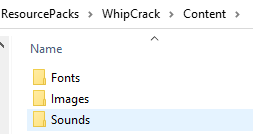
On Windows, the place that you can find the vanilla sound files should be here:
(Steam/steamapps/common/Terraria/Content/Sounds)
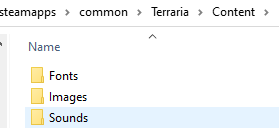
2. Use a tool like WavToXnb to change your audio file from .wav to .xnb so that it can be used by the game.
(Use something like Audacity to properly convert your file to .wav, as you will get an error like "Problem 4" if it's not converted properly)
**DO NOT CHANGE THE VANILLA FILES. MAKE YOUR OWN FILES**
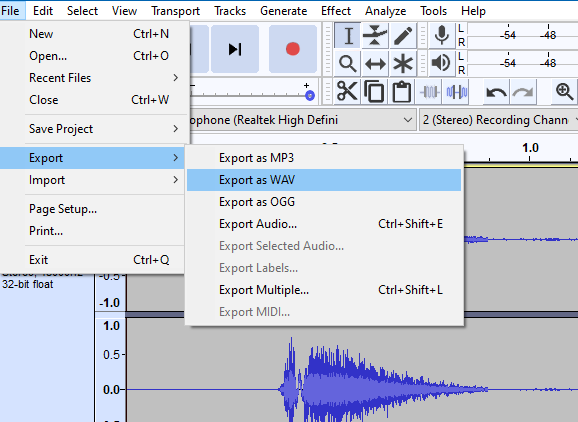
3. Name it properly, and if the file that you want to change is in a folder called Custom,
then make sure to make a folder with the same name in your Sounds folder (in the resource pack).
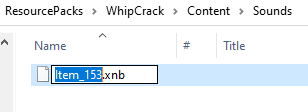
I hope this helps, and I hope to see some extraordinary resource packs in the future!
1. Find the file that you want to change, and put it in a folder in your Resource Pack's Content folder called Sounds.
On Windows, the place that you can find the vanilla sound files should be here:
(Steam/steamapps/common/Terraria/Content/Sounds)
2. Use a tool like WavToXnb to change your audio file from .wav to .xnb so that it can be used by the game.
(Use something like Audacity to properly convert your file to .wav, as you will get an error like "Problem 4" if it's not converted properly)
**DO NOT CHANGE THE VANILLA FILES. MAKE YOUR OWN FILES**
3. Name it properly, and if the file that you want to change is in a folder called Custom,
then make sure to make a folder with the same name in your Sounds folder (in the resource pack).
I disabled the pack and I can still hear the modified sounds!
OR
I disabled the pack and I can't hear the sound anymore!
Restart/Relaunch your Terraria.
The audio file must be at most the same length of the original audio, however,
the file size doesn't matter (thank goodness!)
OR
I disabled the pack and I can't hear the sound anymore!
Restart/Relaunch your Terraria.
When sounds are modified, the game will
forget the original sound instance, so each hook
must be reactivated once again,
meaning Terraria itself
must be relaunched.
forget the original sound instance, so each hook
must be reactivated once again,
meaning Terraria itself
must be relaunched.
The audio file must be at most the same length of the original audio, however,
the file size doesn't matter (thank goodness!)
I hope this helps, and I hope to see some extraordinary resource packs in the future!
Last edited:
